Markdown在线编辑器editor.md使用方法(PHP)
1,官网下载
下载地址:http://editor.md.ipandao.com

2,ThinkPHP5.1引入
在static下面新建文件夹md,将下载好的文件引入过来,
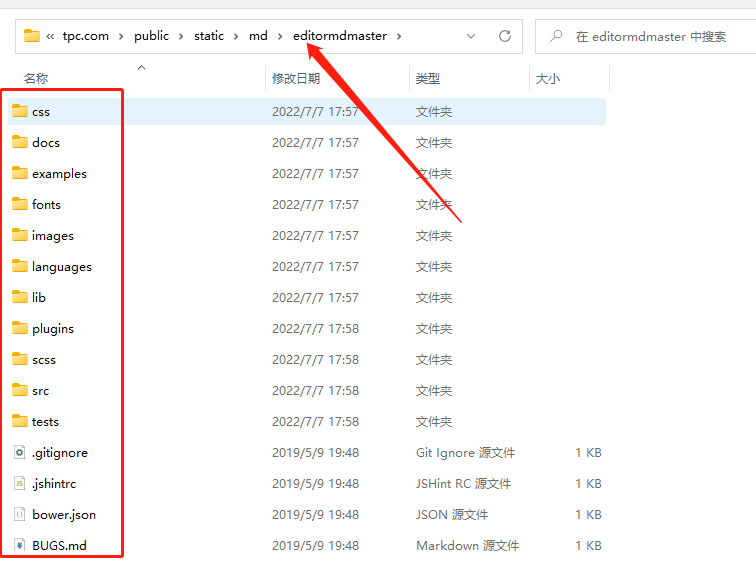
3,新建方法视图文件
<!DOCTYPE html>
<html>
<head>
<meta charset="utf-8">
<meta http-equiv="X-UA-Compatible" content="IE=edge">
<title></title>
<link rel="stylesheet" href="/static/md/editormdmaster/css/editormd.css"/>
</head>
<body>
<div id="test-editor">
<textarea style="display:none;">### 关于 Editor.md
**Editor.md** 是一款开源的、可嵌入的 Markdown 在线编辑器(组件),基于 CodeMirror、jQuery 和 Marked 构建。
</textarea>
</div>
<script src="https://cdn.bootcss.com/jquery/1.11.3/jquery.min.js"></script>
<script src="/static/md/editormdmaster/editormd.min.js"></script>
<script type="text/javascript">
$(function() {
var editor = editormd("test-editor", {
// width : "100%",
// height : "100%",
path : "/static/md/editormdmaster/lib/"
});
});
</script>
</body>
</html>
4,预览
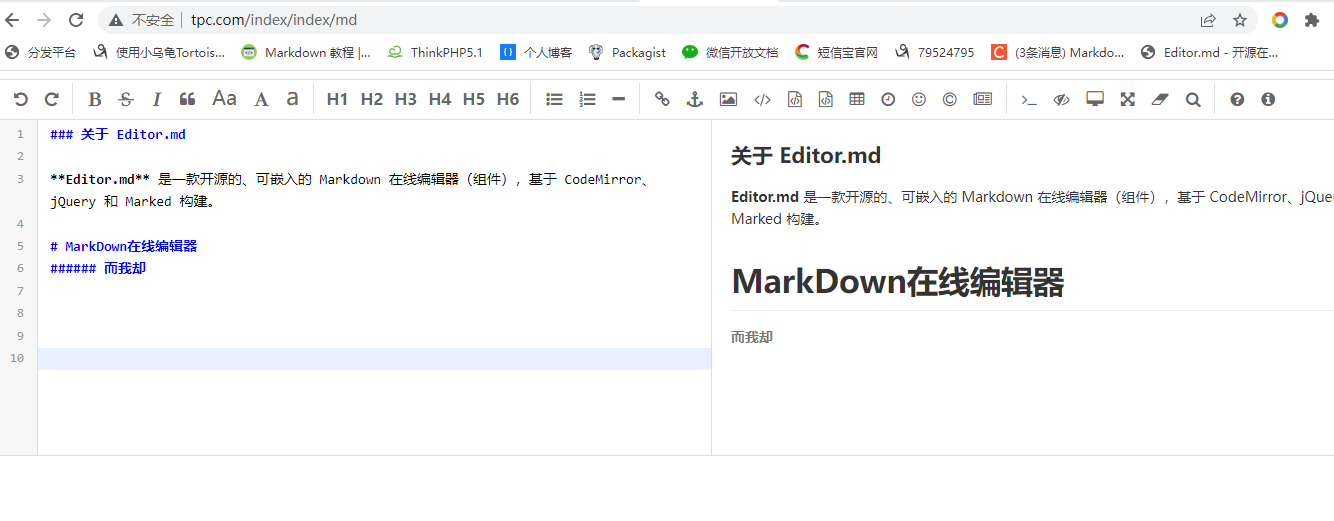





【推荐】国内首个AI IDE,深度理解中文开发场景,立即下载体验Trae
【推荐】编程新体验,更懂你的AI,立即体验豆包MarsCode编程助手
【推荐】抖音旗下AI助手豆包,你的智能百科全书,全免费不限次数
【推荐】轻量又高性能的 SSH 工具 IShell:AI 加持,快人一步
· TypeScript + Deepseek 打造卜卦网站:技术与玄学的结合
· Manus的开源复刻OpenManus初探
· AI 智能体引爆开源社区「GitHub 热点速览」
· 三行代码完成国际化适配,妙~啊~
· .NET Core 中如何实现缓存的预热?