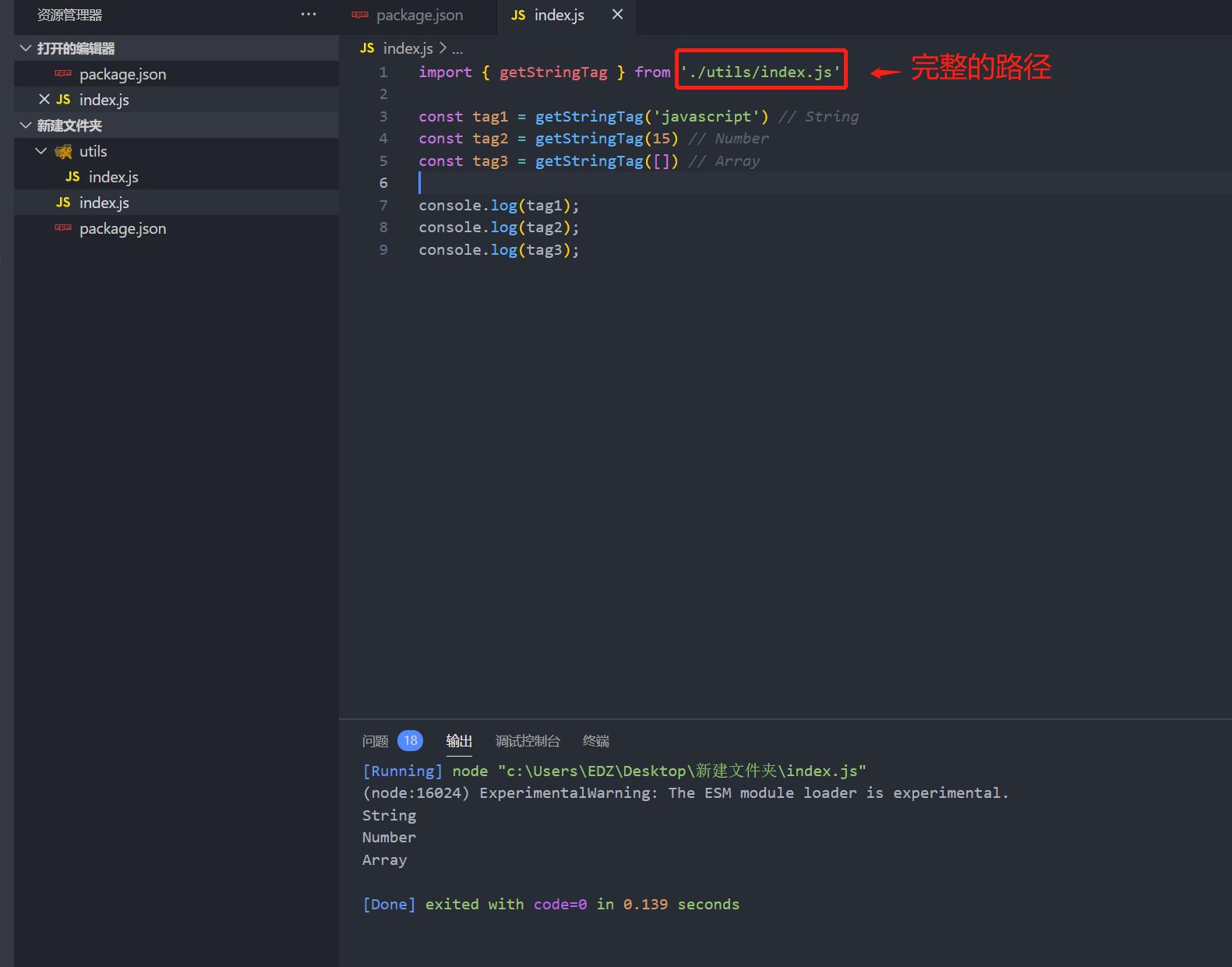在VScode运行js代码报Warning: To load an ES module, set "type": "module" in the package.json or use the .mjs extension.
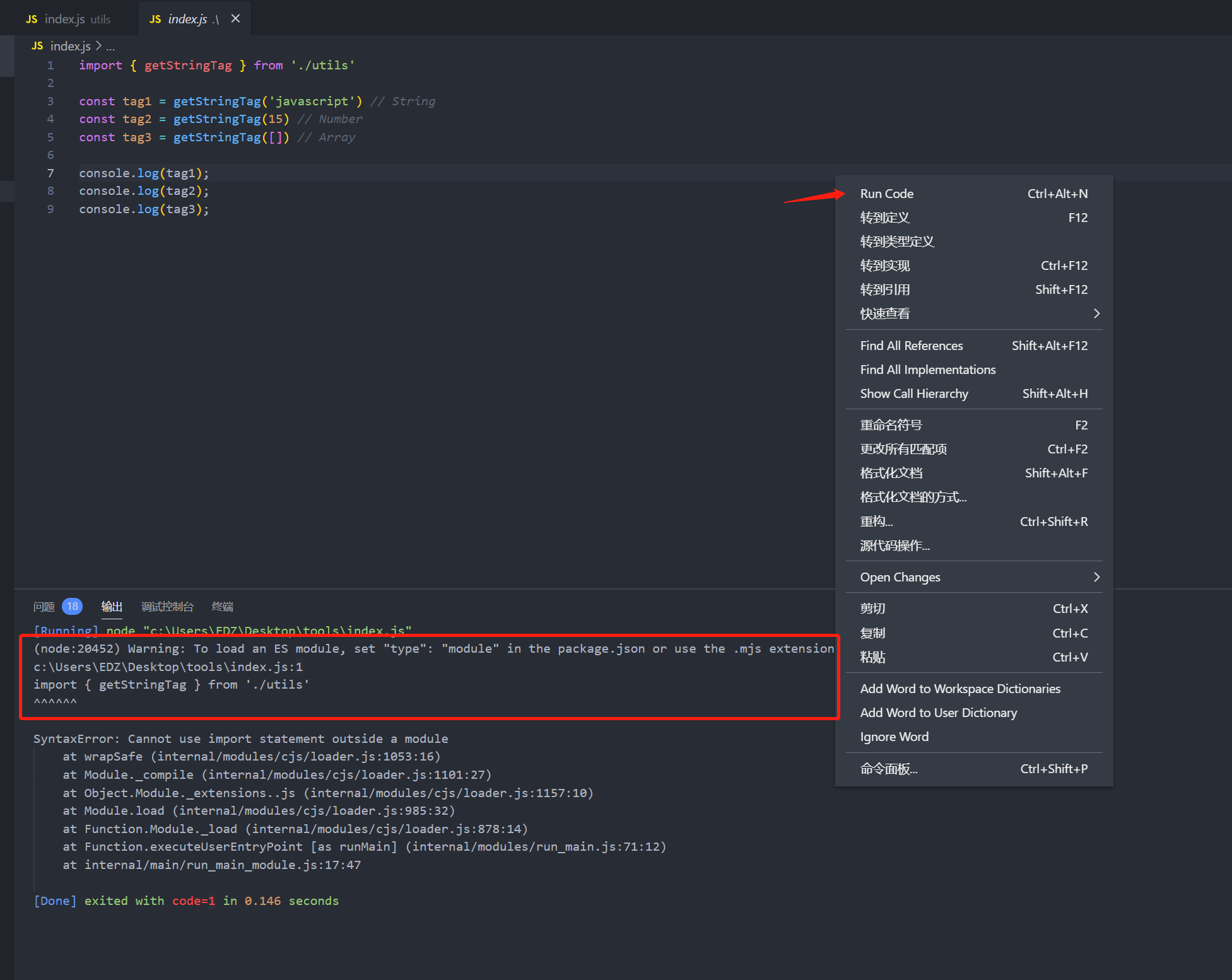
#看报错信息
Warning: To load an ES module, set "type": "module" in the package.json or use the .mjs extension.
警告:加载ES模块时,在package.json包中设置“ type”:“ module”或使用.mjs扩展名。
#解决
1、安装新版node.js
2、使用npm init -y初始化项目,生成一个pakeage.json文件
3、在pakeage.json文件中添加"type": "module"
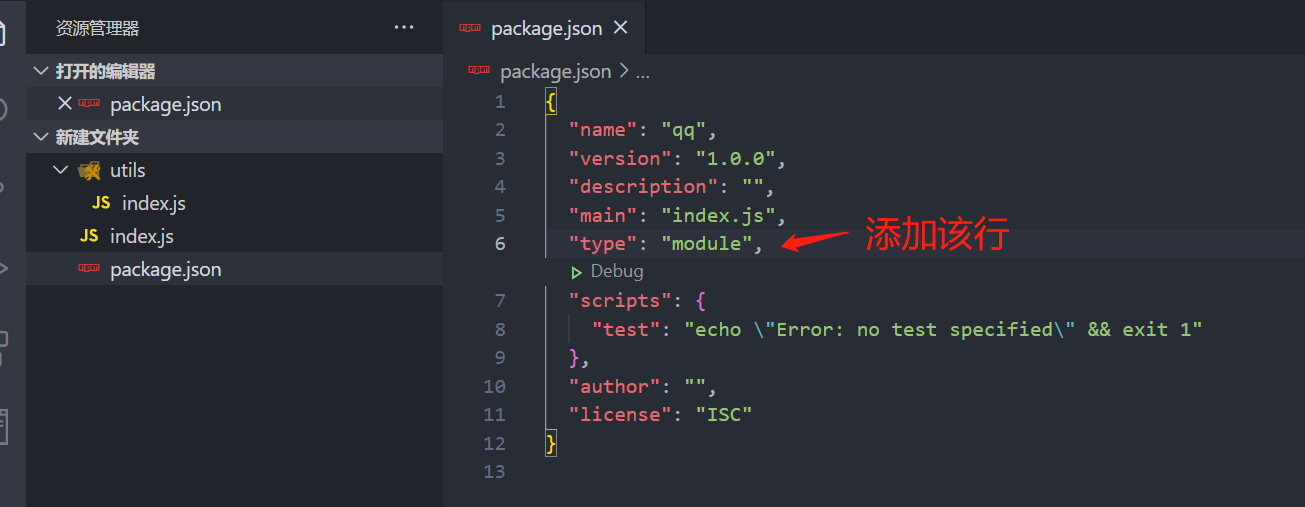
结果