【调试】Idea如何远程debug之tomcat war包启动
一、修改tomcat配置并启动
1.修改tomcat bin目录下的startup.sh配置,定位startup.sh最后一行,使用jpda start启动
即将exec "$PRGDIR"/"$EXECUTABLE" start "$@"修改为exec "$PRGDIR"/"$EXECUTABLE" jpda start "$@"
2.修改tomcat bin目录下的catalina.sh配置,搜索JPDA_ADDRESS,定位到 if [ -z "$JPDA_ADDRESS" ]; then,将localhost:去掉,只留下端口,也可以重新指定端口
if [ -z "$JPDA_ADDRESS" ]; then # JPDA_ADDRESS="localhost:8000" JPDA_ADDRESS="8000" fi
3.启动tomcat,若启动的过程中出现如下错误
ERROR: transport error 202: bind failed: Cannot assign requested address ERROR: JDWP Transport dt_socket failed to initialize, TRANSPORT_INIT(510) JDWP exit error AGENT_ERROR_TRANSPORT_INIT(197): No transports initialized [debugInit.c:750]
请修改服务器的/etc/hosts,将localhost相关映射去掉如下:
#::1 localhost
二、使用Idea进行远程调试
1.第一步编辑配置
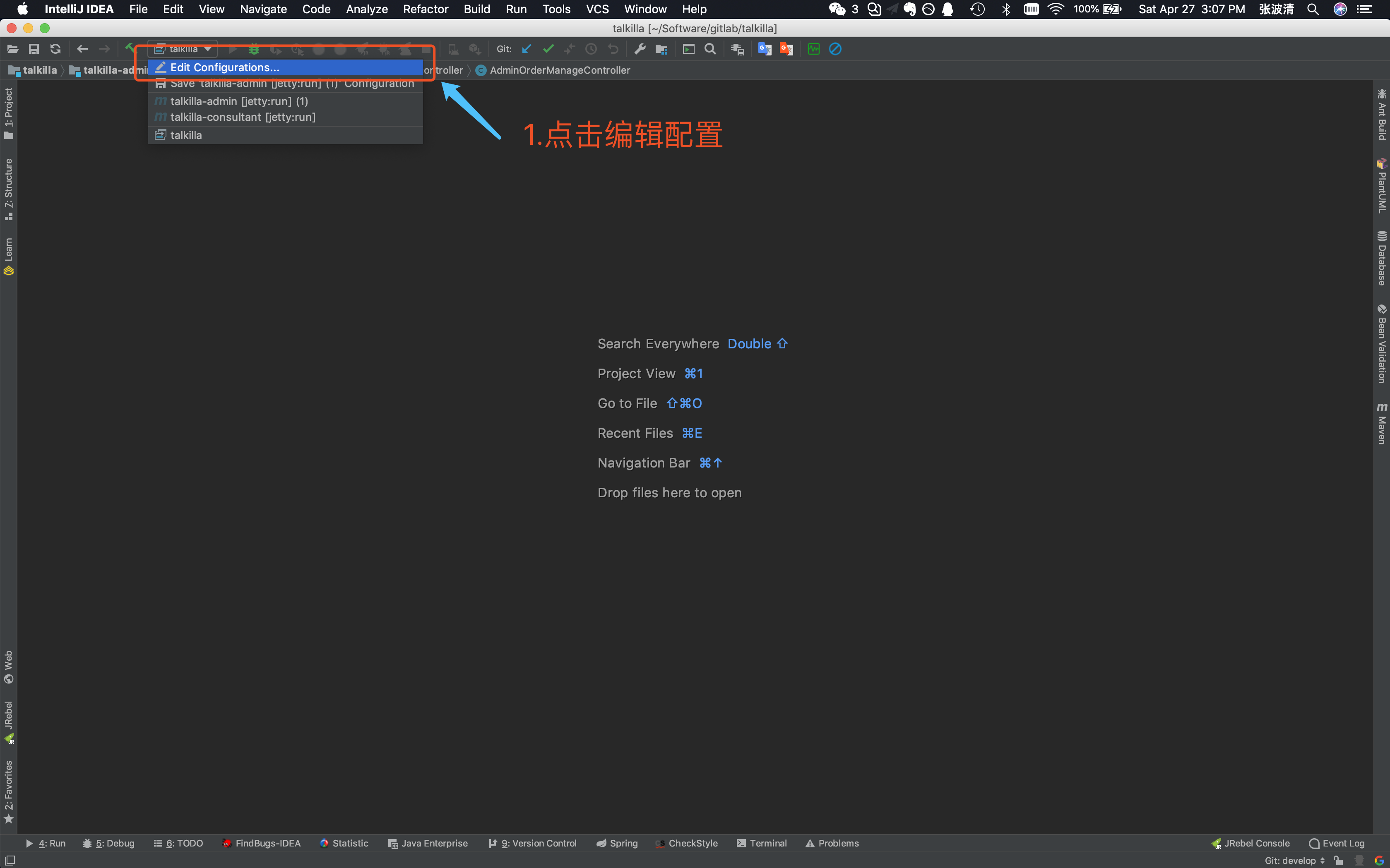
2.第二步添加远程连接配置

3.第三步设置相关参数
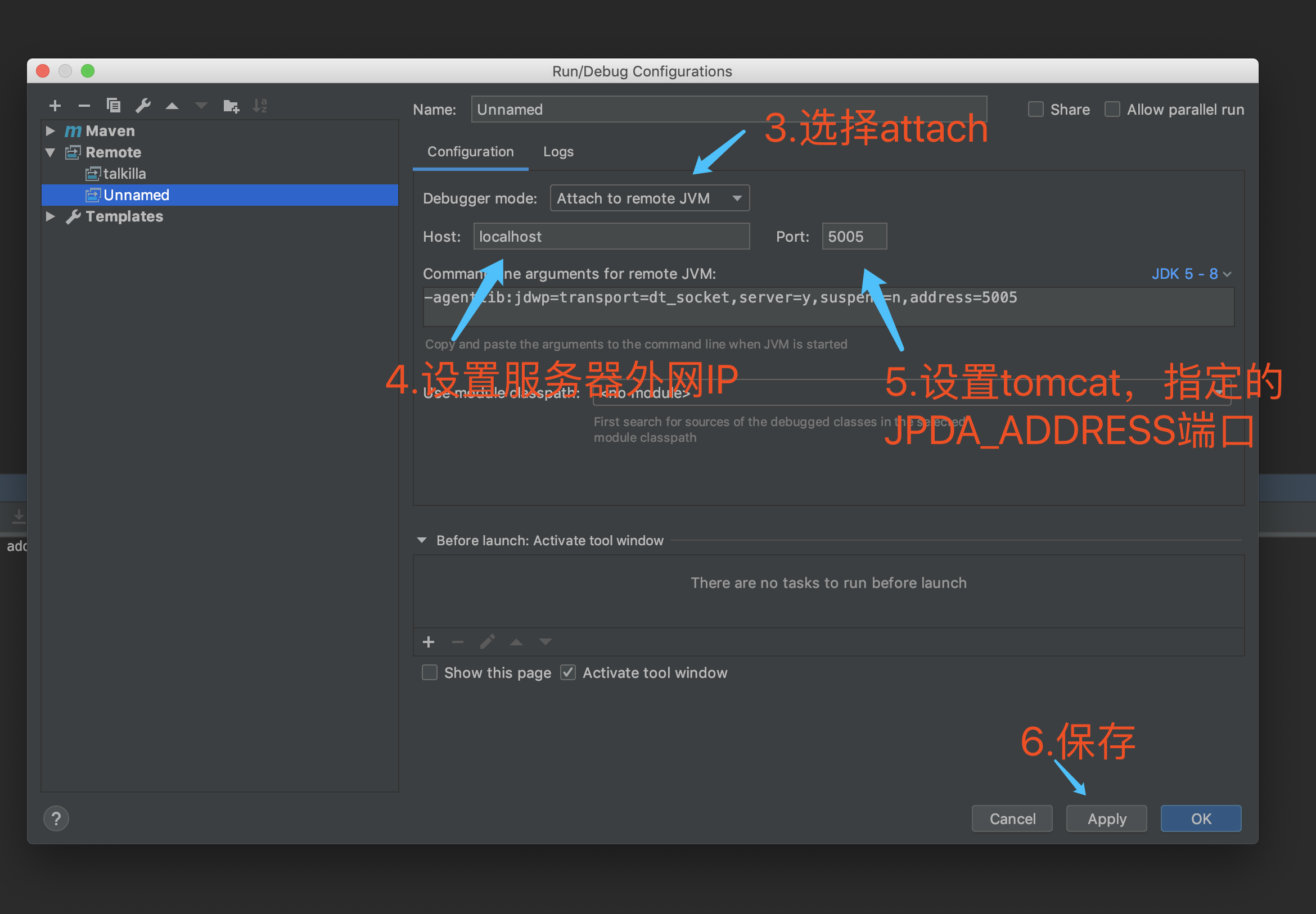
4.设置完,启动

你投入得越多,就能得到越多得价值


