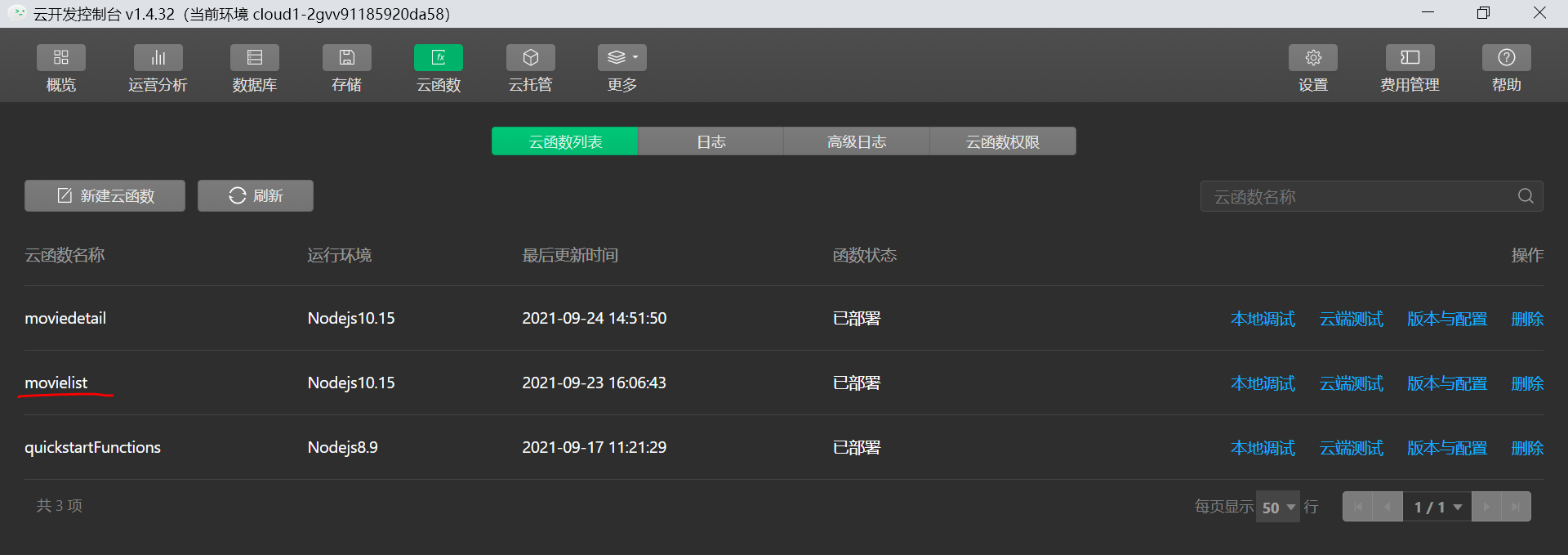微信小程序学习笔记(4) 第三方库request promise使用
1、在github官网上搜索request:
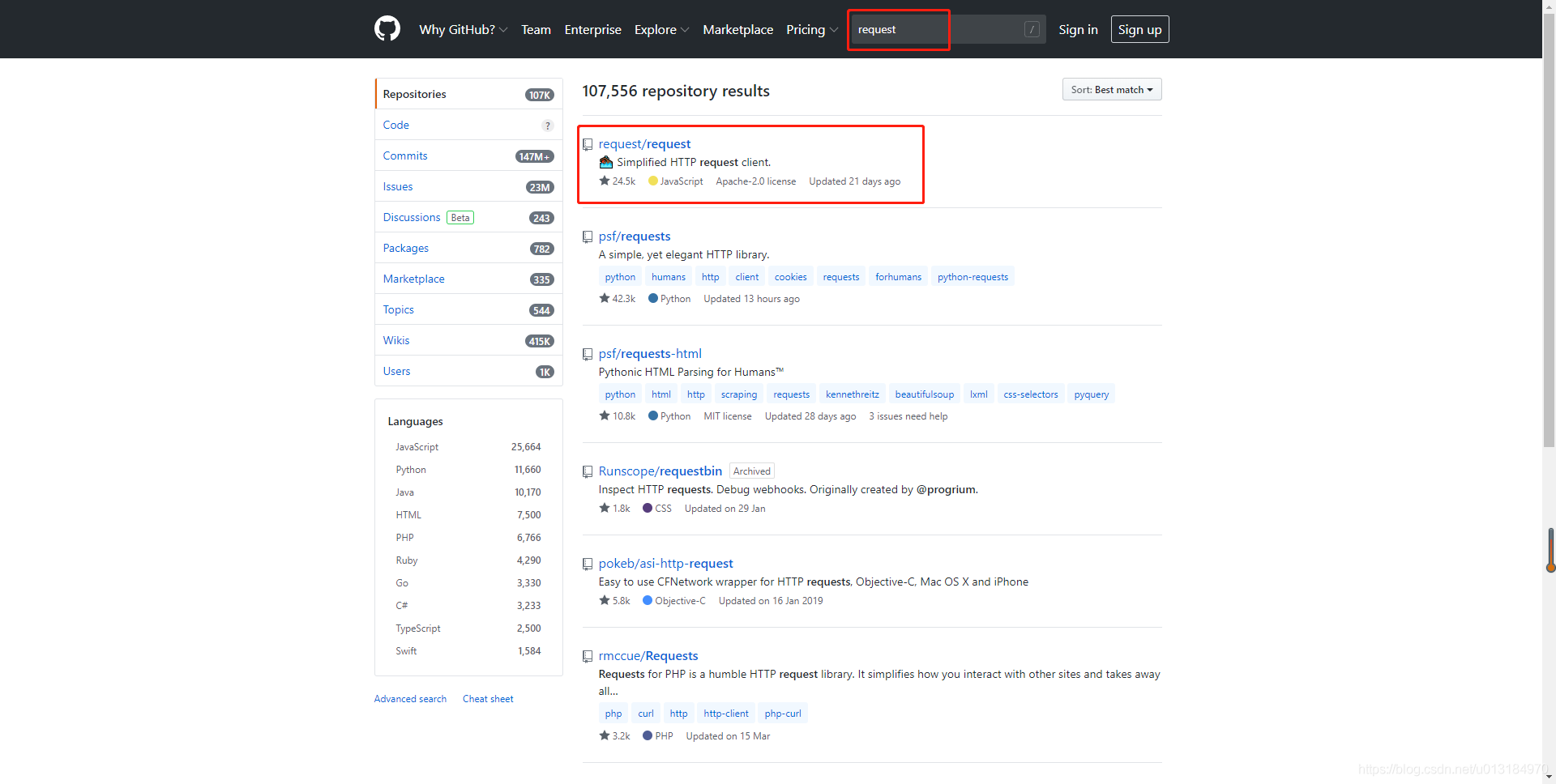
2、找到request-promise标签处:
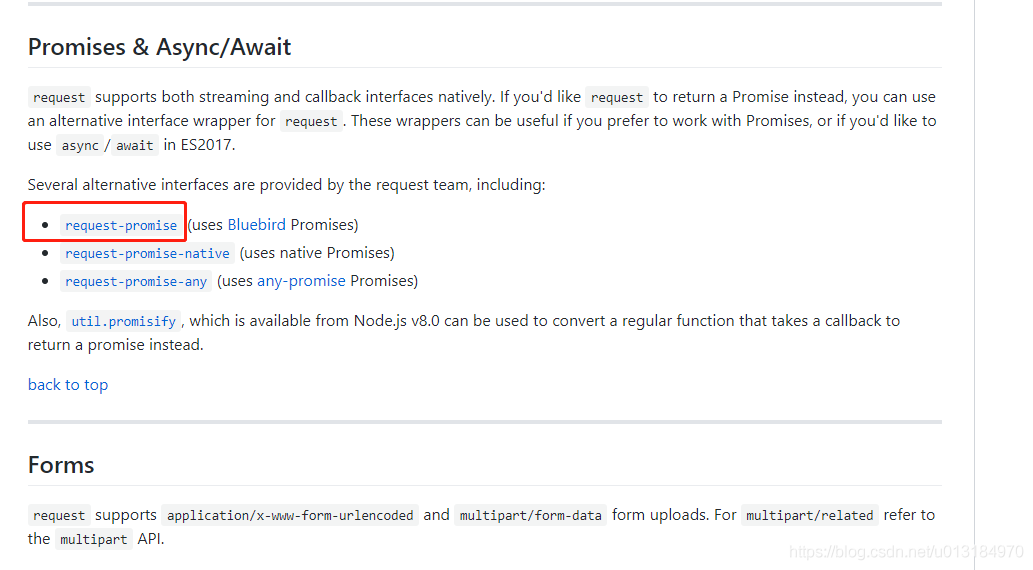
3、开发工具中右键云函数名称,点击“在外部终端创建中打开”启动终端。
4、使用npm命令依次安装request和request promise。
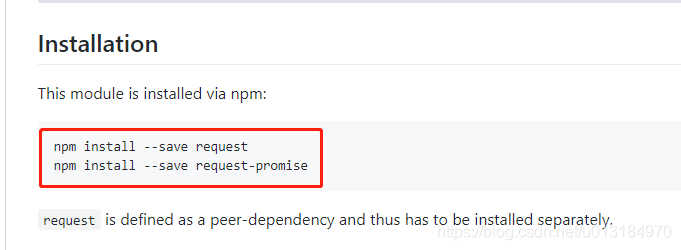
5、成功安装后程序目录会出现node_modules文件夹及。
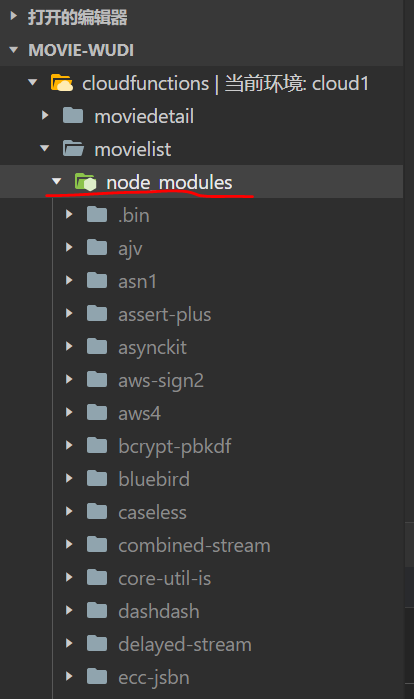

6、在云函数index.js文件引用request-promise。
//引入 request-promise var rp = require('request-promise');
7、在main函数return中调用外部接口:
// 云函数入口函数 exports.main = async (event, context) => { return rp('https://api.tianapi.com/film/index?key=06d58e42fdf38ecbf343b167612001eb&num=10') .then(function (res) { console.log(res); return res; }) .catch(function (err) { console.log(err); }); }
8、在小程序中调用云函数。
/** * 生命周期函数--监听页面加载 */ onLoad: function (options) { wx.cloud.callFunction({ "name": 'movielist' }).then(res => { this.setData({ movieList: JSON.parse(res.result).newslist }) console.log(res); }).catch(err => { console.error(err); }) },
BTW,在云开发控制台中可以管理及测试云函数。