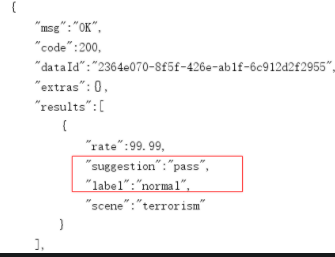阿里云安全 - 图片审核
阿里云安全 - 图片审核
参考阿里云提供的接口文档说明文档地址
注意事项:如果使用本地文件或者二进制文件检测,请下载并在项目工程中引入Extension.Uploader工具类。
修改后的示例代码
package com.itheima.aliyun.util;
import com.alibaba.fastjson.JSON;
import com.alibaba.fastjson.JSONArray;
import com.alibaba.fastjson.JSONObject;
import com.aliyuncs.DefaultAcsClient;
import com.aliyuncs.IAcsClient;
import com.aliyuncs.green.model.v20180509.ImageSyncScanRequest;
import com.aliyuncs.http.FormatType;
import com.aliyuncs.http.HttpResponse;
import com.aliyuncs.http.MethodType;
import com.aliyuncs.http.ProtocolType;
import com.aliyuncs.profile.DefaultProfile;
import com.aliyuncs.profile.IClientProfile;
import java.util.*;
public class ImageScan {
public static void main(String[] args) throws Exception {
IClientProfile profile = DefaultProfile
.getProfile("cn-shanghai", "LTAI4FmKL2EKYCGgN2az5M57", "XjgvRoAGzM3rWQxKWDJx98VWOmO0Hz");
DefaultProfile
.addEndpoint("cn-shanghai", "cn-shanghai", "Green", "green.cn-shanghai.aliyuncs.com");
IAcsClient client = new DefaultAcsClient(profile);
ImageSyncScanRequest imageSyncScanRequest = new ImageSyncScanRequest();
// 指定API返回格式。
imageSyncScanRequest.setAcceptFormat(FormatType.JSON);
// 指定请求方法。
imageSyncScanRequest.setMethod(MethodType.POST);
imageSyncScanRequest.setEncoding("utf-8");
//支持HTTP和HTTPS。
imageSyncScanRequest.setProtocol(ProtocolType.HTTP);
JSONObject httpBody = new JSONObject();
/**
* 设置要检测的场景。计费依据此处传递的场景计算。
* 一次请求中可以同时检测多张图片,每张图片可以同时检测多个风险场景,计费按照场景计算。
* 例如:检测2张图片,场景传递porn和terrorism,计费会按照2张图片鉴黄,2张图片暴恐检测计算。
* porn:表示色情场景检测。
*/
httpBody.put("scenes", Arrays.asList("terrorism"));
/**
* 如果您要检测的文件存于本地服务器上,可以通过下述代码片生成URL。
* 再将返回的URL作为图片地址传递到服务端进行检测。
*/
String url = null;
ClientUploader clientUploader = ClientUploader.getImageClientUploader(profile, false);
try{
url = clientUploader.uploadFile("E:\\heima-leadnews\\黑马头条2.0\\黑马头条课件\\day06\\资料\\图片\\ak47.jpg");
}catch (Exception e){
e.printStackTrace();
}
/**
* 设置待检测图片。一张图片对应一个task。
* 多张图片同时检测时,处理的时间由最后一个处理完的图片决定。
* 通常情况下批量检测的平均响应时间比单张检测的要长,一次批量提交的图片数越多,响应时间被拉长的概率越高。
* 这里以单张图片检测作为示例。如果是批量图片检测,请自行构建多个task。
*/
JSONObject task = new JSONObject();
task.put("dataId", UUID.randomUUID().toString());
//设置图片链接为上传后的URL。
task.put("url", url);
task.put("time", new Date());
httpBody.put("tasks", Arrays.asList(task));
imageSyncScanRequest.setHttpContent(org.apache.commons.codec.binary.StringUtils.getBytesUtf8(httpBody.toJSONString()),
"UTF-8", FormatType.JSON);
/**
* 请设置超时时间。服务端全链路处理超时时间为10秒,请做相应设置。
* 如果您设置的ReadTimeout小于服务端处理的时间,程序中会获得一个read timeout异常。
*/
imageSyncScanRequest.setConnectTimeout(3000);
imageSyncScanRequest.setReadTimeout(10000);
HttpResponse httpResponse = null;
try {
httpResponse = client.doAction(imageSyncScanRequest);
} catch (Exception e) {
e.printStackTrace();
}
//服务端接收到请求,并完成处理后返回的结果。
if (httpResponse != null && httpResponse.isSuccess()) {
JSONObject scrResponse = JSON.parseObject(org.apache.commons.codec.binary.StringUtils.newStringUtf8(httpResponse.getHttpContent()));
System.out.println(JSON.toJSONString(scrResponse, true));
int requestCode = scrResponse.getIntValue("code");
//每一张图片的检测结果。
JSONArray taskResults = scrResponse.getJSONArray("data");
if (200 == requestCode) {
for (Object taskResult : taskResults) {
//单张图片的处理结果。
int taskCode = ((JSONObject) taskResult).getIntValue("code");
//图片对应检测场景的处理结果。如果是多个场景,则会有每个场景的结果。
JSONArray sceneResults = ((JSONObject) taskResult).getJSONArray("results");
if (200 == taskCode) {
for (Object sceneResult : sceneResults) {
String scene = ((JSONObject) sceneResult).getString("scene");
String suggestion = ((JSONObject) sceneResult).getString("suggestion");
//根据scene和suggetion做相关处理。
//do something
System.out.println("scene = [" + scene + "]");
System.out.println("suggestion = [" + suggestion + "]");
}
} else {
//单张图片处理失败,原因视具体的情况详细分析。
System.out.println("task process fail. task response:" + JSON.toJSONString(taskResult));
}
}
} else {
/**
* 表明请求整体处理失败,原因视具体的情况详细分析。
*/
System.out.println("the whole image scan request failed. response:" + JSON.toJSONString(scrResponse));
}
}
}
}
测试:
测试结果,ak47.jpg涉及兵器,审核不通过,itheima.jpg审核通过,如果文章中有任何一张图片审核不通过,则文章审核就不通过。
image1测试结果:不通过
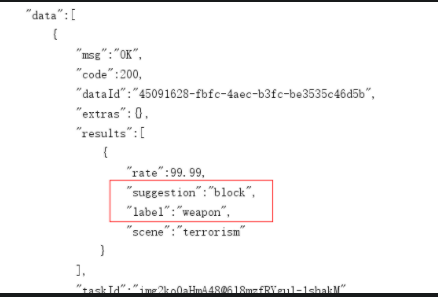
image2测试结果:通过