Spring Cloud 消息驱动 - Stream
Spring Cloud 消息驱动 - Stream
4.1-stream-概述
- Spring Cloud Stream 是一个构建消息驱动微服务应用的框架。
- Stream 解决了开发人员无感知的使用消息中间件的问题,因为Stream对消息中间件的进一步封装,可以做到代码层面对中间件的无感知,甚至于动态的切换中间件,使得微服务开发的高度解耦,服务可以关注更多自己的业务流程。
- Spring Cloud Stream目前支持两种消息中间件RabbitMQ和Kafka
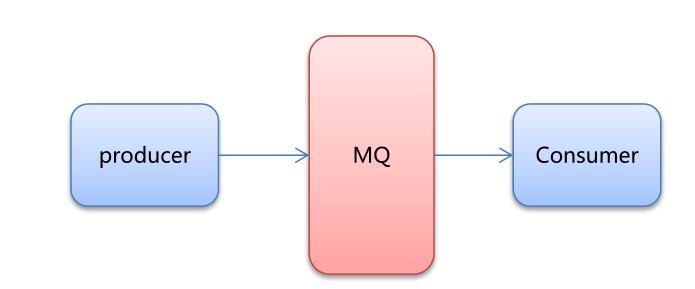
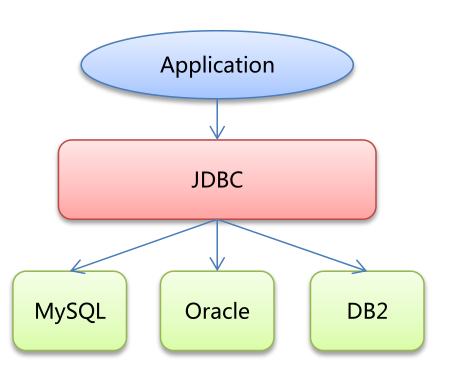
4.2-stream-组件
• Spring Cloud Stream 构建的应用程序与消息中间件之间是通过绑定器 Binder相关联的。绑定器对于应用程序而言起到了隔离作用, 它使得不同消息中间件的实现细节对应用程序来说是透明的。
• binding 是我们通过配置把应用和spring cloud stream 的 binder 绑定在一起
• output:发送消息 Channel,内置 Source接口
• input:接收消息 Channel,内置 Sink接口
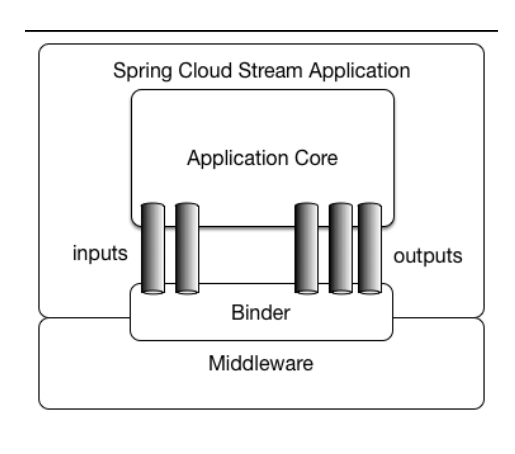
4.3-stream-消息生产者
-
创建消息生产者模块,引入依赖 starter-stream-rabbit
<!-- stream --> <dependency> <groupId>org.springframework.cloud</groupId> <artifactId>spring-cloud-starter-stream-rabbit</artifactId> </dependency> -
编写配置,定义 binder,和 bingings
server: port: 8000 spring: cloud: stream: # 定义绑定器,绑定到哪个消息中间件上 binders: itheima_binder: # 自定义的绑定器名称 type: rabbit # 绑定器类型 environment: # 指定mq的环境 spring: rabbitmq: host: localhost port: 5672 username: guest password: guest virtual-host: / bindings: output: # channel名称 binder: itheima_binder #指定使用哪一个binder destination: itheima_exchange # 消息目的地 -
定义消息发送业务类。添加 @EnableBinding(Source.class),注入
MessageChannel output ,完成消息发送
MessageProducer
package com.itheima.stream.producer;
import org.springframework.beans.factory.annotation.Autowired;
import org.springframework.cloud.stream.annotation.EnableBinding;
import org.springframework.cloud.stream.messaging.Source;
import org.springframework.messaging.MessageChannel;
import org.springframework.messaging.support.MessageBuilder;
import org.springframework.stereotype.Component;
@Component
@EnableBinding(Source.class)
public class MessageProducer {
@Autowired
private MessageChannel output;
public void send(){
String msessage = "hello stream~~~";
//发送消息
output.send(MessageBuilder.withPayload(msessage).build());
System.out.println("消息发送成功~~~");
}
}
ProducerController
package com.itheima.stream.producer;
import org.springframework.beans.factory.annotation.Autowired;
import org.springframework.web.bind.annotation.RequestMapping;
import org.springframework.web.bind.annotation.RestController;
@RestController
public class ProducerController {
@Autowired
private MessageProducer producer;
@RequestMapping("/send")
public String sendMsg(){
producer.send();
return "success";
}
}
- 编写启动类,测试
package com.itheima.stream;
import org.springframework.boot.SpringApplication;
import org.springframework.boot.autoconfigure.SpringBootApplication;
@SpringBootApplication
public class ProducerApp {
public static void main(String[] args) {
SpringApplication.run(ProducerApp.class,args);
}
}
4.4-stream-消息消费者
-
创建消息消费者模块,引入依赖 starter-stream-rabbit
<!-- stream --> <dependency> <groupId>org.springframework.cloud</groupId> <artifactId>spring-cloud-starter-stream-rabbit</artifactId> </dependency> -
编写配置,定义 binder,和 bingings
server: port: 9000 spring: cloud: stream: # 定义绑定器,绑定到哪个消息中间件上 binders: itheima_binder: # 自定义的绑定器名称 type: rabbit # 绑定器类型 environment: # 指定mq的环境 spring: rabbitmq: host: localhost port: 5672 username: guest password: guest virtual-host: / bindings: output: # channel名称 binder: itheima_binder #指定使用哪一个binder destination: itheima_exchange # 消息目的地 -
定义消息接收业务类。添加 @EnableBinding(Sink.class),使用
@StreamListener(Sink.INPUT),完成消息接收。
package com.itheima.stream.consumer;
import org.springframework.cloud.stream.annotation.EnableBinding;
import org.springframework.cloud.stream.annotation.StreamListener;
import org.springframework.cloud.stream.messaging.Sink;
import org.springframework.messaging.Message;
import org.springframework.stereotype.Component;
/**
* 消息接收类
*/
@EnableBinding({Sink.class})
@Component
public class MessageListener {
@StreamListener(Sink.INPUT)
public void receive(Message message){
System.out.println(message);
System.out.println(message.getPayload());
}
}
- 编写启动类,测试
package com.itheima.stream;
import org.springframework.boot.SpringApplication;
import org.springframework.boot.autoconfigure.SpringBootApplication;
@SpringBootApplication
public class ConsumerApp {
public static void main(String[] args) {
SpringApplication.run(ConsumerApp.class,args);
}
}





