38. 网络加载框架Retrofit

38. 网络加载框架Retrofit
38.1 Retrofit简介
Retrofit 是一个 RESTful 的 HTTP 网络请求框架的封装。
原因:网络请求的工作本质上是 OkHttp 完成,而 Retrofit 仅负责 网络请求接口的封装
官方地址:
https://github.com/square/retrofit
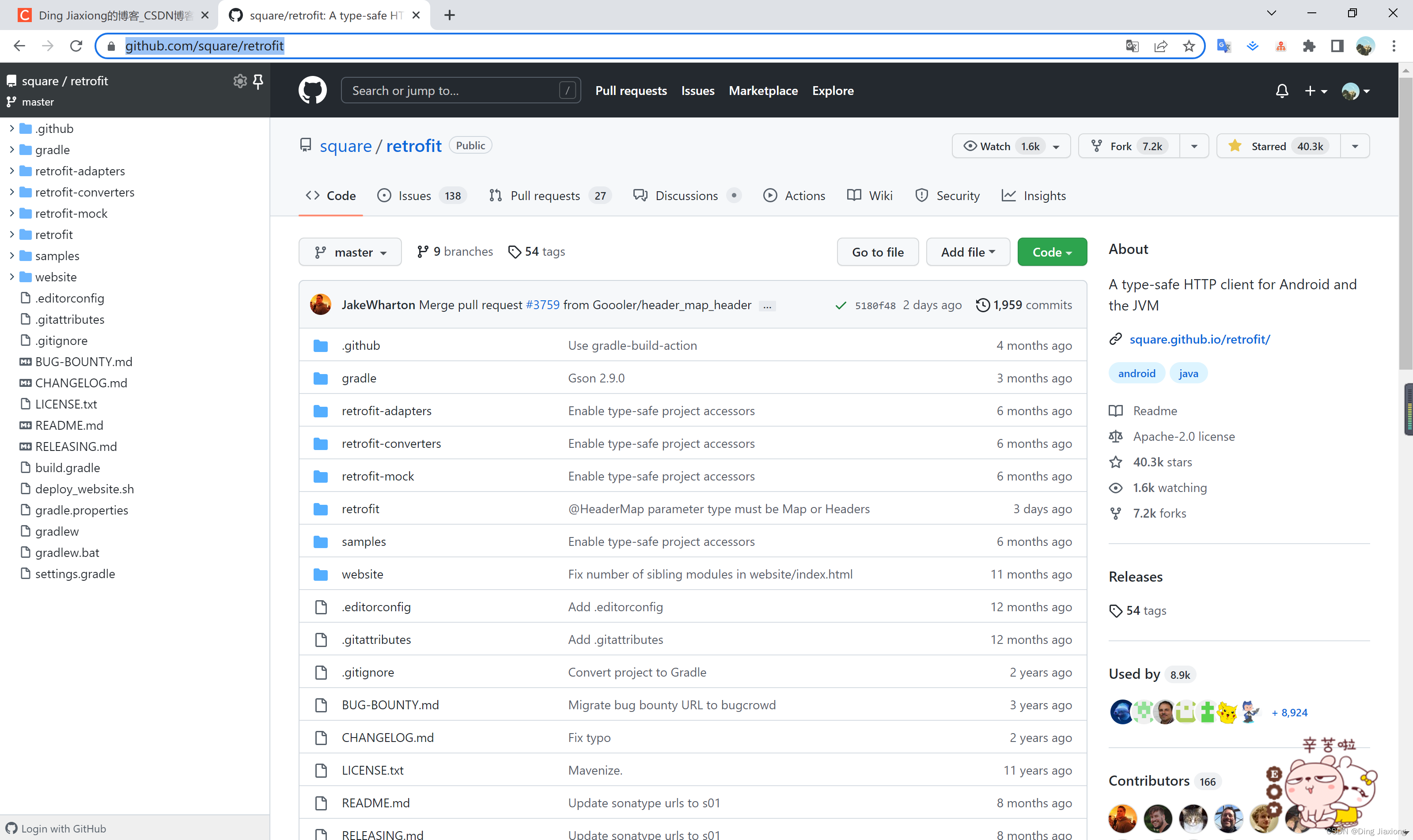
最新版本

引入依赖

同步
38.2 Retrofit基本使用
服务器依然使用httpbin

域名:https://www.httpbin.org/
接口:post
参数:username, password
接口:get
参数:username,password
→ 根据接口创建Java接口
package com.dingjiaxiong.myretrofit;
import okhttp3.ResponseBody;
import retrofit2.Call;
import retrofit2.http.Field;
import retrofit2.http.FormUrlEncoded;
import retrofit2.http.GET;
import retrofit2.http.POST;
import retrofit2.http.Query;
public interface HttpBinService {
@POST("post")
@FormUrlEncoded
Call<ResponseBody> post(@Field("username") String userName ,@Field("password") String pwd);
@GET("get")
Call<ResponseBody> get(@Query("username") String userName ,@Query("password") String pwd);
}
第二步:创建Retrofit对象,并生成接口实现类对象
package com.dingjiaxiong.myretrofit;
import androidx.appcompat.app.AppCompatActivity;
import android.os.Bundle;
import android.util.Log;
import android.view.View;
import java.io.IOException;
import okhttp3.ResponseBody;
import retrofit2.Call;
import retrofit2.Callback;
import retrofit2.Response;
import retrofit2.Retrofit;
public class MainActivity extends AppCompatActivity {
private Retrofit retrofit;
private HttpBinService httpBinService;
@Override
protected void onCreate(Bundle savedInstanceState) {
super.onCreate(savedInstanceState);
setContentView(R.layout.activity_main);
retrofit = new Retrofit.Builder().baseUrl("https://www.httpbin.org/").build();
httpBinService =retrofit.create(HttpBinService.class);
}
public void postAsync(View view) {
Call<ResponseBody> call = httpBinService.post("dingjiaxiong", "123");
call.enqueue(new Callback<ResponseBody>() {
@Override
public void onResponse(Call<ResponseBody> call, Response<ResponseBody> response) {
try {
Log.e("dingjiaxiong", "onResponse: " + response.body().string() );
} catch (IOException e) {
e.printStackTrace();
}
}
@Override
public void onFailure(Call<ResponseBody> call, Throwable t) {
}
});
}
}
布局文件
就一个按钮
<?xml version="1.0" encoding="utf-8"?>
<LinearLayout xmlns:android="http://schemas.android.com/apk/res/android"
xmlns:app="http://schemas.android.com/apk/res-auto"
xmlns:tools="http://schemas.android.com/tools"
android:layout_width="match_parent"
android:layout_height="match_parent"
tools:context=".MainActivity"
android:orientation="vertical"
>
<Button
android:layout_width="wrap_content"
android:layout_height="wrap_content"
android:text="post异步请求"
android:onClick="postAsync"
/>
</LinearLayout>
一定记得在清单文件中加权限,不然会直接退出
运行

OK
38.3 Retrofit中的注解
分类:
方法注解:@GET , @POST , @PUT , @DELETE , @PATH , @HEAD , @OPTIONS , @HTTP
标记注解:@FormUrlEncoded , @Multipart , @Streaming
参数注解:@Query , @QueryMap , @Body , @FieldMap , @Part , @PartMap
其他注解:@Path , @ Header , @Headers , @Url

@HTPP 注解可以自定义请求的方式。

使用上就是调方法、传参。
参数注解@Body演示测试
接口:
@POST("post")
Call<ResponseBody> postBody(@Body RequestBody requestBody);
package com.dingjiaxiong.myretrofit;
import org.junit.Test;
import java.io.IOException;
import okhttp3.FormBody;
import okhttp3.ResponseBody;
import retrofit2.Response;
import retrofit2.Retrofit;
public class AnnitationUnitTest {
Retrofit retrofit = new Retrofit.Builder().baseUrl("https://www.httpbin.org/").build();
HttpBinService httpBinService = retrofit.create(HttpBinService.class);
@Test
public void bodyTest() throws IOException {
FormBody formBody = new FormBody.Builder()
.add("a", "1")
.add("b", "2").build();
Response<ResponseBody> response = httpBinService.postBody(formBody).execute();
System.out.println(response.body().string());
}
}

@Path注解演示
@POST("{id}")
Call<ResponseBody> postPath(@Path("id") String path);
@Test
public void pathTest() throws IOException {
Response<ResponseBody> response = httpBinService.postPath("post").execute();
System.out.println(response.body().string());
}

实际上就是完成了一个post 请求。
加个参数。


运行

ok。
@Header注解用于设置请求头
演示
再加一个参数

调用时


OK
@Headers注解

@Test
public void headersTest() throws IOException {
Response<ResponseBody> response = httpBinService.postWithHeaders().execute();
System.out.println(response.body().string());
}
运行

@Url注解

测试方法
@Test
public void UrlTest() throws IOException {
Response<ResponseBody> response = httpBinService.postUrl("https://www.httpbin.org/post").execute();
System.out.println(response.body().string());
}
运行
报错了,加上@POST

再运行

请求成功。
作用:指定一个地址,作为这次请求的一个完整的请求地址。
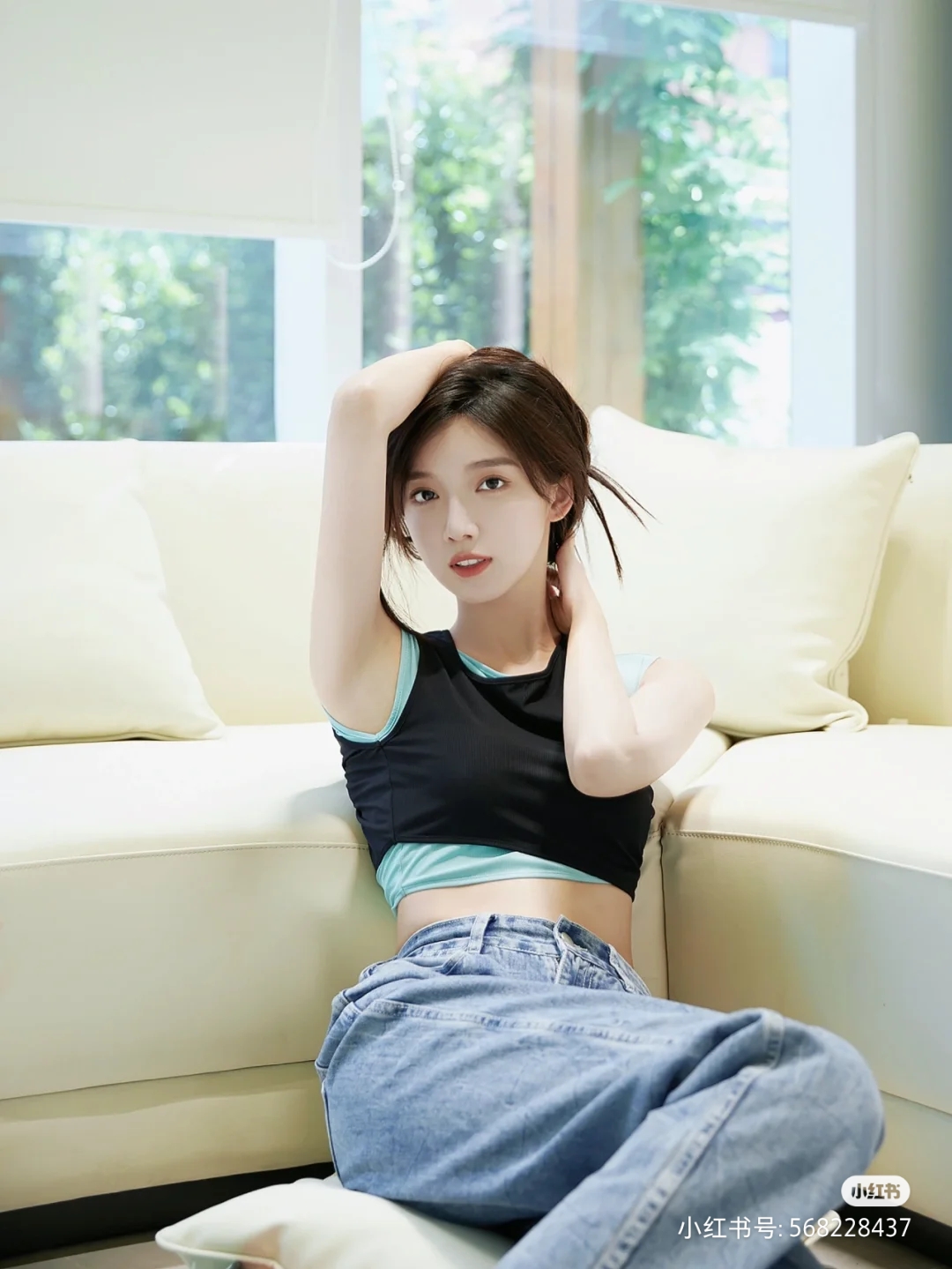



【推荐】国内首个AI IDE,深度理解中文开发场景,立即下载体验Trae
【推荐】编程新体验,更懂你的AI,立即体验豆包MarsCode编程助手
【推荐】抖音旗下AI助手豆包,你的智能百科全书,全免费不限次数
【推荐】轻量又高性能的 SSH 工具 IShell:AI 加持,快人一步
· Manus重磅发布:全球首款通用AI代理技术深度解析与实战指南
· 被坑几百块钱后,我竟然真的恢复了删除的微信聊天记录!
· 没有Manus邀请码?试试免邀请码的MGX或者开源的OpenManus吧
· 园子的第一款AI主题卫衣上架——"HELLO! HOW CAN I ASSIST YOU TODAY
· 【自荐】一款简洁、开源的在线白板工具 Drawnix