28.自定义MessageConverter

之前的文章我们知道,如果使用@ResponseBody,我们在发请求的时候,对请求头进行设置,可以获取到我们想要的返回数据格式,例如json数据,或者XML数据(当然这些都要导入对应的依赖,也要开启基于请求参数的内容协商功能),这是服务器与浏览器进行内容协商后的结果。那么,如果我们想自定义返回的数据类型,如何设置?
例如引入xml依赖:
<dependency>
<groupId>com.fasterxml.jackson.dataformat</groupId>
<artifactId>jackson-dataformat-xml</artifactId>
</dependency>
开启协商功能:
spring:
contentnegotiation:
favor-parameter: true #开启请求参数内容协商模式
进行不同返回类型测试: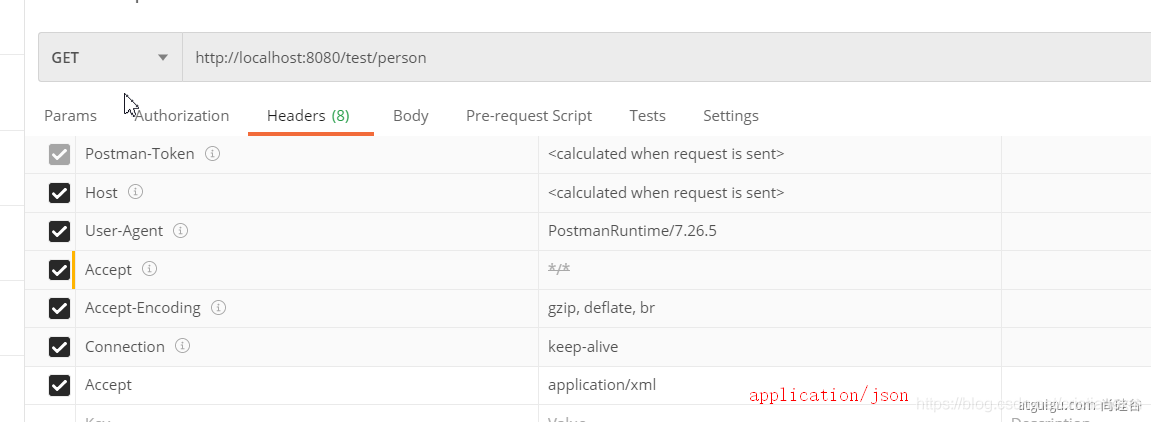
MessageConverter原理
• 1、判断当前响应头中是否已经有确定的媒体类型。MediaType
• 2、获取客户端(PostMan、浏览器)支持接收的内容类型。(获取客户端Accept请求头字段)【application/xml】
• contentNegotiationManager 内容协商管理器 默认使用基于请求头的策略
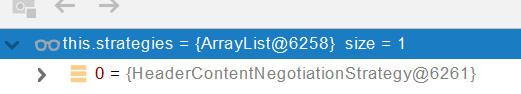
• HeaderContentNegotiationStrategy 确定客户端可以接收的内容类型
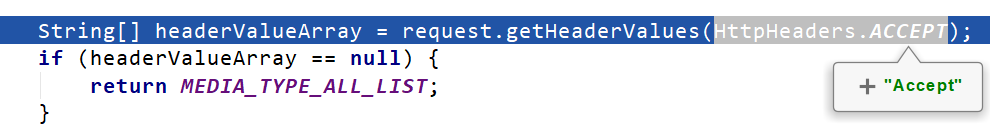
• 3、遍历循环所有当前系统的 MessageConverter,看谁支持操作这个对象(Person)
• 4、找到支持操作Person的converter,把converter支持的媒体类型统计出来。
• 5、客户端需要【application/xml】。服务端能力【10种、json、xml】
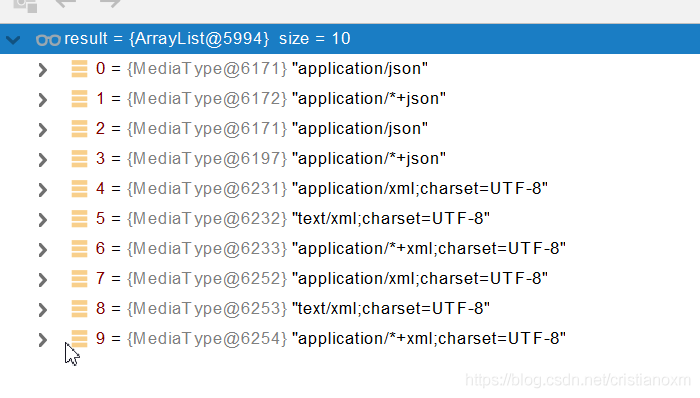
• 6、进行内容协商的最佳匹配媒体类型
• 7、用支持将对象转为最佳匹配媒体类型 的converter。调用它进行转化 。
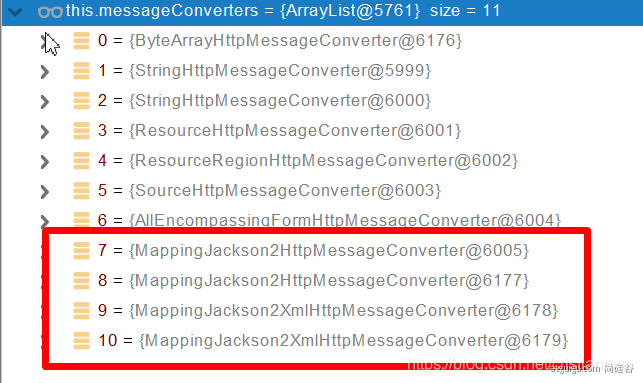
上图导入了jackson处理xml的包,xml的converter就会自动进来
上图导入了jackson处理xml的包,xml的converter就会自动进来
WebMvcConfigurationSupport
jackson2XmlPresent = ClassUtils.isPresent("com.fasterxml.jackson.dataformat.xml.XmlMapper", classLoader);
if (jackson2XmlPresent) {
Jackson2ObjectMapperBuilder builder = Jackson2ObjectMapperBuilder.xml();
if (this.applicationContext != null) {
builder.applicationContext(this.applicationContext);
}
messageConverters.add(new MappingJackson2XmlHttpMessageConverter(builder.build()));
}自定义 MessageConverter
在开发过程中,我们可能对返回的数据有自己的要求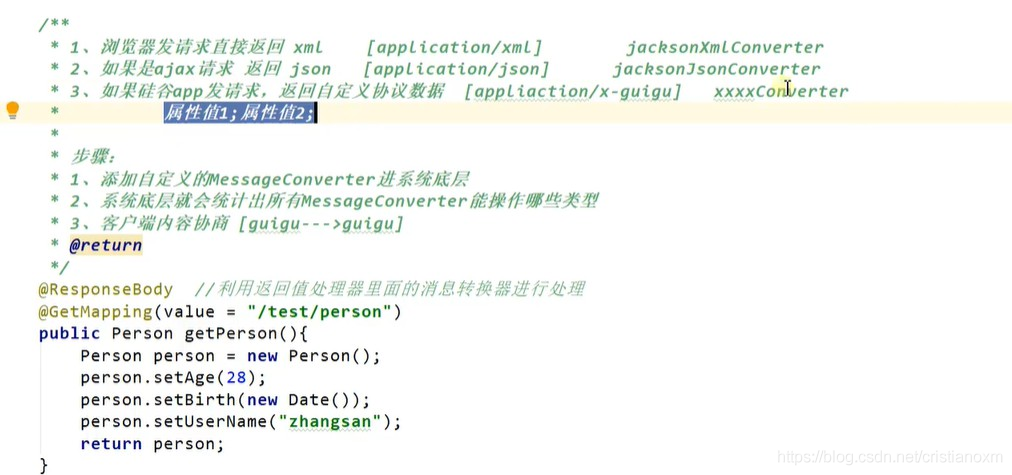
实现多协议数据兼容。json、xml、x-guigu
@ResponseBody 响应数据出去 调用 RequestResponseBodyMethodProcessor 处理
Processor 处理方法返回值。通过 MessageConverter 处理
所有 MessageConverter 合起来可以支持各种媒体类型数据的操作(读、写)
内容协商找到最终的 messageConverter;
SpringMVC的什么功能。一个入口给容器中添加一个 WebMvcConfigurer
@Bean
public WebMvcConfigurer webMvcConfigurer(){
return new WebMvcConfigurer() {
@Override
public void extendMessageConverters(List<HttpMessageConverter<?>> converters) {
}
}
}注意:如果使用的是configureMessageConverter,那么是覆盖了默认的所有messageconverter
自定义converter
public class GuiguMessageConverter implements HttpMessageConverter<Person> {
@Override
//如果这里设置为true,那就可以读@RequestBody的值
public boolean canRead(Class<?> clazz, MediaType mediaType) {
return false;
}
@Override
public boolean canWrite(Class<?> clazz, MediaType mediaType) {
return clazz.isAssignableFrom(Person.class);
}
/**
* 服务器要统计所有MessageConverter都能写出哪些内容类型
*
* application/x-guigu
* @return
*/
@Override
public List<MediaType> getSupportedMediaTypes() {
return MediaType.parseMediaTypes("application/x-guigu");
}
@Override
public Person read(Class<? extends Person> clazz, HttpInputMessage inputMessage) throws IOException, HttpMessageNotReadableException {
return null;
}
@Override
public void write(Person person, MediaType contentType, HttpOutputMessage outputMessage) throws IOException, HttpMessageNotWritableException {
//自定义协议数据的写出
String data = person.getUserName()+";"+person.getAge()+";"+person.getBirth();
//写出去
OutputStream body = outputMessage.getBody();
body.write(data.getBytes());
}
}将自定义的converter添加进去:
@Bean
public WebMvcConfigurer webMvcConfigurer(){
return new WebMvcConfigurer() {
@Override
public void extendMessageConverters(List<HttpMessageConverter<?>> converters) {
converters.add(new GuiguMessageConverter());
}
}
}
以参数的形式进行内容协商(即将要返回的数据类型,加载url中)
上面的方式是以请求头的形式,进行内容协商的,如果以参数的形式,会方便一些。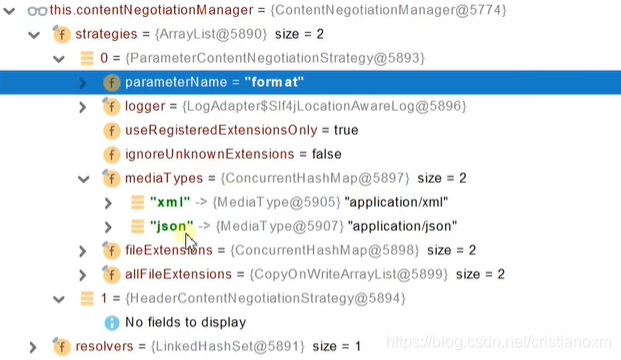
我们可以看到,内容协商功能是由contentNegotiationManager实现的,在它下面有两种策略:
ParameterContentNegotiationStrategy(基于请求参数)
HeadContentnegotiationStrategy(基于请求头)
而请求参数的策略,默认只支持xml,json两种方式,那么看到这里,思路自然也就有了,那就是自定义内容协商管理器contentNegotiationManager。
@Override
public void configureContentNegotiation(ContentNegotiationConfigurer configurer) {
//Map<String, MediaType> mediaTypes
Map<String, MediaType> mediaTypes = new HashMap<>();
mediaTypes.put("json",MediaType.APPLICATION_JSON);
mediaTypes.put("xml",MediaType.APPLICATION_XML);
mediaTypes.put("gg",MediaType.parseMediaType("application/x-guigu"));
//指定支持解析哪些参数对应的哪些媒体类型
ParameterContentNegotiationStrategy parameterStrategy = new ParameterContentNegotiationStrategy(mediaTypes);
// parameterStrategy.setParameterName("ff");
HeaderContentNegotiationStrategy headeStrategy = new HeaderContentNegotiationStrategy();
configurer.strategies(Arrays.asList(parameterStrategy,headeStrategy));
}
效果: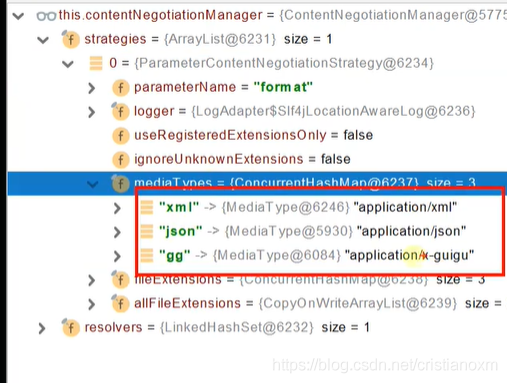
但是在这里要注意:如果我们自定义了参数策略,他的头策略反而会失效,这时就需要debug了。。。。在spingboot中,有可能我们添加的自定义的功能会覆盖默认很多功能,导致一些默认的功能失效,这里的解决方法是在configureContentNegotiation中也添加自定义头策略.




【推荐】国内首个AI IDE,深度理解中文开发场景,立即下载体验Trae
【推荐】编程新体验,更懂你的AI,立即体验豆包MarsCode编程助手
【推荐】抖音旗下AI助手豆包,你的智能百科全书,全免费不限次数
【推荐】轻量又高性能的 SSH 工具 IShell:AI 加持,快人一步
· TypeScript + Deepseek 打造卜卦网站:技术与玄学的结合
· Manus的开源复刻OpenManus初探
· AI 智能体引爆开源社区「GitHub 热点速览」
· 三行代码完成国际化适配,妙~啊~
· .NET Core 中如何实现缓存的预热?