18.Python爬虫抓取网络照片

本节编写一个快速下载照片的程序,通过百度图片下载您想要的前 60 张图片,并将其保存至相应的目录。本节实战案例是上一节《Python Request库安装和使用》图片下载案例的延伸。
分析url规律
打开百度图片翻页版(点击访问),该翻页版网址要妥善保留。其 url 规律如下:
第一页:https://image.baidu.com/search/flip?tn=baiduimage&word=python&pn=0
第二页:https://image.baidu.com/search/flip?tn=baiduimage&word=python&pn=20
第三页:https://image.baidu.com/search/flip?tn=baiduimage&word=python&pn=40
第n页:https://image.baidu.com/search/flip?tn=baiduimage&word=python&pn=20*(n-1)百度为了限制爬虫,将原来的翻页版变为了“瀑布流”浏览形式,也就是通过滚动滑轮自动加载图片,此种方式在一定程度上限制了爬虫程序。
写正则表达式
通过上一节可以得知每一张图片有一个源地址如下所示:
data-imgurl="图片源地址"复制图片源地址,并检查网页源代码,使用 Ctrl+F 搜索该地址,如下图所示: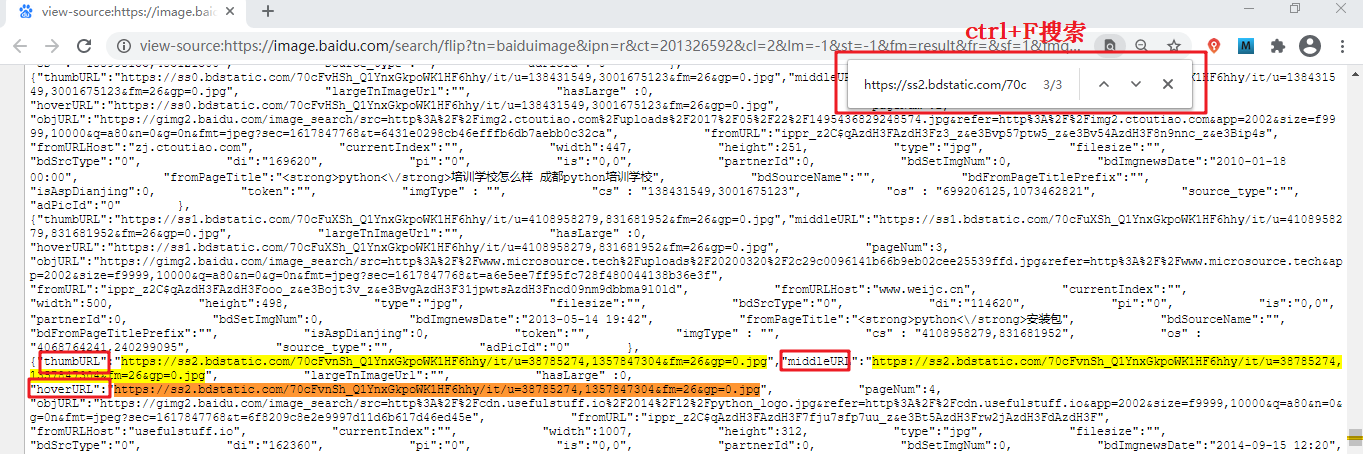
图1:检查网页结构(点击看高清图)
使用上述方式依次检查几张图片,您会发现每张图片源地址,有如下三种匹配结果:
"thumbURL":"https://ss2.bdstatic.com/70cFvnSh_Q1YnxGkpoWK1HF6hhy/it/u=38785274,1357847304&fm=26&gp=0.jpg"
"middleURL":"https://ss2.bdstatic.com/70cFvnSh_Q1YnxGkpoWK1HF6hhy/it/u=38785274,1357847304&fm=26&gp=0.jpg"
"hoverURL":"https://ss2.bdstatic.com/70cFvnSh_Q1YnxGkpoWK1HF6hhy/it/u=38785274,1357847304&fm=26&gp=0.jpg"任选其一,写出图片源地址正则表达式,如下所示:
re_bds='"hoverURL":"(.*?)"'编写程序代码
下面使用 Requests 库的相应方法和属性编写程序代码,最终实现一个快速下载照片的小程序。
- # -*- coding:utf8 -*-
- import requests
- import re
- from urllib import parse
- import os
- class BaiduImageSpider(object):
- def __init__(self):
- self.url = 'https://image.baidu.com/search/flip?tn=baiduimage&word={}'
- self.headers = {'User-Agent':'Mozilla/4.0'}
- # 获取图片
- def get_image(self,url,word):
- #使用 requests模块得到响应对象
- res= requests.get(url,headers=self.headers)
- # 更改编码格式
- res.encoding="utf-8"
- # 得到html网页
- html=res.text
- print(html)
- #正则解析
- pattern = re.compile('"hoverURL":"(.*?)"',re.S)
- img_link_list = pattern.findall(html)
- #存储图片的url链接
- print(img_link_list)
- # 创建目录,用于保存图片
- directory = 'C:/Users/Administrator/Desktop/image/{}/'.format(word)
- # 如果目录不存在则创建,此方法常用
- if not os.path.exists(directory):
- os.makedirs(directory)
- #添加计数
- i = 1
- for img_link in img_link_list:
- filename = '{}{}_{}.jpg'.format(directory, word, i)
- self.save_image(img_link,filename)
- i += 1
- #下载图片
- def save_image(self,img_link,filename):
- html = requests.get(url=img_link,headers=self.headers).content
- with open(filename,'wb') as f:
- f.write(html)
- print(filename,'下载成功')
- # 入口函数
- def run(self):
- word = input("您想要谁的照片?")
- word_parse = parse.quote(word)
- url = self.url.format(word_parse)
- self.get_image(url,word)
- if __name__ == '__main__':
- spider = BaiduImageSpider()
- spider.run()
程序执行结果如下图:
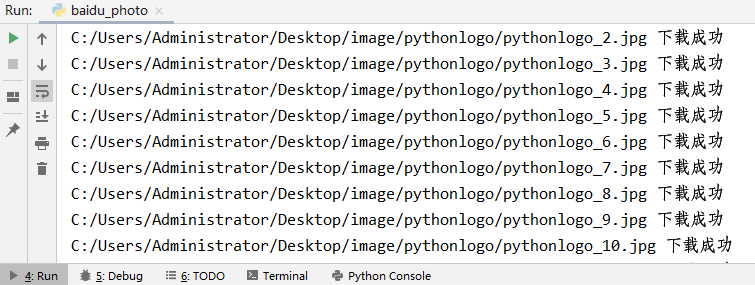
图2:程序执行图
目录文件下载图如下所示:
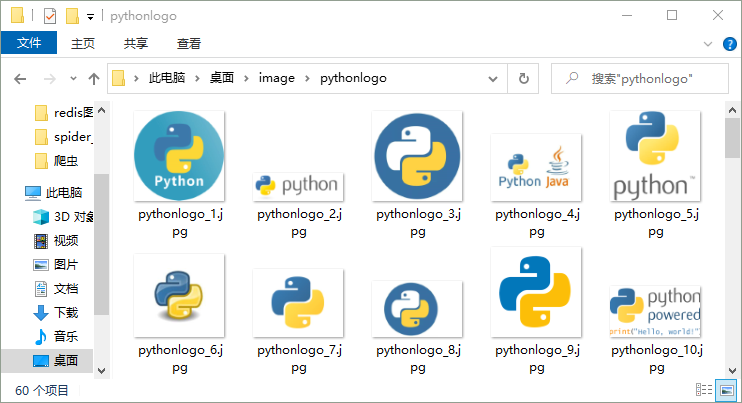
图3:程序执行结果

