MyBatis 启动流程分析
MyBatis简单介绍#
MyBatis是一个持久层框架,使用简单,学习成本较低。可以执行自己手写的SQL语句,比较灵活。但是MyBatis的自动化程度不高,移植性也不高,有时从一个数据库迁移到另外一个数据库的时候需要自己修改配置。
一个Mybatis最简单的使用列子如下:
import org.apache.ibatis.session.SqlSession;
import org.apache.ibatis.session.SqlSessionFactory;
import org.apache.ibatis.session.SqlSessionFactoryBuilder;
import org.junit.Before;
import org.junit.Test;
import org.springframework.core.io.ClassPathResource;
import java.io.InputStream;
import java.util.List;
public class UserDaoTest {
private SqlSessionFactory sqlSessionFactory;
@Before
public void setUp() throws Exception{
ClassPathResource resource = new ClassPathResource("mybatis-config.xml");
InputStream inputStream = resource.getInputStream();
sqlSessionFactory = new SqlSessionFactoryBuilder().build(inputStream);
}
@Test
public void selectUserTest(){
String id = "123456";
SqlSession sqlSession = sqlSessionFactory.openSession();
CbondissuerMapper cbondissuerMapper = sqlSession.getMapper(CbondissuerMapper.class);
Cbondissuer cbondissuer = cbondissuerMapper.selectByPrimaryKey(id);
System.out.println(cbondissuer);
sqlSession.close();
}
}
总结下就是分为下面四个步骤:
- 从配置文件(通常是XML文件)得到SessionFactory;
- 从SessionFactory得到SqlSession;
- 通过SqlSession进行CRUD和事务的操作;
- 执行完相关操作之后关闭Session。
启动流程分析#
本博客只涉及创建SessionFactory,以及从SessionFactory获取SqlSession的流程。具体执行Sql的流程会在其他博客中分析。
ClassPathResource resource = new ClassPathResource("mybatis-config.xml");
InputStream inputStream = resource.getInputStream();
sqlSessionFactory = new SqlSessionFactoryBuilder().build(inputStream);
通过上面代码发现,创建SqlSessionFactory的代码在SqlSessionFactoryBuilder中,进去一探究竟:
//整个过程就是将配置文件解析成Configration对象,然后创建SqlSessionFactory的过程
//Configuration是SqlSessionFactory的一个内部属性
public SqlSessionFactory build(InputStream inputStream, String environment, Properties properties) {
try {
XMLConfigBuilder parser = new XMLConfigBuilder(inputStream, environment, properties);
return build(parser.parse());
} catch (Exception e) {
throw ExceptionFactory.wrapException("Error building SqlSession.", e);
} finally {
ErrorContext.instance().reset();
try {
inputStream.close();
} catch (IOException e) {
// Intentionally ignore. Prefer previous error.
}
}
}
public SqlSessionFactory build(Configuration config) {
return new DefaultSqlSessionFactory(config);
}
下面我们看下解析配置文件过程中的一些细节。
先给出一个配置文件的列子:
<?xml version="1.0" encoding="UTF-8" ?>
<!DOCTYPE configuration
PUBLIC "-//mybatis.org//DTD Config 3.0//EN"
"http://mybatis.org/dtd/mybatis-3-config.dtd">
<configuration>
<!--SqlSessionFactoryBuilder中配置的配置文件的优先级最高;config.properties配置文件的优先级次之;properties标签中的配置优先级最低 -->
<properties resource="org/mybatis/example/config.properties">
<property name="username" value="dev_user"/>
<property name="password" value="F2Fa3!33TYyg"/>
</properties>
<!--一些重要的全局配置-->
<settings>
<setting name="cacheEnabled" value="true"/>
<!--<setting name="lazyLoadingEnabled" value="true"/>-->
<!--<setting name="multipleResultSetsEnabled" value="true"/>-->
<!--<setting name="useColumnLabel" value="true"/>-->
<!--<setting name="useGeneratedKeys" value="false"/>-->
<!--<setting name="autoMappingBehavior" value="PARTIAL"/>-->
<!--<setting name="autoMappingUnknownColumnBehavior" value="WARNING"/>-->
<!--<setting name="defaultExecutorType" value="SIMPLE"/>-->
<!--<setting name="defaultStatementTimeout" value="25"/>-->
<!--<setting name="defaultFetchSize" value="100"/>-->
<!--<setting name="safeRowBoundsEnabled" value="false"/>-->
<!--<setting name="mapUnderscoreToCamelCase" value="false"/>-->
<!--<setting name="localCacheScope" value="STATEMENT"/>-->
<!--<setting name="jdbcTypeForNull" value="OTHER"/>-->
<!--<setting name="lazyLoadTriggerMethods" value="equals,clone,hashCode,toString"/>-->
<!--<setting name="logImpl" value="STDOUT_LOGGING" />-->
</settings>
<typeAliases>
</typeAliases>
<plugins>
<plugin interceptor="com.github.pagehelper.PageInterceptor">
<!--默认值为 false,当该参数设置为 true 时,如果 pageSize=0 或者 RowBounds.limit = 0 就会查询出全部的结果-->
<!--如果某些查询数据量非常大,不应该允许查出所有数据-->
<property name="pageSizeZero" value="true"/>
</plugin>
</plugins>
<environments default="development">
<environment id="development">
<transactionManager type="JDBC"/>
<dataSource type="POOLED">
<property name="driver" value="com.mysql.jdbc.Driver"/>
<property name="url" value="jdbc:mysql://10.59.97.10:3308/windty"/>
<property name="username" value="windty_opr"/>
<property name="password" value="windty!234"/>
</dataSource>
</environment>
</environments>
<databaseIdProvider type="DB_VENDOR">
<property name="MySQL" value="mysql" />
<property name="Oracle" value="oracle" />
</databaseIdProvider>
<mappers>
<!--这边可以使用package和resource两种方式加载mapper-->
<!--<package name="包名"/>-->
<!--<mapper resource="./mappers/SysUserMapper.xml"/>-->
<mapper resource="./mappers/CbondissuerMapper.xml"/>
</mappers>
</configuration>
下面是解析配置文件的核心方法:
private void parseConfiguration(XNode root) {
try {
//issue #117 read properties first
//解析properties标签,并set到Configration对象中
//在properties配置属性后,在Mybatis的配置文件中就可以使用${key}的形式使用了。
propertiesElement(root.evalNode("properties"));
//解析setting标签的配置
Properties settings = settingsAsProperties(root.evalNode("settings"));
//添加vfs的自定义实现,这个功能不怎么用
loadCustomVfs(settings);
//配置类的别名,配置后就可以用别名来替代全限定名
//mybatis默认设置了很多别名,参考附录部分
typeAliasesElement(root.evalNode("typeAliases"));
//解析拦截器和拦截器的属性,set到Configration的interceptorChain中
//MyBatis 允许你在已映射语句执行过程中的某一点进行拦截调用。默认情况下,MyBatis 允许使用插件来拦截的方法调用包括:
//Executor (update, query, flushStatements, commit, rollback, getTransaction, close, isClosed)
//ParameterHandler (getParameterObject, setParameters)
//ResultSetHandler (handleResultSets, handleOutputParameters)
//StatementHandler (prepare, parameterize, batch, update, query)
pluginElement(root.evalNode("plugins"));
//Mybatis创建对象是会使用objectFactory来创建对象,一般情况下不会自己配置这个objectFactory,使用系统默认的objectFactory就好了
objectFactoryElement(root.evalNode("objectFactory"));
objectWrapperFactoryElement(root.evalNode("objectWrapperFactory"));
reflectorFactoryElement(root.evalNode("reflectorFactory"));
//设置在setting标签中配置的配置
settingsElement(settings);
//解析环境信息,包括事物管理器和数据源,SqlSessionFactoryBuilder在解析时需要指定环境id,如果不指定的话,会选择默认的环境;
//最后将这些信息set到Configration的Environment属性里面
environmentsElement(root.evalNode("environments"));
//
databaseIdProviderElement(root.evalNode("databaseIdProvider"));
//无论是 MyBatis 在预处理语句(PreparedStatement)中设置一个参数时,还是从结果集中取出一个值时, 都会用类型处理器将获取的值以合适的方式转换成 Java 类型。解析typeHandler。
typeHandlerElement(root.evalNode("typeHandlers"));
//解析Mapper
mapperElement(root.evalNode("mappers"));
} catch (Exception e) {
throw new BuilderException("Error parsing SQL Mapper Configuration. Cause: " + e, e);
}
}
上面解析流程结束后会生成一个Configration对象,包含所有配置信息,然后会创建一个SqlSessionFactory对象,这个对象包含了Configration对象。
下面是openSession的过程:
private SqlSession openSessionFromDataSource(ExecutorType execType, TransactionIsolationLevel level, boolean autoCommit) {
Transaction tx = null;
try {
final Environment environment = configuration.getEnvironment();
final TransactionFactory transactionFactory = getTransactionFactoryFromEnvironment(environment);
tx = transactionFactory.newTransaction(environment.getDataSource(), level, autoCommit);
//获取执行器,这边获得的执行器已经代理拦截器的功能(见下面代码)
final Executor executor = configuration.newExecutor(tx, execType);
//根据获取的执行器创建SqlSession
return new DefaultSqlSession(configuration, executor, autoCommit);
} catch (Exception e) {
closeTransaction(tx); // may have fetched a connection so lets call close()
throw ExceptionFactory.wrapException("Error opening session. Cause: " + e, e);
} finally {
ErrorContext.instance().reset();
}
}
//interceptorChain生成代理类,具体参见Plugin这个类的方法
public Executor newExecutor(Transaction transaction, ExecutorType executorType) {
executorType = executorType == null ? defaultExecutorType : executorType;
executorType = executorType == null ? ExecutorType.SIMPLE : executorType;
Executor executor;
if (ExecutorType.BATCH == executorType) {
executor = new BatchExecutor(this, transaction);
} else if (ExecutorType.REUSE == executorType) {
executor = new ReuseExecutor(this, transaction);
} else {
executor = new SimpleExecutor(this, transaction);
}
if (cacheEnabled) {
executor = new CachingExecutor(executor);
}
executor = (Executor) interceptorChain.pluginAll(executor);
return executor;
}
Executor分成两大类,一类是CacheExecutor,另一类是普通Executor。
普通Executor又分为三种基本的Executor执行器,SimpleExecutor、ReuseExecutor、BatchExecutor。
- SimpleExecutor:每执行一次update或select,就开启一个Statement对象,用完立刻关闭Statement对象。
- ReuseExecutor:执行update或select,以sql作为key查找Statement对象,存在就使用,不存在就创建,用完后,不关闭Statement对象,而是放置于Map<String, Statement>内,供下一次使用。简言之,就是重复使用Statement对象。
- BatchExecutor:执行update(没有select,JDBC批处理不支持select),将所有sql都添加到批处理中(addBatch()),等待统一执行(executeBatch()),它缓存了多个Statement对象,每个Statement对象都是addBatch()完毕后,等待逐一执行executeBatch()批处理。与JDBC批处理相同。
作用范围:Executor的这些特点,都严格限制在SqlSession生命周期范围内。
CacheExecutor其实是封装了普通的Executor,和普通的区别是在查询前先会查询缓存中是否存在结果,如果存在就使用缓存中的结果,如果不存在还是使用普通的Executor进行查询,再将查询出来的结果存入缓存。
到此为止,我们已经获得了SqlSession,拿到SqlSession就可以执行各种CRUD方法了。
简单总结#
对于MyBatis启动的流程(获取SqlSession的过程)这边简单总结下:
- SqlSessionFactoryBuilder解析配置文件,包括属性配置、别名配置、拦截器配置、环境(数据源和事务管理器)、Mapper配置等;解析完这些配置后会生成一个Configration对象,这个对象中包含了MyBatis需要的所有配置,然后会用这个Configration对象创建一个SqlSessionFactory对象,这个对象中包含了Configration对象;
- 拿到SqlSessionFactory对象后,会调用SqlSessionFactory的openSesison方法,这个方法会创建一个Sql执行器(Executor),这个Sql执行器会代理你配置的拦截器方法。
- 获得上面的Sql执行器后,会创建一个SqlSession(默认使用DefaultSqlSession),这个SqlSession中也包含了Configration对象,所以通过SqlSession也能拿到全局配置;
- 获得SqlSession对象后就能执行各种CRUD方法了。
SQL的具体执行流程见后续博客。
一些重要类总结:
- SqlSessionFactory
- SqlSessionFactoryBuilder
- SqlSession(默认使用DefaultSqlSession)
- Executor接口
- Plugin、InterceptorChain的pluginAll方法
参考#
作者:程序员自由之路
出处:https://www.cnblogs.com/54chensongxia/p/11850420.html
版权:本作品采用「署名-非商业性使用-相同方式共享 4.0 国际」许可协议进行许可。

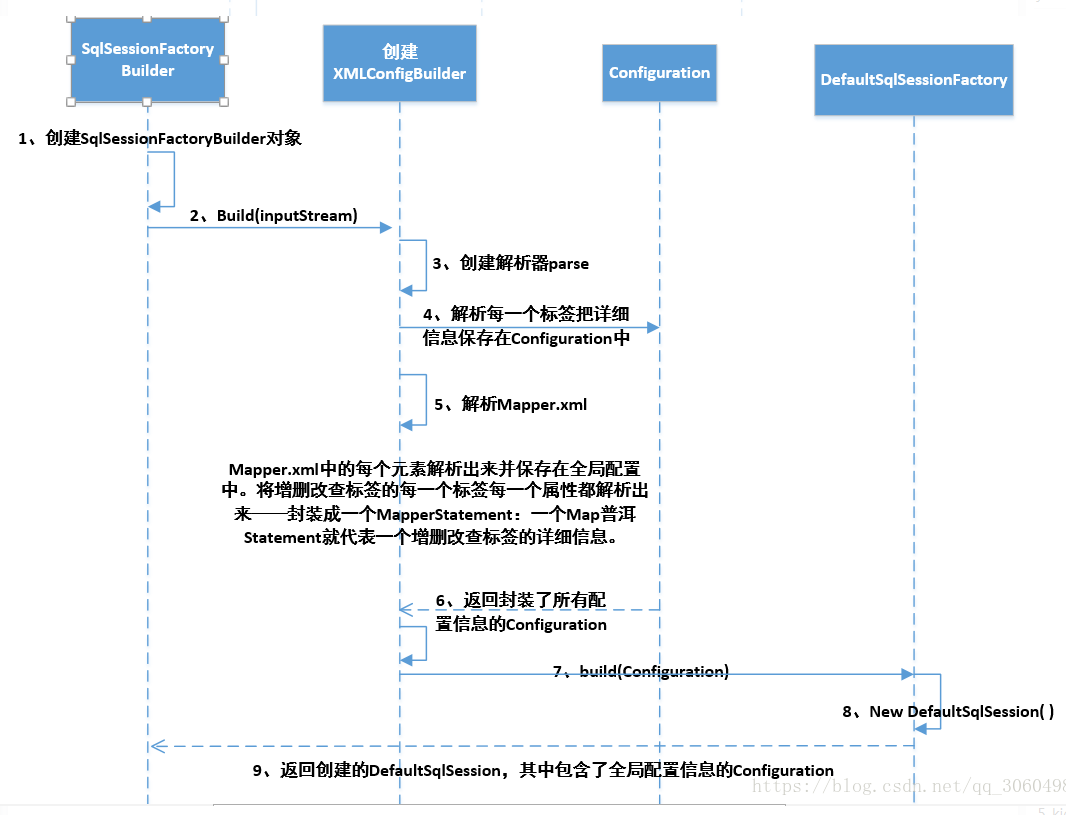



【推荐】国内首个AI IDE,深度理解中文开发场景,立即下载体验Trae
【推荐】编程新体验,更懂你的AI,立即体验豆包MarsCode编程助手
【推荐】抖音旗下AI助手豆包,你的智能百科全书,全免费不限次数
【推荐】轻量又高性能的 SSH 工具 IShell:AI 加持,快人一步
· go语言实现终端里的倒计时
· 如何编写易于单元测试的代码
· 10年+ .NET Coder 心语,封装的思维:从隐藏、稳定开始理解其本质意义
· .NET Core 中如何实现缓存的预热?
· 从 HTTP 原因短语缺失研究 HTTP/2 和 HTTP/3 的设计差异
· 周边上新:园子的第一款马克杯温暖上架
· Open-Sora 2.0 重磅开源!
· 分享 3 个 .NET 开源的文件压缩处理库,助力快速实现文件压缩解压功能!
· Ollama——大语言模型本地部署的极速利器
· DeepSeek如何颠覆传统软件测试?测试工程师会被淘汰吗?