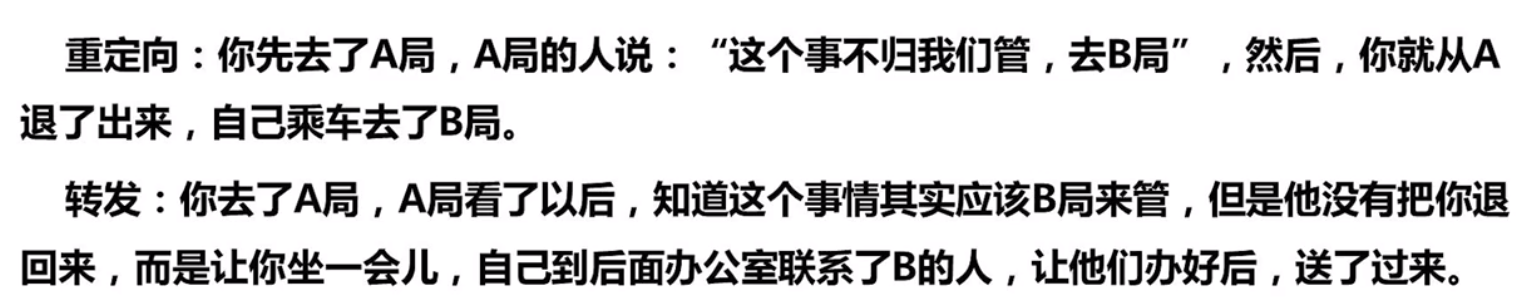Servlet
1、Servlet简介
(1)Tomcat工作机制
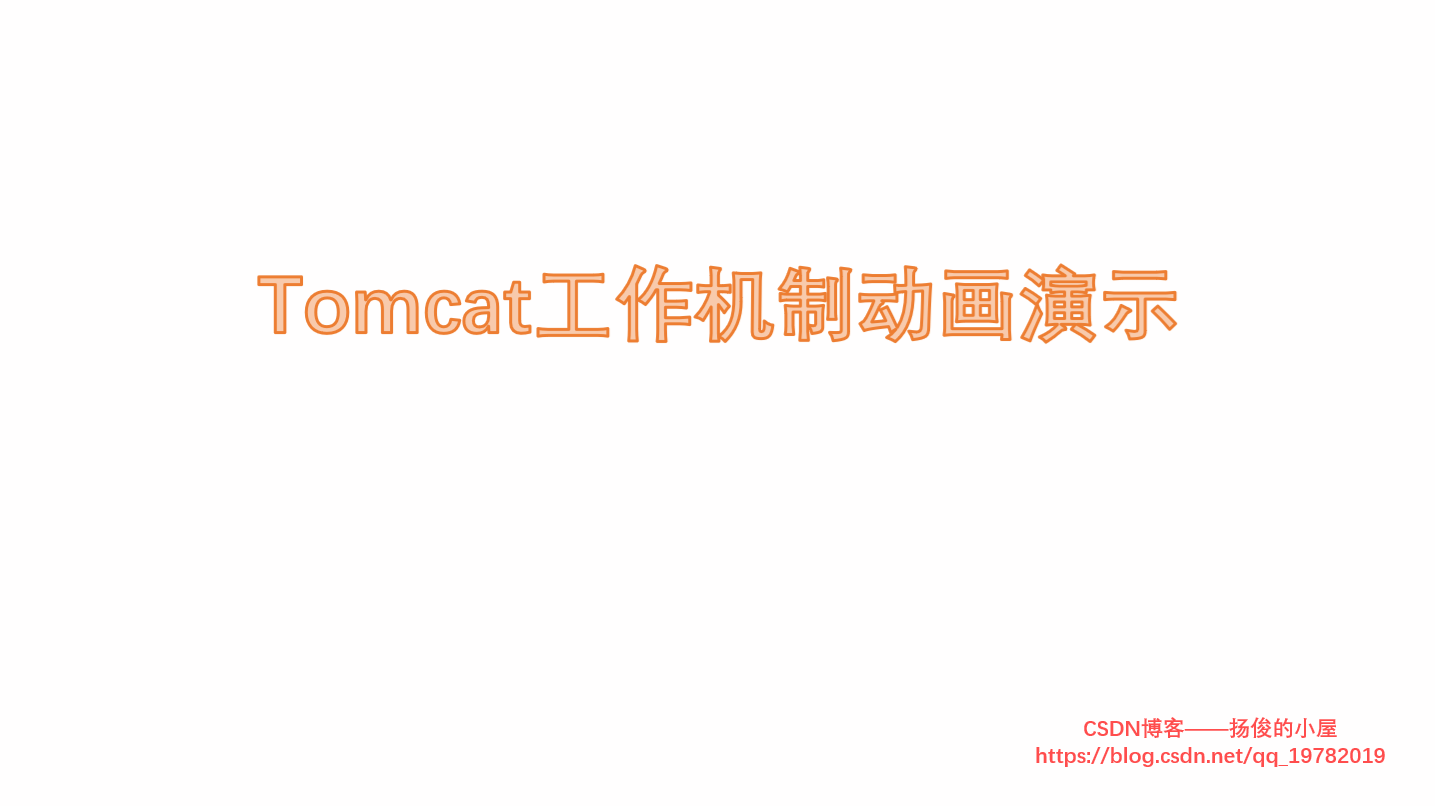
(2)什么是Servlet?
Java Servlet 是运行在 Web 服务器或应用服务器上的程序,它是作为来自 Web 浏览器或其他 HTTP 客户端的请求和 HTTP 服务器上的数据库或应用程序之间的中间层。
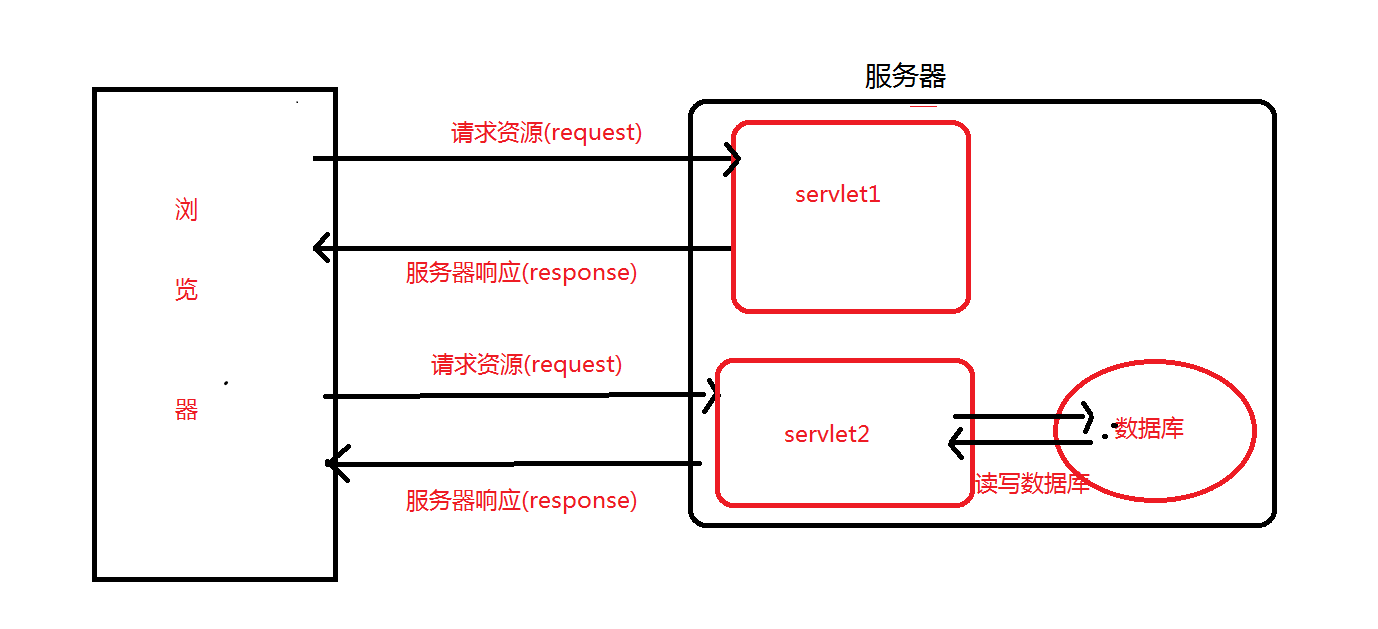
(3)编写Servlet
①创建一个HelloServlet继承HttpServlet,重写doGet和doPost方法(快捷键Alt+Ins),也就是看请求的方式是get还是post,然后用不同的处理方式来处理请求。
public class HelloServlet extends HttpServlet {
@Override
protected void doGet(HttpServletRequest req, HttpServletResponse resp) throws ServletException, IOException {
super.doGet(req, resp);
}
@Override
protected void doPost(HttpServletRequest req, HttpServletResponse resp) throws ServletException, IOException {
super.doPost(req, resp);
}
}
②在web.xml中配置HelloServlet (让浏览器发出的请求知道到达哪个servlet,也就是让tomcat将封装好的request找到对应的servlet让其使用)
<?xml version="1.0" encoding="UTF-8"?>
<web-app xmlns="http://xmlns.jcp.org/xml/ns/javaee"
xmlns:xsi="http://www.w3.org/2001/XMLSchema-instance"
xsi:schemaLocation="http://xmlns.jcp.org/xml/ns/javaee
http://xmlns.jcp.org/xml/ns/javaee/web-app_4_0.xsd"
version="4.0"
metadata-complete="true">
<servlet>
<servlet-name>hello</servlet-name>
<servlet-class>com.yu.servlet.HelloServlet</servlet-class>
</servlet>
<servlet-mapping>
<servlet-name>hello</servlet-name>
<url-pattern>/hello</url-pattern>
</servlet-mapping>
配置之后,浏览器是如何通过我们配置的信息来找到对应的servlet的呢?
按照步骤,首先浏览器通过http://localhost:8080/s1/HelloServlet来找到web.xml中的url-pattern,这就是第一步,匹配到了url-pattern后,就会找到第二步servlet的名字hello,知道了名字,就可以通过servlet-name找到第三步,到了第三步,也就能够知道servlet的位置了。然后到其中找到对应的处理方式进行处理。
例图:
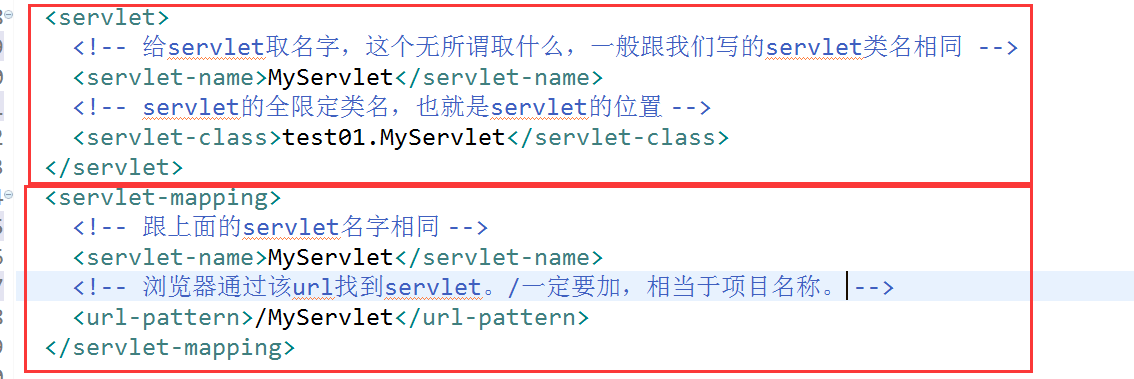
2、ServletContext
web容器在启动时,会为每个web程序都创建一个对应的ServletContext对象,它代表了当前的web应用。
(1)共享数据
在一个Servlet中保存的数据,可以在另一个Servlet中获取到。
package com.yu.servlet;
import javax.servlet.ServletContext;
import javax.servlet.ServletException;
import javax.servlet.http.HttpServlet;
import javax.servlet.http.HttpServletRequest;
import javax.servlet.http.HttpServletResponse;
import java.io.IOException;
public class HelloServlet extends HttpServlet {
@Override
protected void doGet(HttpServletRequest req, HttpServletResponse resp) throws ServletException, IOException {
ServletContext context = this.getServletContext();
String username = "jack"; //数据
context.setAttribute("username", username); //将数据保存在ServletContext中,名字为username
System.out.println("hello");
}
}
package com.yu.servlet;
import javax.servlet.ServletContext;
import javax.servlet.ServletException;
import javax.servlet.http.HttpServlet;
import javax.servlet.http.HttpServletRequest;
import javax.servlet.http.HttpServletResponse;
import java.io.IOException;
//拿HelloServlet的ServletContext数据
public class GetServlet extends HttpServlet {
@Override
protected void doGet(HttpServletRequest req, HttpServletResponse resp) throws ServletException, IOException {
ServletContext context = this.getServletContext();
String username = (String) context.getAttribute("username");
resp.setContentType("text/html");
resp.setCharacterEncoding("utf-8");
resp.getWriter().println("名字:" + username);
}
}
测试
①先访问http://localhost:8080/s2/hello
②再访问http://localhost:8080/s2/getc
结果
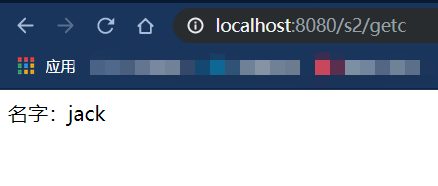
(2)获取初始化参数
①在web.xml文件中添加以下代码
<!-- 配置一些web应用的初始化参数-->
<context-param>
<param-name>url</param-name>
<param-value>jdbc:mysql://localhost:3306/mybatis</param-value>
</context-param>
<servlet>
<servlet-name>gp</servlet-name>
<servlet-class>com.yu.servlet.ServletDemo03</servlet-class>
</servlet>
<servlet-mapping>
<servlet-name>gp</servlet-name>
<url-pattern>/gp</url-pattern>
</servlet-mapping>
②创建一个ServletDemo03的java文件
package com.yu.servlet;
import javax.servlet.ServletContext;
import javax.servlet.ServletException;
import javax.servlet.http.HttpServlet;
import javax.servlet.http.HttpServletRequest;
import javax.servlet.http.HttpServletResponse;
import java.io.IOException;
public class ServletDemo03 extends HttpServlet {
@Override
protected void doGet(HttpServletRequest req, HttpServletResponse resp) throws ServletException, IOException {
ServletContext context = this.getServletContext();
String url = context.getInitParameter("url");
resp.getWriter().println(url);
}
@Override
protected void doPost(HttpServletRequest req, HttpServletResponse resp) throws ServletException, IOException {
super.doPost(req, resp);
}
}
运行结果
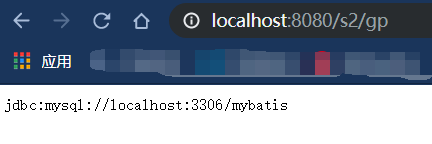
(3)请求转发
①在web.xml文件中添加以下代码
servlet>
<servlet-name>sd4</servlet-name>
<servlet-class>com.yu.servlet.ServletDemo04</servlet-class>
</servlet>
<servlet-mapping>
<servlet-name>sd4</servlet-name>
<url-pattern>/sd4</url-pattern>
</servlet-mapping>
②创建一个ServletDemo04的java文件
package com.yu.servlet;
import javax.servlet.RequestDispatcher;
import javax.servlet.ServletContext;
import javax.servlet.ServletException;
import javax.servlet.http.HttpServlet;
import javax.servlet.http.HttpServletRequest;
import javax.servlet.http.HttpServletResponse;
import java.io.IOException;
public class ServletDemo04 extends HttpServlet {
@Override
protected void doGet(HttpServletRequest req, HttpServletResponse resp) throws ServletException, IOException {
ServletContext context = this.getServletContext();
System.out.println("进入了ServletDemo04");
// RequestDispatcher requestDispatcher = context.getRequestDispatcher("/gp"); //转发的请求路径
// requestDispatcher.forward(req, resp); //调用forward实现请求转发
context.getRequestDispatcher("/gp").forward(req, resp);
}
@Override
protected void doPost(HttpServletRequest req, HttpServletResponse resp) throws ServletException, IOException {
super.doPost(req, resp);
}
}
运行结果
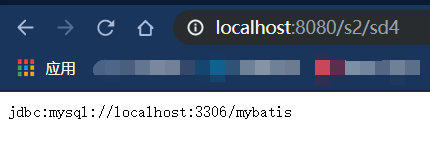
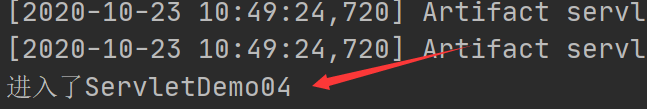
(4)读取资源文件
略
3、HttpServletResponse
web服务器收到客户端的http请求,针对中国请求,分别创建一个代表请求的HttpServletRequest对象,代表响应的HttpServletResponse对象。
- 获取客户端请求过来的参数:HttpServletRequest
- 给客户端响应一些信息:HttpServletResponse
(1)常用方法
(2)常见应用
①向浏览器输出信息
②下载文件
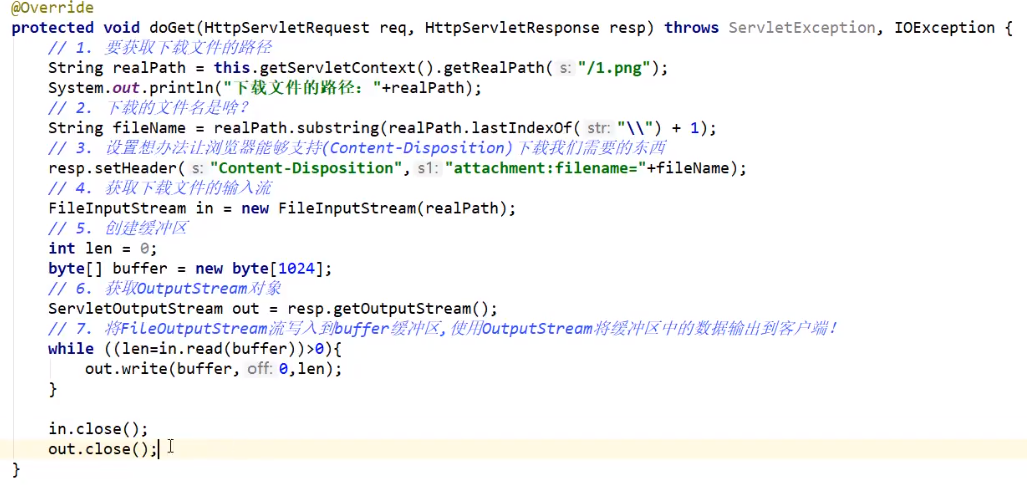
③实现重定向
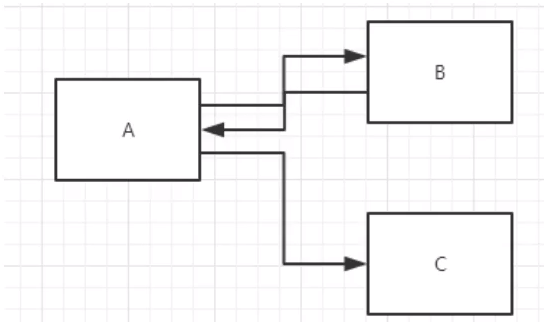
重定向:一个web资源B收到客户端A的请求后,B会通知A去访问另一个web资源C。
resp.sendRedirect("s/img") //重定向
(例如:用户登录)
重定向和转发的区别?
相同点:
- 页面都会实现跳转
不同点:
- 请求转发时,url不会产生不会
- 重定向时,url地址栏会发生变化
4、HttpServletRequest
(1)获取前端传递的参数以及请求转发
项目列表
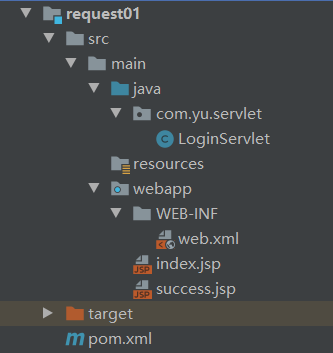
①web.xml配置
<?xml version="1.0" encoding="UTF-8"?>
<web-app xmlns="http://xmlns.jcp.org/xml/ns/javaee"
xmlns:xsi="http://www.w3.org/2001/XMLSchema-instance"
xsi:schemaLocation="http://xmlns.jcp.org/xml/ns/javaee
http://xmlns.jcp.org/xml/ns/javaee/web-app_4_0.xsd"
version="4.0"
metadata-complete="true">
<servlet>
<servlet-name>LoginServlet</servlet-name>
<servlet-class>com.yu.servlet.LoginServlet</servlet-class>
</servlet>
<servlet-mapping>
<servlet-name>LoginServlet</servlet-name>
<url-pattern>/login</url-pattern>
</servlet-mapping>
</web-app>
②LoginServlet.java
package com.yu.servlet;
import javax.servlet.ServletException;
import javax.servlet.http.HttpServlet;
import javax.servlet.http.HttpServletRequest;
import javax.servlet.http.HttpServletResponse;
import java.io.IOException;
import java.util.Arrays;
public class LoginServlet extends HttpServlet {
@Override
protected void doGet(HttpServletRequest req, HttpServletResponse resp) throws ServletException, IOException {
String username = req.getParameter("username");
String password = req.getParameter("password");
String[] hobbies = req.getParameterValues("hobby");
System.out.println(username+"--"+password);
System.out.println(Arrays.toString(hobbies));
System.out.println("=====================");
//通过请求转发到登录成功界面
req.getRequestDispatcher("/success.jsp").forward(req,resp);
}
@Override
protected void doPost(HttpServletRequest req, HttpServletResponse resp) throws ServletException, IOException {
super.doPost(req, resp);
}
}
③index.jsp
<%@ page language="java" contentType="text/html; charset=UTF-8" pageEncoding="UTF-8"%>
<html>
<head>
<title>登录</title>
</head>
<body>
<h1>登录</h1>
<div>
<!-- ${pageContext.request.contextPath} -->
<form action="/login" method="get">
用户名:<input type="text" name="username"> <br>
密码:<input type="password" name="password"> <br>
爱好:
<input type="checkbox" name="hobby" value="女孩">女孩
<input type="checkbox" name="hobby" value="唱歌">唱歌
<input type="checkbox" name="hobby" value="打球">打球
<input type="checkbox" name="hobby" value="电影">电影
<br>
<input type="submit">
</form>
</div>
</body>
</html>
④跳转页面success.jsp
<%@ page language="java" contentType="text/html; charset=UTF-8" pageEncoding="UTF-8" %>
<html>
<head>
<title>Title</title>
</head>
<body>
<h1>登录成功!</h1>
</body>
</html>
运行结果

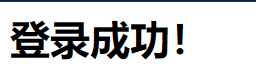
admin--123
[女孩, 电影]
=====================
(2)请求转发和重定向

参考链接:
https://www.cnblogs.com/whgk/p/6399262.html
https://blog.csdn.net/qq_19782019/article/details/80292110
https://www.bilibili.com/video/BV12J411M7Sj?p=10