"No 'Access-Control-Allow-Origin' header"跨域问题CROS
问题描述
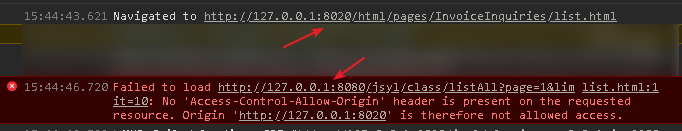
No 'Access-Control-Allow-Origin' header is present on the requested resource. Origin 'http://127.0.0.1:8020' is therefore not allowed access.
浏览器跨域测试
- 直接使用浏览器开发者工具, 在控制台执行代码测试
// 正常情况
var xhr = new XMLHttpRequest();
xhr.open('GET', 'http://localhost:8080/test.pdf');
xhr.send(null);
xhr.onload = function(e) {
var xhr = e.target;
console.error(xhr.responseText);
}
// 跨域
var xhr = new XMLHttpRequest();
xhr.open('GET', 'http://127.0.0.1:8080/themes/zone/casepdf/177.pdf');
xhr.send(null);
xhr.onload = function(e) {
var xhr = e.target;
console.log(xhr.responseText);
}
Tomcat 跨域配置
web.xml
<filter>
<filter-name>CorsFilter</filter-name>
<filter-class>org.apache.catalina.filters.CorsFilter</filter-class>
<init-param>
<param-name>cors.allowed.origins</param-name>
<param-value>*</param-value>
</init-param>
</filter>
<filter-mapping>
<filter-name>CorsFilter</filter-name>
<url-pattern>/*</url-pattern>
</filter-mapping>
Spring跨域配置
https://www.cnblogs.com/52liming/p/9535636.html
参考博客
Spring MVC通过CROS协议解决跨域问题
spring 官方文档:
链接:https://docs.spring.io/spring/docs/current/spring-framework-reference/web.html#mvc-cors



 浙公网安备 33010602011771号
浙公网安备 33010602011771号