【Toy-React】基于真实Dom的React简易版
///toy-react.js
class ElementWrapper {
constructor(type) {
this.root = document.createElement(type);
}
// 设置属性 id class 等
setAttribute(name, value) {
this.root.setAttribute(name, value);
}
// 添加子元素 会一层层接后
appendChild(component) {
this.root.appendChild(component.root);
}
}
//文本属性
class TextWrapper {
constructor(content) {
this.root = document.createTextNode(content)
}
}
export class Component {
constructor() {
this.props = Object.create(null);
this.children = [];
this._root = null;
}
setAttribute(name, value) {
this.props[name] = value;
}
appendChild(component) {
this.children.push(component);
}
get root() {
if (!this._root) {
this._root = this.render().root;
}
return this._root;
}
}
// jsx解析语法 递归
export function createElement(type, attributes, ...children) {
let e;
//单纯的element
if (typeof type === 'string') {
e = new ElementWrapper(type);
} else {
//带标签
e = new type;
}
//type为一个自定义的组件时
for (const p in attributes) {
e.setAttribute(p, attributes[p])
}
let insertChildren = (children) => {
for (const child of children) {
if (typeof child === 'string') {
child = new TextWrapper(child);
}
if (typeof child === 'object' && child instanceof Array) {
insertChildren(child)
} else {
e.appendChild(child);
}
}
}
insertChildren(children);
return e;
}
// 输出 render 方法
export function render(component, parentElement) {
parentElement.appendChild(component.root)
}
main.js
import { createElement, Component, render } from './toy-react';
class MyComponent extends Component {
render() {
return <div>
<h1>依赖真实节点Dom</h1>
<h2> {this.children} </h2>
<h2>2020/9/7/星期一/23:43</h2>
</div>
}
}
render(<MyComponent id="a" class="b">
{/* style={{textAlign:"center"}} 无法解析 */}
<div style={{ textAlign: "center" }}>bobby</div>
<div></div>
</MyComponent>, document.body)
dist -> main.html
<!DOCTYPE html>
<html lang="en">
<head>
<meta charset="UTF-8">
<meta name="viewport" content="width=device-width, initial-scale=1.0">
<title>Document</title>
</head>
<body>
<script src="./main.js"></script>
</body>
</html>
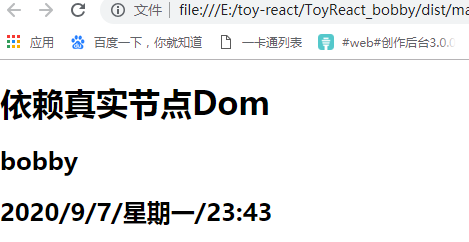
意在理解 react.creatElement react如何创建一个dom节点 原理 优势 虚拟dom给web带来的性能优化


