SpringBoot探究Web开发
作者:gqk
SpringBoot开发和传统的SpringMVC开发 目录结构不一样;
1.静态资源处理
静态资源映射规则:
-
SpringBoot中,SpringMVC的web配置都在 WebMvcAutoConfiguration 这个配置类里面;
-
我们可以去看看 WebMvcAutoConfigurationAdapter 中有很多配置方法;
-
有一个方法:addResourceHandlers 添加资源处理
protected void addResourceHandlers(ResourceHandlerRegistry registry) { super.addResourceHandlers(registry); if (!this.resourceProperties.isAddMappings()) {
//禁用默认资源处理 logger.debug("Default resource handling disabled"); } else { ServletContext servletContext = this.getServletContext();
//此种方式我们可以访问/META-INF/resources/webjars/下面大的静态文件 this.addResourceHandler(registry, "/webjars/**", "classpath:/META-INF/resources/webjars/");
//此种方式是在指定的静态文件下面查找资源 this.addResourceHandler(registry, this.mvcProperties.getStaticPathPattern(), (registration) -> { registration.addResourceLocations(this.resourceProperties.getStaticLocations()); if (servletContext != null) { registration.addResourceLocations(new Resource[]{new ServletContextResource(servletContext, "/")}); } }); } }
什么是webjars 呢?
WebJars是将客户端(浏览器)资源(JavaScript,Css等)打成jar包文件,以对资源进行统一依赖管理。WebJars的jar包部署在Maven中央仓库上。
webjars静态资源映射规则
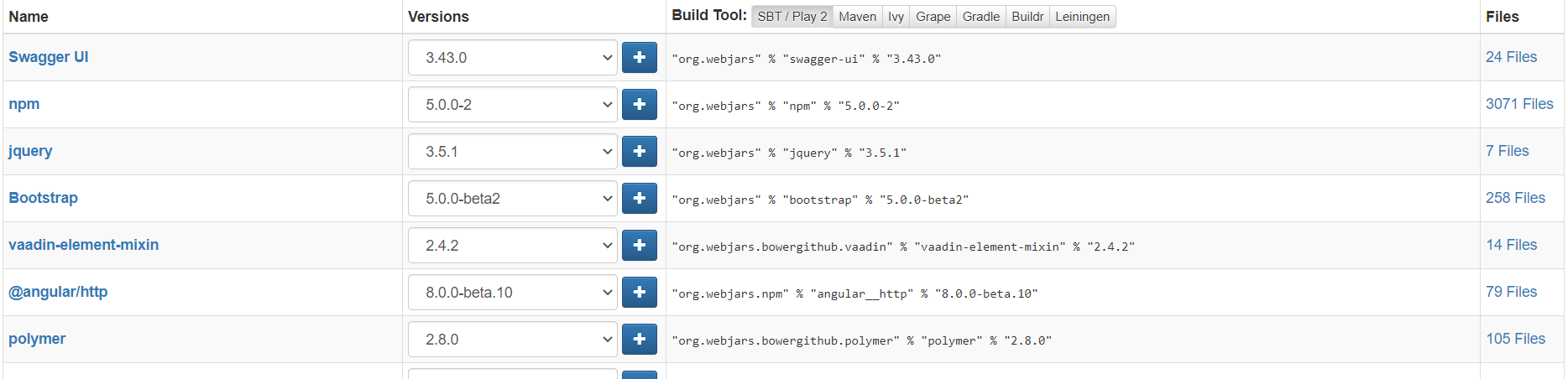
我们可以就看到web‘jars帮我们准备了很多打好的静态jar 我们需要使用哪个直接获取就可以
比如我们需要使用jQuery的静态资源、
<dependency> <groupId>org.webjars</groupId> <artifactId>jquery</artifactId> <version>3.5.1</version> </dependency>
导入完毕,查看webjars目录结构,并访问Jquery.js文件!
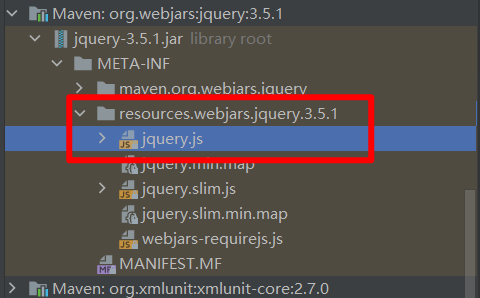
访问:http://localhost:8080/webjars/jquery/3.5.1/jquery.js
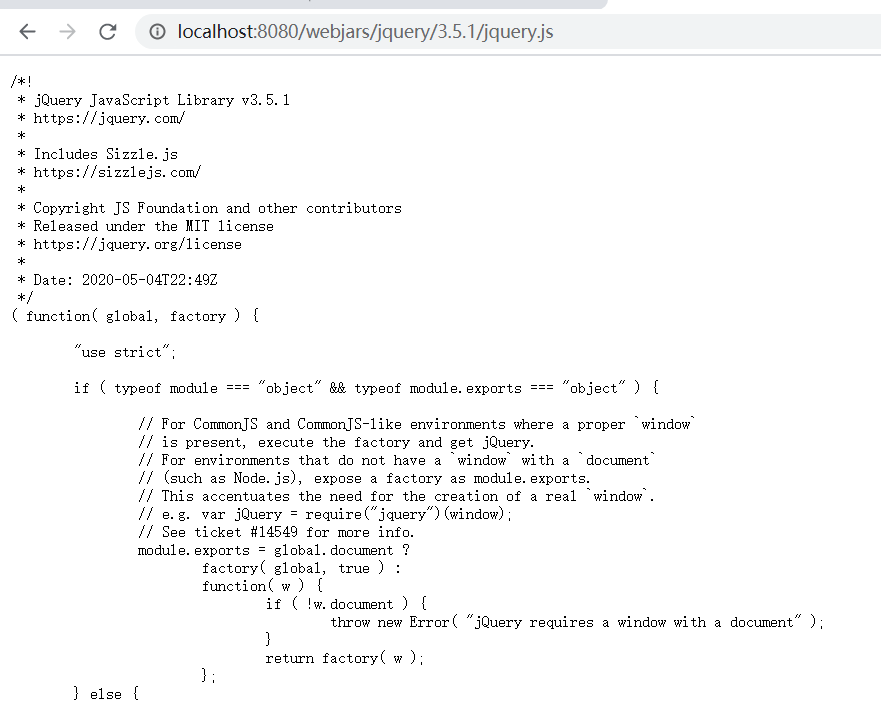
第二种静态资源映射规则
public String[] getStaticLocations() { return this.staticLocations; } private static final String[] CLASSPATH_RESOURCE_LOCATIONS = new String[]{"classpath:/META-INF/resources/", "classpath:/resources/", "classpath:/static/", "classpath:/public/"}; private String[] staticLocations; private boolean addMappings; private boolean customized; private final WebProperties.Resources.Chain chain; private final WebProperties.Resources.Cache cache; public Resources() { this.staticLocations = CLASSPATH_RESOURCE_LOCATIONS; this.addMappings = true; this.customized = false; this.chain = new WebProperties.Resources.Chain(); this.cache = new WebProperties.Resources.Cache(); }
ResourceProperties 可以设置和我们静态资源有关的参数;这里面指向了它会去寻找资源的文件夹,即上面数组的内容。
所以得出结论,以下四个目录存放的静态资源可以被我们识别:
"classpath:/META-INF/resources/" "classpath:/resources/" "classpath:/static/" "classpath:/public/"
我们可以在resources根目录下新建对应的文件夹,都可以存放我们的静态文件;
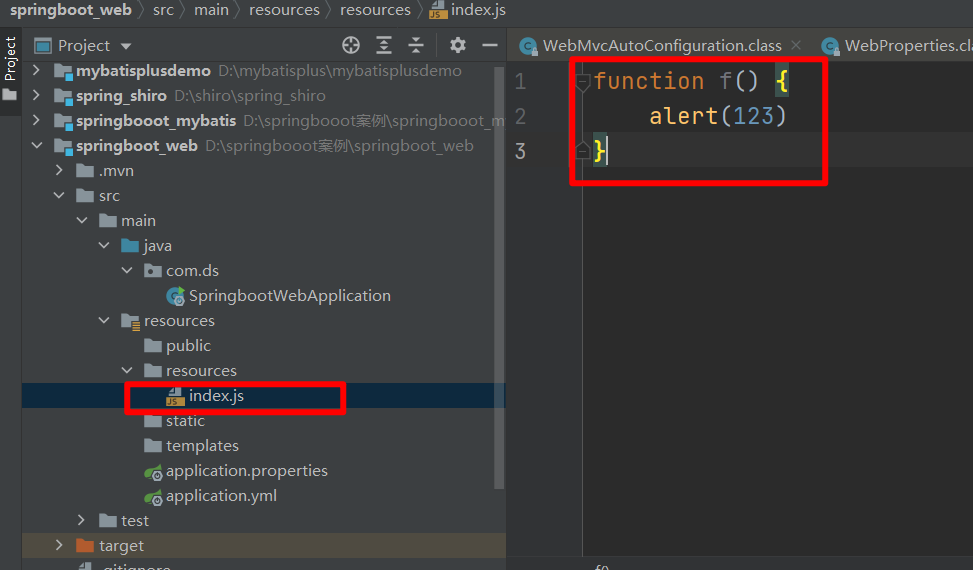
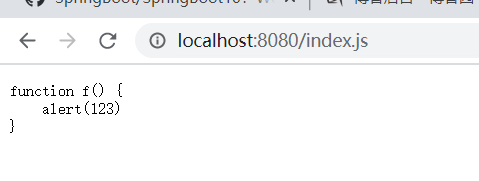
自定义静态资源路径
我们也可以自己通过配置文件来指定一下,哪些文件夹是需要我们放静态资源文件的,在application.properties中配置;
spring.resources.static-locations=classpath:/文件名/,classpath:/文件名/
首页处理
private Resource getWelcomePage() { String[] var1 = this.resourceProperties.getStaticLocations(); int var2 = var1.length; for(int var3 = 0; var3 < var2; ++var3) { String location = var1[var3]; Resource indexHtml = this.getIndexHtml(location); if (indexHtml != null) { return indexHtml; } } //首页最终是存放在静态文件下的任意一个inddex.html private Resource getIndexHtml(Resource location) { try { Resource resource = location.createRelative("index.html"); if (resource.exists() && resource.getURL() != null) { return resource; } } catch (Exception var3) { } return null; }
比如我访问 http://localhost:8080/ ,就会找静态资源文件夹下的 index.html
自定义应用图标
首先禁用SpringBoot默认图标
#关闭默认图标
spring.mvc.favicon.enabled=false
自己放一个图标在静态资源目录下,我放在 public 目录下(注意文件名称必须为favicon.ico)



