SpringBoot入门
作者:gqk
1:什么是SpringBoot
Spring Boot是由Pivotal团队提供的全新框架,其设计目的是用来简化新Spring应用的初始搭建以及开发过程。该框架使用了特定的方式来进行配置,从而使开发人员不再需要定义样板化的配置。通过这种方式,Spring Boot致力于在蓬勃发展的快速应用开发领域(rapid application development)成为领导者。
2:环境准备
- apache-maven-3.6.0
- jdk1.8
- Tomcat8
- IntelliJ IDEA 2017.3.6 x64
- SpringBoot 1.5.20
3:Maven设置
<profile> <id>jdk-1.8</id> <activation> <activeByDefault>true</activeByDefault> <jdk>1.8</jdk> </activation> <properties> <maven.compiler.source>1.8</maven.compiler.source> <maven.compiler.target>1.8</maven.compiler.target> <maven.compiler.compilerVersion>1.8</maven.compiler.compilerVersion> </properties> </profile>
4,IntelliJ IDEA配置Maven
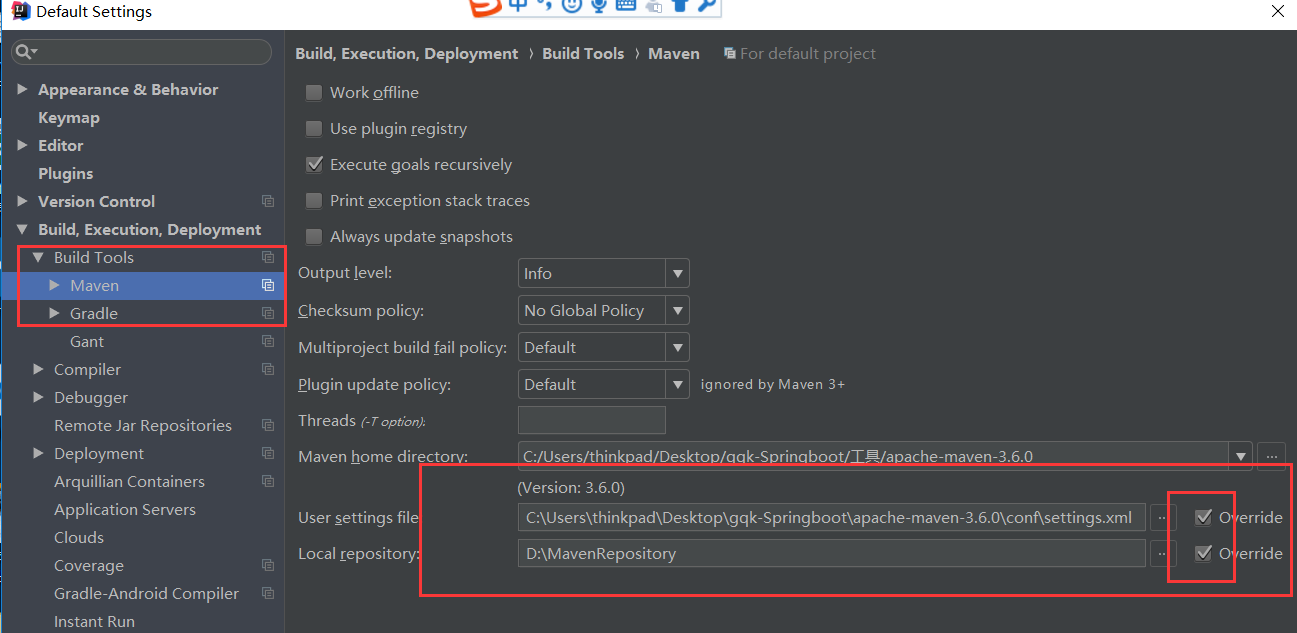
5,SpringBoot---HelloWorld案例
5.1创建Maven工程(选择maven项目和自己的jdk安装目录)
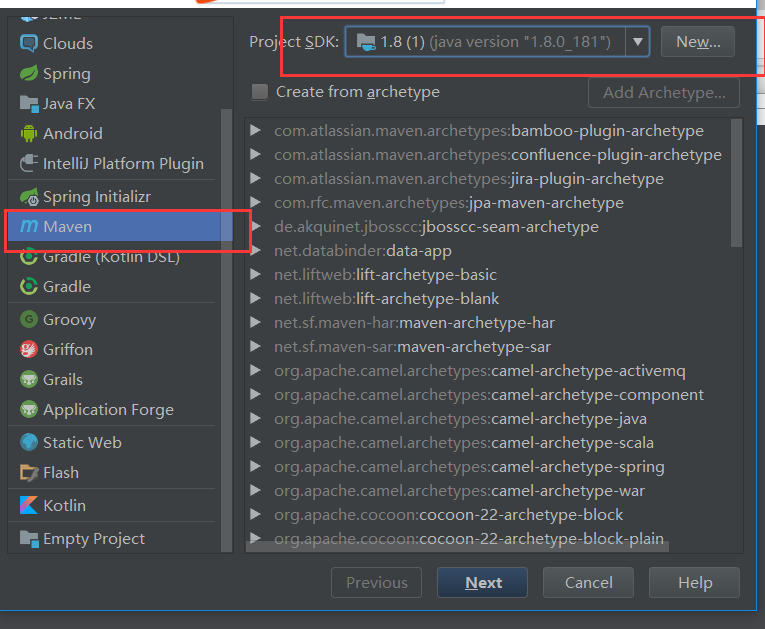
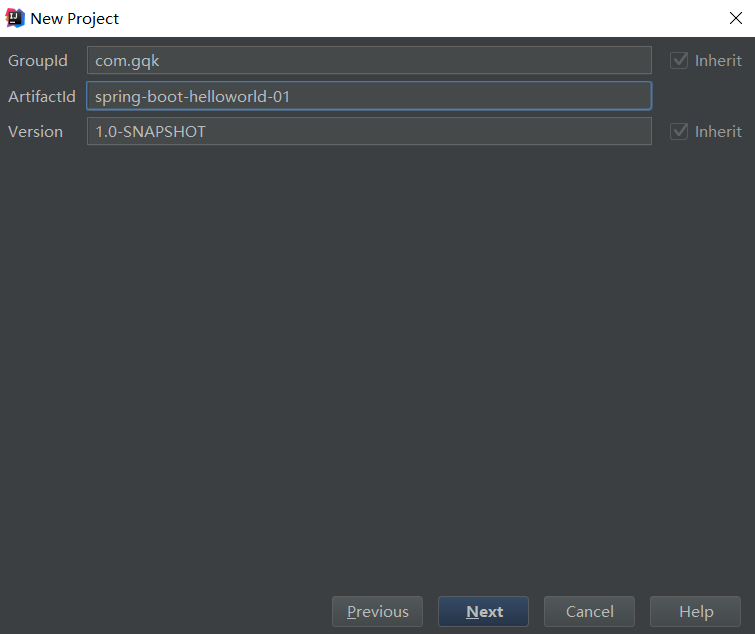
自动导入开启
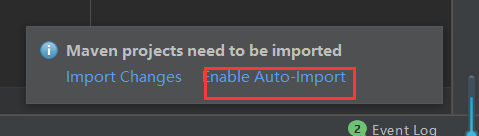
5.2导入SpringBoot依赖
<parent> <groupId>org.springframework.boot</groupId> <artifactId>spring-boot-starter-parent</artifactId> <version>1.5.20.RELEASE</version> </parent> <dependencies> <dependency> <groupId>org.springframework.boot</groupId> <artifactId>spring-boot-starter-web</artifactId> </dependency> </dependencies>
5.3主程序编写启动SpringBoot
package com.gqk; import org.springframework.boot.SpringApplication; import org.springframework.boot.autoconfigure.SpringBootApplication; @SpringBootApplication public class HelloWorldApplication { public static void main(String[] args) { SpringApplication.run(HelloWorldApplication.class,args); } }
此时启动程序出现一下界面:

5.4编写控制层
package com.gqk; import org.springframework.stereotype.Controller; import org.springframework.web.bind.annotation.RequestMapping; import org.springframework.web.bind.annotation.ResponseBody; @Controller public class HelloWorldController { @ResponseBody @RequestMapping("/helloWorld") public String helloWorld(){ System.out.print("2222222"); return "HelloWorld!"; } }
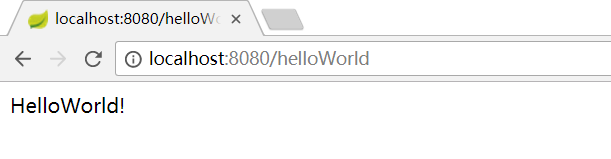
5.5简化部署
导入依赖
<build> <plugins> <plugin> <groupId>org.springframework.boot</groupId> <artifactId>spring-boot-maven-plugin</artifactId> </plugin> </plugins> </build>
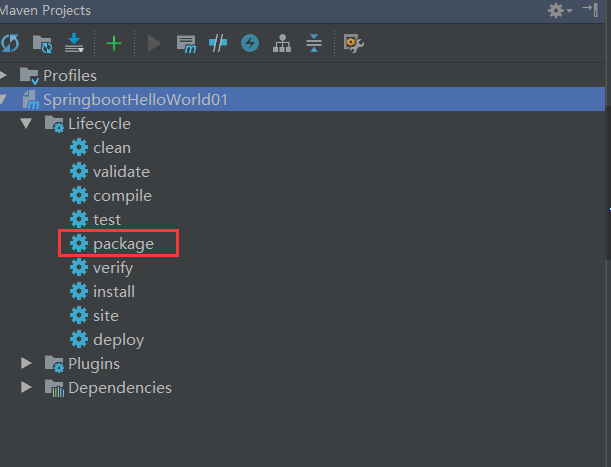
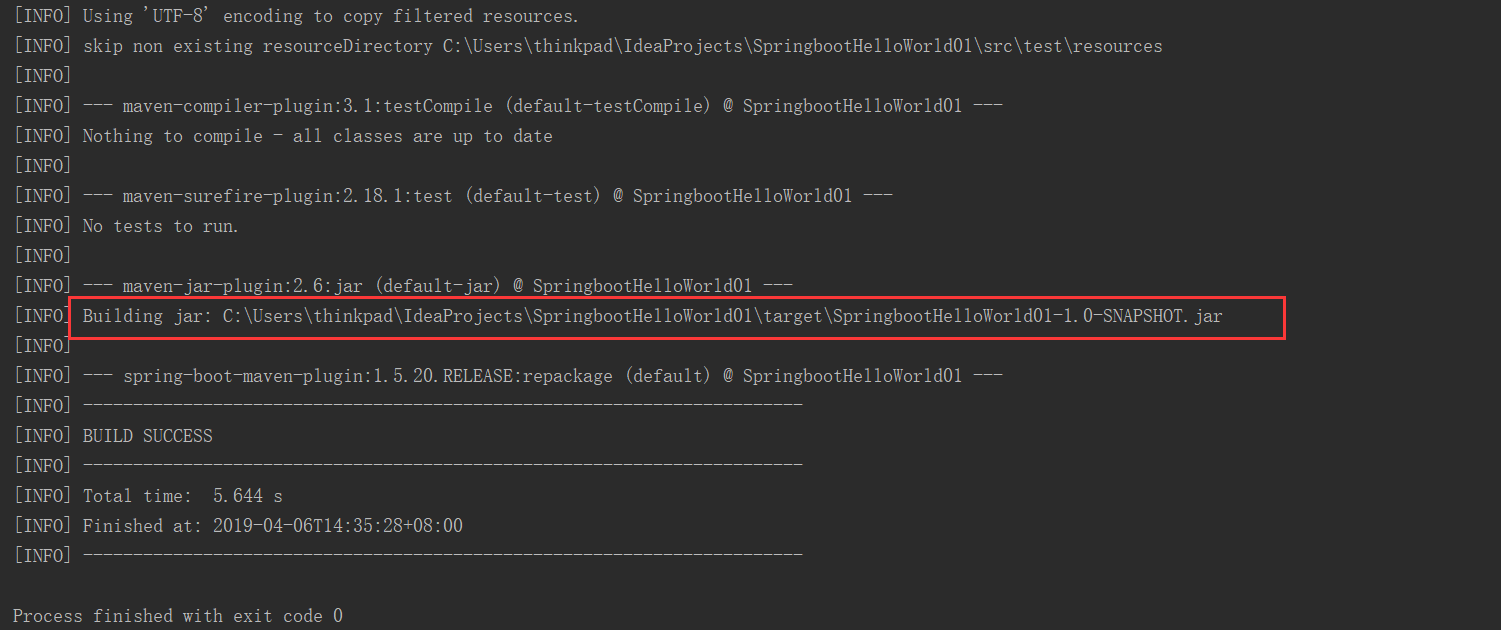
最终只要运行java -jar的命令
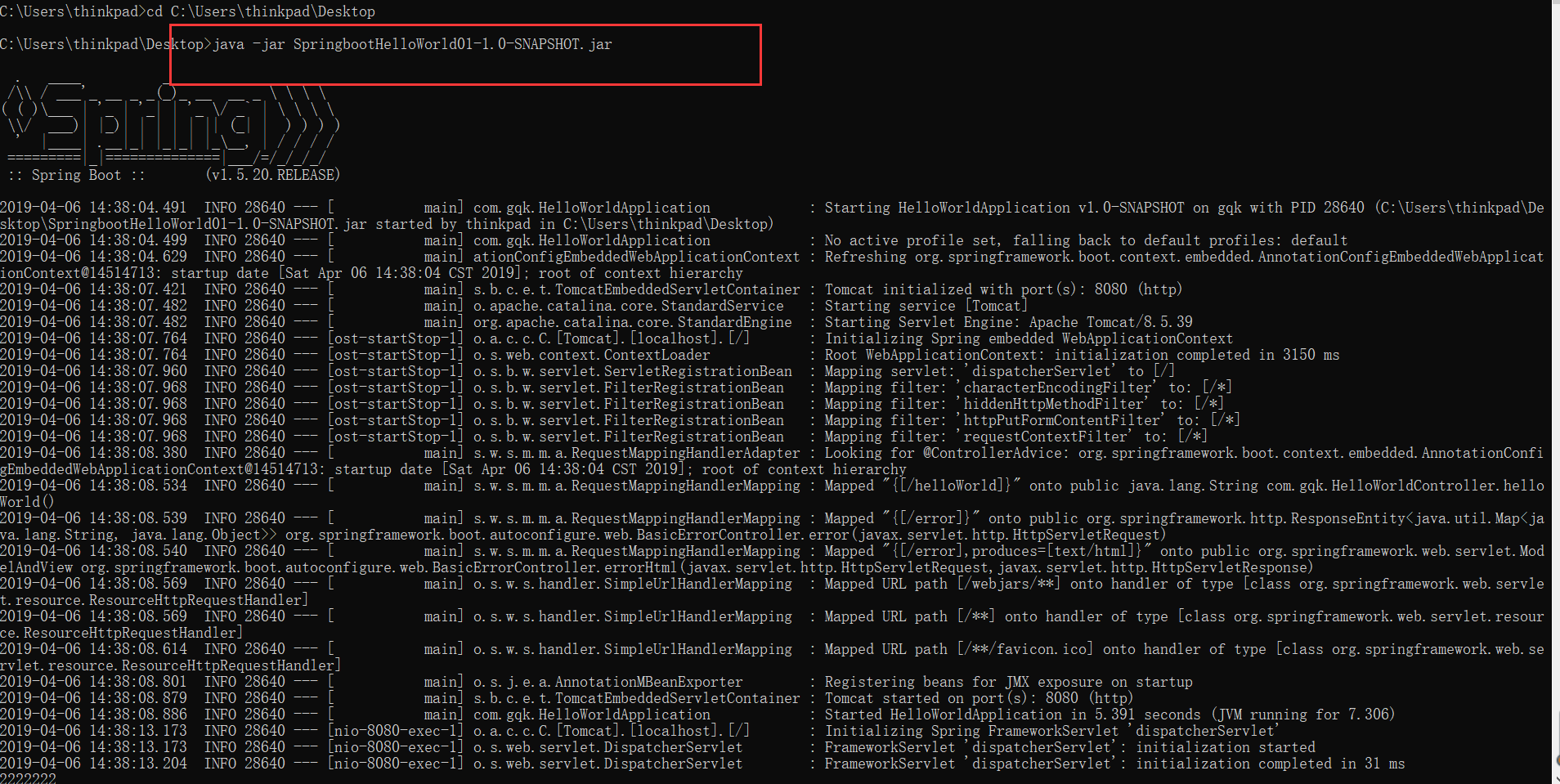
6:程序注解解读
@SpringBootApplication:Springboot启动(复合注解)
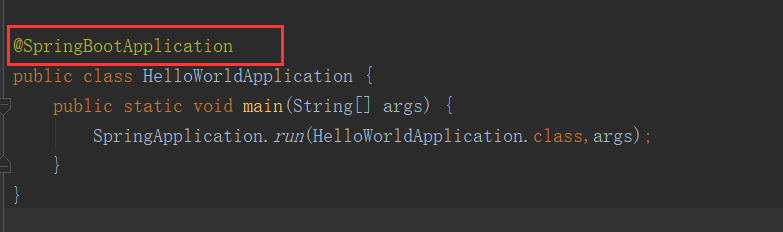
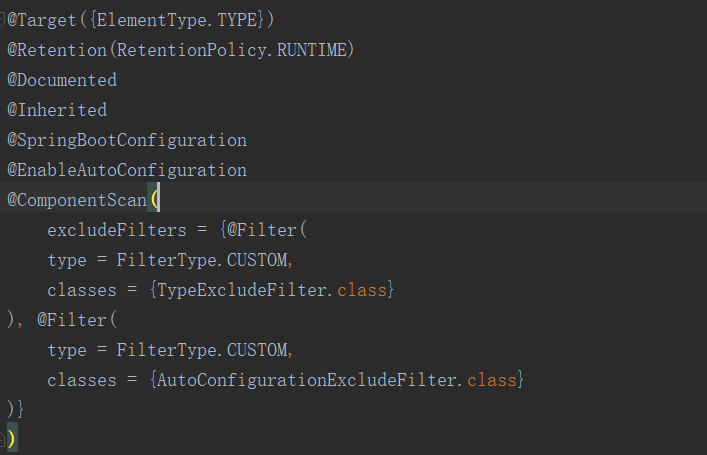
-
@SpringBootConfiguration继承自@Configuration,二者功能也一致,标注当前类是配置类,并会将当前类内声明的一个或多个以@Bean注解标记的方法的实例纳入到srping容器中,并且实例名就是方法名。 -
@EnableAutoConfiguration的作用启动自动的配置,@EnableAutoConfiguration注解的意思就是Springboot根据你添加的jar包来配置你项目的默认配置,比如根据spring-boot-starter-web,来判断你的项目是否需要添加了webmvc和tomcat,就会自动的帮你配置web项目中所需要的默认配置。 -
@ComponentScan,扫描当前包及其子包下被@Component,@Controller,@Service,@Repository注解标记的类并纳入到spring容器中进行管理。是以前的<context:component-scan>(以前使用在xml中使用的标签,用来扫描包配置的平行支持)。


