11 2022 档案
摘要: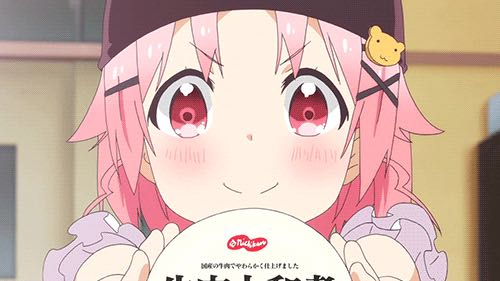 方法: 1: 公众号组件<official-account></official-account> 跳转 方法: 2: webview内嵌的公众号链接, 可以直接跳 方法: 3: 直接放个公众号二维码, 在小程序里长按识别, 就能跳了 下面都有详细介绍: =>>>>> 满足一些条件, 就能直接web
阅读全文
方法: 1: 公众号组件<official-account></official-account> 跳转 方法: 2: webview内嵌的公众号链接, 可以直接跳 方法: 3: 直接放个公众号二维码, 在小程序里长按识别, 就能跳了 下面都有详细介绍: =>>>>> 满足一些条件, 就能直接web
阅读全文
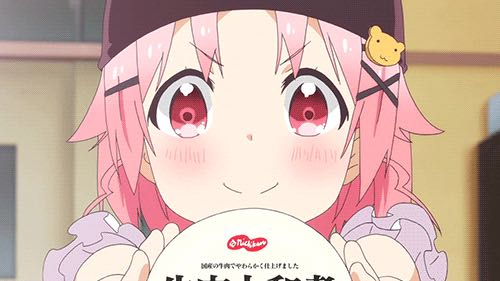 方法: 1: 公众号组件<official-account></official-account> 跳转 方法: 2: webview内嵌的公众号链接, 可以直接跳 方法: 3: 直接放个公众号二维码, 在小程序里长按识别, 就能跳了 下面都有详细介绍: =>>>>> 满足一些条件, 就能直接web
阅读全文
方法: 1: 公众号组件<official-account></official-account> 跳转 方法: 2: webview内嵌的公众号链接, 可以直接跳 方法: 3: 直接放个公众号二维码, 在小程序里长按识别, 就能跳了 下面都有详细介绍: =>>>>> 满足一些条件, 就能直接web
阅读全文
摘要: domain.js // 获取当前账号信息,线上小程序版本号仅支持在正式版小程序中获取,开发版和体验版中无法获取。 // envVersion:'develop','trial','release' // 开发 / 体验 / 正式版 var baseUrl = null ; const { mini
阅读全文
domain.js // 获取当前账号信息,线上小程序版本号仅支持在正式版小程序中获取,开发版和体验版中无法获取。 // envVersion:'develop','trial','release' // 开发 / 体验 / 正式版 var baseUrl = null ; const { mini
阅读全文
 domain.js // 获取当前账号信息,线上小程序版本号仅支持在正式版小程序中获取,开发版和体验版中无法获取。 // envVersion:'develop','trial','release' // 开发 / 体验 / 正式版 var baseUrl = null ; const { mini
阅读全文
domain.js // 获取当前账号信息,线上小程序版本号仅支持在正式版小程序中获取,开发版和体验版中无法获取。 // envVersion:'develop','trial','release' // 开发 / 体验 / 正式版 var baseUrl = null ; const { mini
阅读全文
摘要: 效果图: CanvasContext 是旧版的接口,不维护了, 新版 Canvas 2D 接口与 Web 一致 官方文档: https://developers.weixin.qq.com/miniprogram/dev/api/canvas/CanvasContext.arc.html 直接上代码
阅读全文
效果图: CanvasContext 是旧版的接口,不维护了, 新版 Canvas 2D 接口与 Web 一致 官方文档: https://developers.weixin.qq.com/miniprogram/dev/api/canvas/CanvasContext.arc.html 直接上代码
阅读全文
 效果图: CanvasContext 是旧版的接口,不维护了, 新版 Canvas 2D 接口与 Web 一致 官方文档: https://developers.weixin.qq.com/miniprogram/dev/api/canvas/CanvasContext.arc.html 直接上代码
阅读全文
效果图: CanvasContext 是旧版的接口,不维护了, 新版 Canvas 2D 接口与 Web 一致 官方文档: https://developers.weixin.qq.com/miniprogram/dev/api/canvas/CanvasContext.arc.html 直接上代码
阅读全文
摘要: 如图: 代码: data: { clickNum:1, lastTapTime:0, } btnclick:function(e){ var me=this; var curTime = e.timeStamp //获取时间戳 var lastTime = me.data.lastTapTime;
阅读全文
如图: 代码: data: { clickNum:1, lastTapTime:0, } btnclick:function(e){ var me=this; var curTime = e.timeStamp //获取时间戳 var lastTime = me.data.lastTapTime;
阅读全文
 如图: 代码: data: { clickNum:1, lastTapTime:0, } btnclick:function(e){ var me=this; var curTime = e.timeStamp //获取时间戳 var lastTime = me.data.lastTapTime;
阅读全文
如图: 代码: data: { clickNum:1, lastTapTime:0, } btnclick:function(e){ var me=this; var curTime = e.timeStamp //获取时间戳 var lastTime = me.data.lastTapTime;
阅读全文
摘要: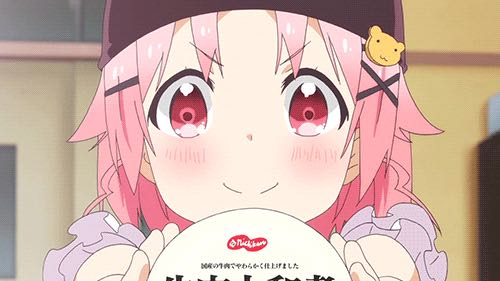 小程序wx.getLocation只能获取经纬度, 这时候想要具体地址就需要借助第三方sdk(逆地址解析) 我这边第三方以腾讯位置服务举例 一. 首先小程序需要申请wx.getLocation接口权限 1. 登录小程序后台 https://mp.weixin.qq.com/ 开发=>开发管理=>接口
阅读全文
小程序wx.getLocation只能获取经纬度, 这时候想要具体地址就需要借助第三方sdk(逆地址解析) 我这边第三方以腾讯位置服务举例 一. 首先小程序需要申请wx.getLocation接口权限 1. 登录小程序后台 https://mp.weixin.qq.com/ 开发=>开发管理=>接口
阅读全文
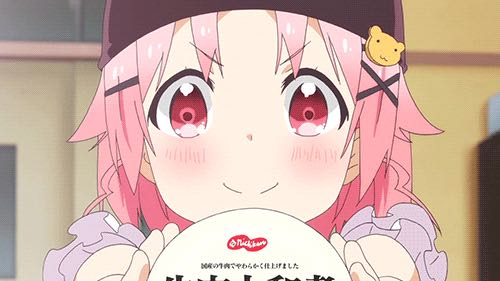 小程序wx.getLocation只能获取经纬度, 这时候想要具体地址就需要借助第三方sdk(逆地址解析) 我这边第三方以腾讯位置服务举例 一. 首先小程序需要申请wx.getLocation接口权限 1. 登录小程序后台 https://mp.weixin.qq.com/ 开发=>开发管理=>接口
阅读全文
小程序wx.getLocation只能获取经纬度, 这时候想要具体地址就需要借助第三方sdk(逆地址解析) 我这边第三方以腾讯位置服务举例 一. 首先小程序需要申请wx.getLocation接口权限 1. 登录小程序后台 https://mp.weixin.qq.com/ 开发=>开发管理=>接口
阅读全文
摘要: Vue.js里有watch监听机制,很适合“一处改变,多处影响”的场景,在开发小程序的过程中,自然也会遇到这样的场景,下面介绍如何在小程序中实现watch监听 不好用你来打我! 一. 新建 watch.js // watch.js const observe = (obj, key, watchFu
阅读全文
Vue.js里有watch监听机制,很适合“一处改变,多处影响”的场景,在开发小程序的过程中,自然也会遇到这样的场景,下面介绍如何在小程序中实现watch监听 不好用你来打我! 一. 新建 watch.js // watch.js const observe = (obj, key, watchFu
阅读全文
 Vue.js里有watch监听机制,很适合“一处改变,多处影响”的场景,在开发小程序的过程中,自然也会遇到这样的场景,下面介绍如何在小程序中实现watch监听 不好用你来打我! 一. 新建 watch.js // watch.js const observe = (obj, key, watchFu
阅读全文
Vue.js里有watch监听机制,很适合“一处改变,多处影响”的场景,在开发小程序的过程中,自然也会遇到这样的场景,下面介绍如何在小程序中实现watch监听 不好用你来打我! 一. 新建 watch.js // watch.js const observe = (obj, key, watchFu
阅读全文

