yarn create vite my-vue-app --template报错
报错方式:

yarn create v1.22.19 [1/4] Resolving packages... [2/4] Fetching packages... [3/4] Linking dependencies... [4/4] Building fresh packages... success Installed "create-vite@4.0.0" with binaries: - create-vite - cva The filename, directory name, or volume label syntax is incorrect. error Command failed. Exit code: 1 Command: D:\NodeJS\node_global\bin\create-vite Arguments: my-vite-vue3-app1 --template vue Directory: E:\Vue项目 Output: info Visit https://yarnpkg.com/en/docs/cli/create for documentation about this command.
错误原因:
yarn的安装包默认是在c盘的而我yarn安装在在D盘的所以就会报这样的错误!
使用命令查看位置
yarn global dir
可查看到:

解决办法:
1.将yarn的全局路径改到D盘就行了,在D盘创建yarn文件夹在文件下创建一个golbal和cache文件夹
2.执行下列命令:
yarn config set global-folder "D:\yarn\global" yarn config set cache-folder "D:\yarn\cache"
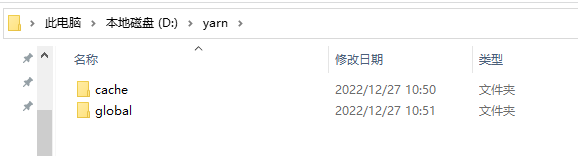
问题解决, 继续运行创建项目的代码:
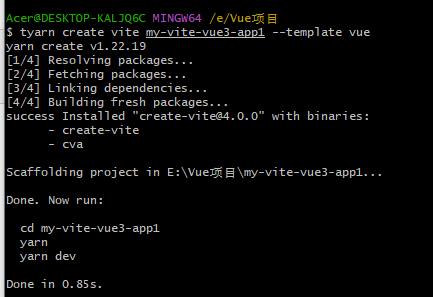
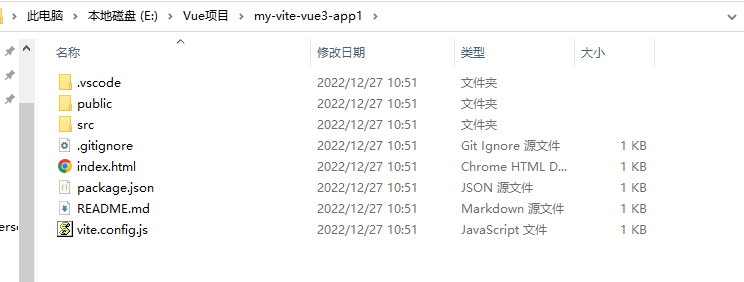
更多参考链接: https://blog.csdn.net/qq_26018335/article/details/126201219
那时候我只有一台录音机也没有电脑 也不敢奢求说唱会让自己的生活变好

