关于Windows-SSM-agent-service服务启动报错refer to service-specific error code 1的处理
Posted on 2022-10-29 16:46 520_1351 阅读(194) 评论(0) 收藏 举报今天在一台aws机器上,启动SSM-agent-service服务报如下错误:
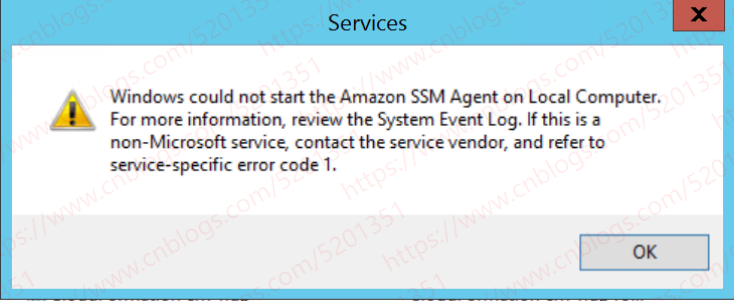
Windows could not start the Amazon SSM Agent on Local Computer.
For more information, review the System Event Log .If this is a
Non-Microsoft service, contact the service vendor, and refer to service-specific error code 1.
检查了一下,是因为OS中设置了代理的原因,在访问SSM相关的几个服务,都是使用了https的方式
这样可以先查询OS中的代理设置:netsh.exe winhttp show proxy| findstr "Direct"
C:\Users\qq5201351>netsh.exe winhttp show proxy| findstr "Direct" Direct access (no proxy server).
如果是上面的显示,则证明全部不走proxy代码、如果不是,可以通过如下命令,全部重置(注:需以具体环境决定,只是笔者这里可以全部重置)
netsh.exe winhttp reset proxy
现在再启动SSM-Agent-Service就可以正常启动了,于是将解决方法记录如此
尊重别人的劳动成果 转载请务必注明出处:https://www.cnblogs.com/5201351/p/16839065.html
作者:一名卑微的IT民工
出处:https://www.cnblogs.com/5201351
本博客所有文章仅用于学习、研究和交流目的,欢迎非商业性质转载。
由于博主的水平不高,文章没有高度、深度和广度,只是凑字数,不足和错误之处在所难免,希望大家能够批评指出。
博主是利用读书、参考、引用、复制和粘贴等多种方式打造成自己的文章,请原谅博主成为一个卑微的IT民工!

 浙公网安备 33010602011771号
浙公网安备 33010602011771号