WinForm开发中针对TreeView控件改变当前选择节点的字体与颜色
本文转载:http://www.cnblogs.com/umplatform/archive/2012/08/29/2660240.html
在B/S开发中,对TreeView控件要改变当前选中节点的颜色比较方便,其有相应的SelectedNodeChanged事件进行控制,但对于WinForm则没有这样方便。申明一下,我在这儿所说的改变当前节点的字体与颜色,主要是在WinForm中的TreeView控件,当前选中节点后,其失去鼠标焦点后节点的字体与颜色失去了选中状态,层级一多,我们就不知道当前选择的是那个节点了。用户体验性稍微欠缺一些。其实实现方法非常简单,主要用到TreeView的两个事件,分别为:BeforeSelect与AfterSelect事件。代码如下:
TreeNode theLastNode = null;//最后选择的节点(用于还原节点状态)
{
if (this.tvCustomerClass.SelectedNode != null)
{
theLastNode = tvCustomerClass.SelectedNode;
}
}
private void tvCustomerClass_BeforeSelect(object sender, TreeViewCancelEventArgs e)
{
e.Node.ForeColor = Color.Blue;
e.Node.NodeFont = new Font("宋体", 10, FontStyle.Underline|FontStyle.Bold);
if (theLastNode != null)
{
theLastNode.ForeColor = SystemColors.WindowText;
theLastNode.NodeFont = new Font("宋体", 11, FontStyle.Regular);
}
}
效果如下:
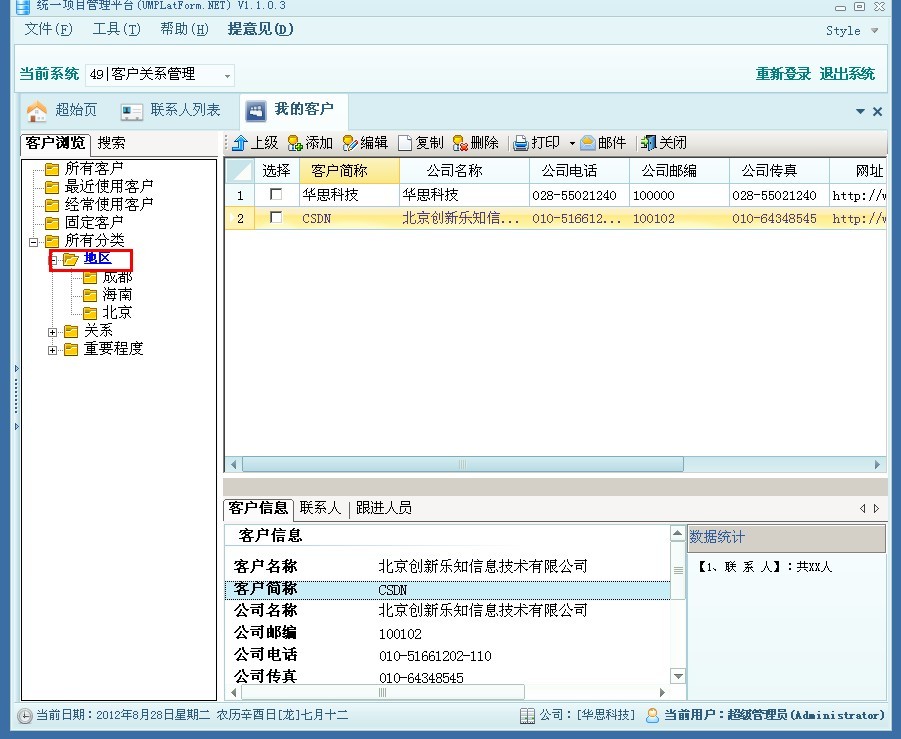
如上图所示,我们当前选择的节点是“所有分类”下的“地区”,字体颜色改了,当其失去焦点后我们同样可以很清楚的知道当前选择的分类。
作者:阿笨
【官方QQ一群:跟着阿笨一起玩NET(已满)】:422315558
【官方QQ二群:跟着阿笨一起玩C#(已满)】:574187616
【官方QQ三群:跟着阿笨一起玩ASP.NET(已满)】:967920586
【官方QQ四群:Asp.Net Core跨平台技术开发(可加入)】:829227829
【官方QQ五群:.NET Core跨平台开发技术(可加入)】:647639415
【网易云课堂】:https://study.163.com/provider/2544628/index.htm?share=2&shareId=2544628
【51CTO学院】:https://edu.51cto.com/sd/66c64
【微信公众号】:微信搜索:跟着阿笨一起玩NET





 浙公网安备 33010602011771号
浙公网安备 33010602011771号