NLog日志框架简写用法
本文转载:http://www.blogjava.net/qiyadeng/archive/2013/02/27/395799.html
在.net中也有非常多的日志工具,今天介绍下NLog。NLog特别好的地方就是和Vs(Visual Studio)开发环境的集成。
只需下载(下载地址)安装包,安装之后NLog就会在VS的新建项中增加很多选项,并且在编辑NLog配置文件时也会提供智能提示和校验。
NLog工作主要依赖的是两个文件一个是NLog.dll,另外一个是NLog.config,解下来演示下如何引入和进行配置
1.在你的项目中加入NLog。右击项目,选择添加新项目,选择Empty NLog Configuration,并选择添加(如图)。
(说明:有可能不像官网上说的在NLog的目录下面,在ASP.net Web项目中,会在VB的目录中。)
在非Asp.net项目中,记得把NLog.config文件复制到输出目录(右击NLog.config文件属性)。
2.编辑配置文件NLog.config.
关于配置文件如何编辑有大量的篇幅(https://github.com/nlog/nlog/wiki/Configuration-file),我们这里介绍两种常用的场景。
A)在Vs的输出窗口输出日志,关于这些变量的说明${},请参看文档Configuration Reference。(https://github.com/nlog/nlog/wiki)
<target name="debugger" xsi:type="Debugger" layout="${logger}::${message}" />
B)以文件形式输出。
layout="${longdate} ${logger} ${message}"
fileName="${basedir}/logs/log${shortdate}.txt"
keepFileOpen="false" />
完整的配置文件例子:
<nlog xmlns="http://www.nlog-project.org/schemas/NLog.xsd"
xmlns:xsi="http://www.w3.org/2001/XMLSchema-instance" throwExceptions="true" internalLogFile="d:\internal_log_file.txt" internalLogLevel="Trace" internalLogToConsole="true">
<targets>
<target name="debugger" xsi:type="Debugger" layout="${logger}::${message}" />
<target name="file" xsi:type="File" maxArchiveFiles="30"
layout="${longdate} ${logger} ${message}"
fileName="${basedir}/logs/log${shortdate}.txt"
keepFileOpen="false" />
</targets>
<rules>
<logger name="*" minlevel="Trace" writeTo="debugger" />
<logger name="*" minlevel="Trace" writeTo="file" />
</rules>
</nlog>
3.在程序中使用NLog
在程序中使用就特别简单了,和大多数日志工具类似。
namespace MyNamespace
{
public class MyClass
{
private static Logger logger = LogManager.GetCurrentClassLogger();
}
}
作者:阿笨
【官方QQ一群:跟着阿笨一起玩NET(已满)】:422315558
【官方QQ二群:跟着阿笨一起玩C#(已满)】:574187616
【官方QQ三群:跟着阿笨一起玩ASP.NET(已满)】:967920586
【官方QQ四群:Asp.Net Core跨平台技术开发(可加入)】:829227829
【官方QQ五群:.NET Core跨平台开发技术(可加入)】:647639415
【网易云课堂】:https://study.163.com/provider/2544628/index.htm?share=2&shareId=2544628
【51CTO学院】:https://edu.51cto.com/sd/66c64
【微信公众号】:微信搜索:跟着阿笨一起玩NET



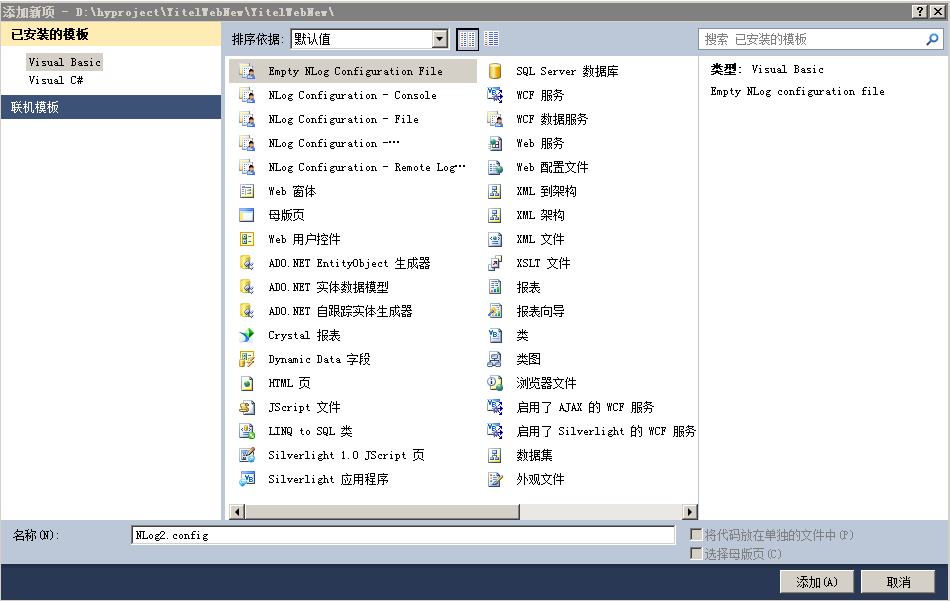

 浙公网安备 33010602011771号
浙公网安备 33010602011771号