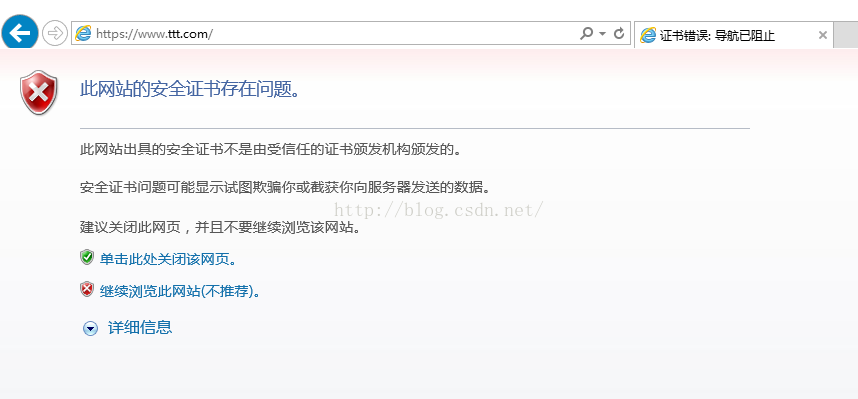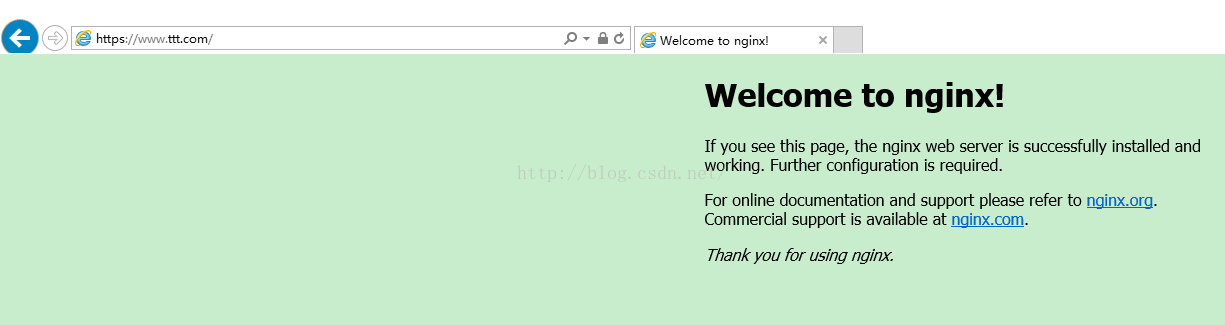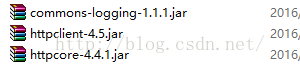最近要做个https 双向认证的,就做了个demo,踩了不少坑,记录一下.
主要还是对原理理解不够透彻,刚开始直接从网上搬个例子就用,结果大部分都不适用.
1.单向,双向认证过程详解
2.证书格式说明
3.使用openssl生成证书
4.nginx配置(服务器端)
5.浏览器访问(客户端)
6.java代码访问(客户端)
7.使用购买的证书(信任机构签发的)
1.单向,双向认证过程详解
过程参考博客 http://blog.chinaunix.net/uid-26335251-id-3508651.html
单向认证只是客户端认证服务端, 双向认证就是相互都要认证(双向认证这种,在浏览器一般都体现为需要证书)
2.证书格式说明
在使用openssl自己生成证书的时候,会发现网上很多例子生成的证书格式都不同,同一篇文章里也会有很多种格式.
所以就需要了解下 不同格式有什么区别和联系
参考博客http://blog.csdn.net/justinjing0612/article/details/7770301
参考博客http://www.cnblogs.com/lzjsky/archive/2010/11/14/1877143.html
der,cer文件一般是二进制格式的,只放证书,不含私钥
crt文件可能是二进制的,也可能是文本格式的,应该以文本格式居多,功能同der/cer
pem文件一般是文本格式的,可以放证书或者私钥,或者两者都有
pem如果只含私钥的话,一般用.key扩展名,而且可以有密码保护
pfx,p12文件是二进制格式,同时含私钥和证书,通常有保护密码
3.使用openssl生成证书
创建一个文件夹存放生成的证书
-
1)创建根证私钥
-
openssl genrsa -out root-key.key 1024
-
openssl req -new -out root-req.csr -key root-key.key
-
-
具体如下
-
[root@localhost sslKey]# openssl req -new -out root-req.csr -key root-key.key
-
You are about to be asked to enter information that will be incorporated
-
into your certificate request.
-
What you are about to enter is what is called a Distinguished Name or a DN.
-
There are quite a few fields but you can leave some blank
-
For some fields there will be a default value,
-
If you enter '.', the field will be left blank.
-
-----
-
Country Name (2 letter code) [XX]:cn
-
State or Province Name (full name) []:bj
-
Locality Name (eg, city) [Default City]:bj
-
Organization Name (eg, company) [Default Company Ltd]:dc
-
Organizational Unit Name (eg, section) []:dc
-
Common Name (eg, your name or your server's hostname) []:root
-
Email Address []:
-
-
Please enter the following 'extra' attributes
-
to be sent with your certificate request
-
A challenge password []:
-
An optional company name []:
-
7)生成服务端证书(root证书,rootkey,服务端key,服务端请求文件这4个生成服务端证书)
-
openssl x509 -req -in server-req.csr -out server-cert.cer -signkey server-key.key -CA root-cert.cer -CAkey root-key.key -CAcreateserial -days 3650
在2)的时候,会让填写信息,其中国家,省市,公司等需要和后面的证书保持一致.后面challenge password的地方直接回车就好
-
3)自签根证书
-
openssl x509 -req -in root-req.csr -out root-cert.cer -signkey root-key.key -CAcreateserial -days 3650
-
4)生成p12格式根证书,密码填写123456
-
openssl pkcs12 -export -clcerts -in root-cert.cer -inkey root-key.key -out root.p12
-
5)生成服务端key
-
openssl genrsa -out server-key.key 1024
-
6)生成服务端请求文件
-
openssl req -new -out server-req.csr -key server-key.key
-
-
具体如下
-
[root@localhost sslKey]# openssl req -new -out server-req.csr -key server-key.key
-
You are about to be asked to enter information that will be incorporated
-
into your certificate request.
-
What you are about to enter is what is called a Distinguished Name or a DN.
-
There are quite a few fields but you can leave some blank
-
For some fields there will be a default value,
-
If you enter '.', the field will be left blank.
-
-----
-
Country Name (2 letter code) [XX]:cn
-
State or Province Name (full name) []:bj
-
Locality Name (eg, city) [Default City]:bj
-
Organization Name (eg, company) [Default Company Ltd]:dc
-
Organizational Unit Name (eg, section) []:dc
-
Common Name (eg, your name or your server's hostname) []:*.ttt.com
-
Email Address []:
-
-
Please enter the following 'extra' attributes
-
to be sent with your certificate request
-
A challenge password []:
-
An optional company name []:
在6)的时候,国家省市公司和2)保持一致, Common Name 要特别注意, 要用你服务器的域名,我们测试用ttt.com
-
7)生成服务端证书(root证书,rootkey,服务端key,服务端请求文件这4个生成服务端证书)
-
openssl x509 -req -in server-req.csr -out server-cert.cer -signkey server-key.key -CA root-cert.cer -CAkey root-key.key -CAcreateserial -days 3650
-
8)生成客户端key
-
openssl genrsa -out client-key.key 1024
-
9)生成客户端请求文件
-
openssl req -new -out client-req.csr -key client-key.key
-
-
具体如下
-
[root@localhost sslKey]# openssl req -new -out client-req.csr -key client-key.key
-
You are about to be asked to enter information that will be incorporated
-
into your certificate request.
-
What you are about to enter is what is called a Distinguished Name or a DN.
-
There are quite a few fields but you can leave some blank
-
For some fields there will be a default value,
-
If you enter '.', the field will be left blank.
-
-----
-
Country Name (2 letter code) [XX]:cn
-
State or Province Name (full name) []:bj
-
Locality Name (eg, city) [Default City]:bj
-
Organization Name (eg, company) [Default Company Ltd]:dc
-
Organizational Unit Name (eg, section) []:dc
-
Common Name (eg, your name or your server's hostname) []:client common
-
Email Address []:
-
-
Please enter the following 'extra' attributes
-
to be sent with your certificate request
-
A challenge password []:
-
An optional company name []:
-
10)生成客户端证书(root证书,rootkey,客户端key,客户端请求文件这4个生成客户端证书)
-
openssl x509 -req -in client-req.csr -out client-cert.cer -signkey client-key.key -CA root-cert.cer -CAkey root-key.key -CAcreateserial -days 3650
-
11)生成客户端p12格式根证书(密码设置123456)
-
openssl pkcs12 -export -clcerts -in client-cert.cer -inkey client-key.key -out client.p12
4.nginx配置(服务器端)
第3步证书生成完毕,就可以使用这些证书了,首先在服务端进行配置,nginx的安装就不多说了,参考http://blog.csdn.net/qq315737546/article/details/51834866
注意下 ./configure 的时候,要增加ssl支持,需要换成 ./configure--with-http_ssl_module
下面贴出nginx的简易版配置文件
-
worker_processes 1;
-
events {
-
worker_connections 1024;
-
}
-
-
http {
-
include mime.types;
-
default_type application/octet-stream;
-
sendfile on;
-
keepalive_timeout 65;
-
-
server {
-
listen 443 ssl;
-
server_name ttt.com;
-
ssl on;
-
ssl_certificate /data/sslKey/server-cert.cer; #server证书公钥
-
ssl_certificate_key /data/sslKey/server-key.key; #server私钥
-
ssl_client_certificate /data/sslKey/root-cert.cer; #根级证书公钥,用于验证各个二级client
-
ssl_verify_client on; #开启客户端证书验证
-
-
location / {
-
root html;
-
index index.html index.htm;
-
}
-
}
-
}
启动nginx,然后在我们浏览器访问测试下.
5.浏览器访问(客户端)
(先在C:\Windows\System32\drivers\etc\hosts 里面做好 域名和ip的映射192.168.234.132 www.ttt.com)
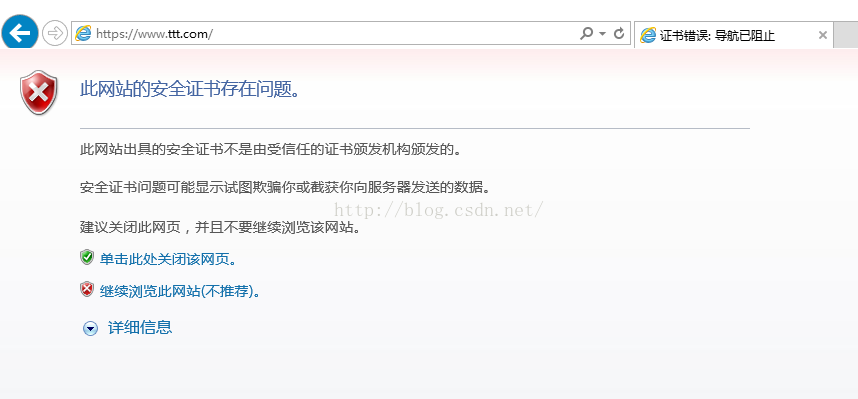
点击继续浏览此网站,则如下图

出现400错误,是因为我们没有带客户端证书的原因, 将client.p12 导入浏览器,则如下图
可以访问,但是证书会有红色x号.因为是我们自己签的.浏览器不信任

这时候我们将我们的root.p12也导入,证书存储不用默认的个人,选择 受信任的根证书颁发机构, 如果再访问如下图(可能要重启浏览器)
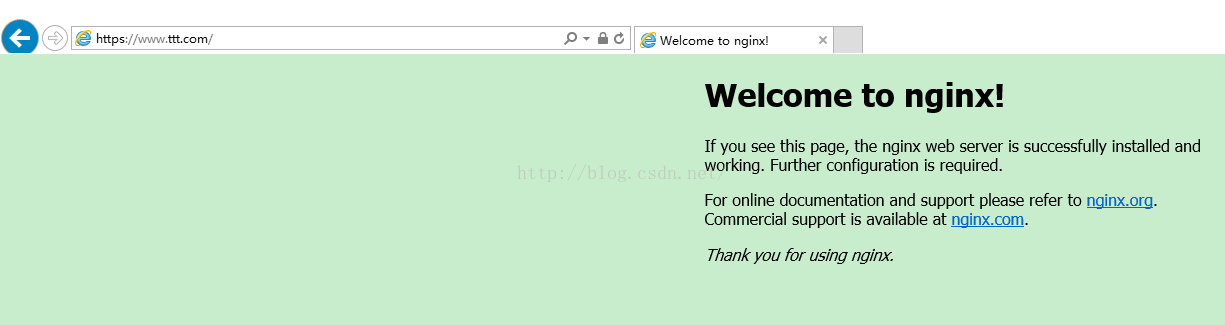
6.java代码访问(客户端)
根据我们在第1点里面的了解,双向认证是需要互相认证证书的. 所以客户端需要认证服务器证书,也要把客户端证书发送给服务器. 用浏览器做客户端的时候,认证服务器证书自动进行,提交客户端证书也是自动进行(需要导入证书到浏览器)
当我们用java代码来做的时候, 也是需要这些步骤.
1)首先是认证服务器证书, jdk有默认的信任证书列表$JRE/lib/security/cacerts
也会默认信任$JRE/lib/security/jssecacerts 里的证书.
如果你把证书放到别的地方,则需要在代码中指定
(理论上如果是买的根机构签发的证书,是不需要导入到java自己的库里,但是java的和操作系统的信任库可能不一样,我们买的在浏览器就OK,在java中就必须手动导入服务端证书到信任列表中)
用keytool导入的时候注意下 keystore的路径. cacerts的默认密码是changeit
-
D:\>cd jdk1.7.0_80\jre7\lib\security
-
-
D:\jdk1.7.0_80\jre7\lib\security>keytool -import -alias ttt -keystore cacerts -file e:/HttpsDemo/server-cert.cer
-
输入密钥库口令:
-
所有者: CN=*.ttt.com, OU=dc, O=dc, L=bj, ST=bj, C=cn
-
发布者: CN=root, OU=dc, O=dc, L=bj, ST=bj, C=cn
-
序列号: a034f5e5d4b1c825
-
有效期开始日期: Thu Oct 20 00:01:52 CST 2016, 截止日期: Sun Oct 18 00:01:52 CST 2026
-
证书指纹:
-
MD5: 65:CB:C9:0D:C4:E7:66:F9:09:3D:B4:17:E6:6B:E5:AB
-
SHA1: 41:AD:9E:EB:61:88:AE:1B:A3:76:CE:F8:2C:BB:5D:74:C8:0D:2D:0D
-
SHA256: 0D:17:D4:EF:2E:9D:89:EA:3A:1F:32:44:D5:12:DF:E0:EE:58:61:04:1A:28:BC:91:D4:7C:3F:AF:FE:99:79:16
-
签名算法名称: SHA1withRSA
-
版本: 1
-
是否信任此证书? [否]: y
-
证书已添加到密钥库中
-
-
D:\jdk1.7.0_80\jre7\lib\security>
2) java代码(包含加载客户端证书)
-
import java.io.File;
-
import java.io.FileInputStream;
-
import java.io.InputStream;
-
import java.security.KeyStore;
-
-
import javax.net.ssl.SSLContext;
-
-
import org.apache.http.HttpEntity;
-
import org.apache.http.client.methods.CloseableHttpResponse;
-
import org.apache.http.client.methods.HttpGet;
-
import org.apache.http.conn.ssl.SSLConnectionSocketFactory;
-
import org.apache.http.impl.client.CloseableHttpClient;
-
import org.apache.http.impl.client.HttpClients;
-
import org.apache.http.ssl.SSLContexts;
-
import org.apache.http.util.EntityUtils;
-
-
public class HttpsDemo {
-
private final static String PFX_PATH = "e:/HttpsDemo/client.p12";
-
private final static String PFX_PWD = "123456";
-
-
-
public static String sslRequestGet(String url) throws Exception {
-
KeyStore keyStore = KeyStore.getInstance("PKCS12");
-
InputStream instream = new FileInputStream(new File(PFX_PATH));
-
try {
-
keyStore.load(instream, PFX_PWD.toCharArray());
-
} finally {
-
instream.close();
-
}
-
-
SSLContext sslcontext = SSLContexts.custom().loadKeyMaterial(keyStore, PFX_PWD.toCharArray()).build();
-
SSLConnectionSocketFactory sslsf = new SSLConnectionSocketFactory(sslcontext
-
, new String[] { "TLSv1" }
-
, null
-
, SSLConnectionSocketFactory.getDefaultHostnameVerifier());
-
-
CloseableHttpClient httpclient = HttpClients.custom().setSSLSocketFactory(sslsf).build();
-
try {
-
HttpGet httpget = new HttpGet(url);
-
-
CloseableHttpResponse response = httpclient.execute(httpget);
-
try {
-
HttpEntity entity = response.getEntity();
-
String jsonStr = EntityUtils.toString(response.getEntity(), "UTF-8");
-
EntityUtils.consume(entity);
-
return jsonStr;
-
} finally {
-
response.close();
-
}
-
} finally {
-
httpclient.close();
-
}
-
}
-
-
public static void main(String[] args) throws Exception {
-
System.out.println(System.getProperty("java.home"));
-
System.out.println(sslRequestGet("https://www.ttt.com/"));
-
}
-
}
我这里使用了 httpClient的包,具体如下
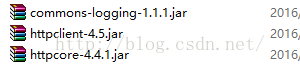
3) 编译运行2)里面的java文件
-
E:\HttpsDemo>javac -encoding utf-8 -cp commons-logging-1.1.1.jar;httpclient-4.5.jar;httpcore-4.4.1.jar; HttpsDemo.java
-
-
E:\HttpsDemo>java -cp commons-logging-1.1.1.jar;httpclient-4.5.jar;httpcore-4.4.1.jar; HttpsDemo
-
D:\jdk1.7.0_80\jre7
-
<!DOCTYPE html>
-
<html>
-
<head>
-
<title>Welcome to nginx!</title>
-
<style>
-
body {
-
width: 35em;
-
margin: 0 auto;
-
font-family: Tahoma, Verdana, Arial, sans-serif;
-
}
-
</style>
-
</head>
-
<body>
-
<h1>Welcome to nginx!</h1>
-
<p>If you see this page, the nginx web server is successfully installed and
-
working. Further configuration is required.</p>
-
-
<p>For online documentation and support please refer to
-
<a href="http://nginx.org/">nginx.org</a>.<br/>
-
Commercial support is available at
-
<a href="http://nginx.com/">nginx.com</a>.</p>
-
-
<p><em>Thank you for using nginx.</em></p>
-
</body>
-
</html>
-
-
-
E:\HttpsDemo>
可以看到能正常访问了. 大功告成.(代码中增加了jre的输出,因为eclipse和cmd可能用的不是同一个,证书只导入了其中一个jre里,另一个运行不正常)
7.使用购买的证书(信任机构签发的)
如果是公司使用的话,证书一般是从信任机构那里买的.所以就不需要上面测试的root证书.
信任机构提供 服务端证书和私钥,客户端证书 就可以了.
如果报错
-
Exception in thread "main" javax.net.ssl.SSLHandshakeException: sun.security.validator.ValidatorException: PKIX path building failed: sun.security.provider.certpath.SunCertPathBuilderException: unable to find valid certification path to requested target
则检查下 客户端证书是否加载正确,服务端证书是否导入本地信任库.运行的jre和证书导入的那个jre是否一致.