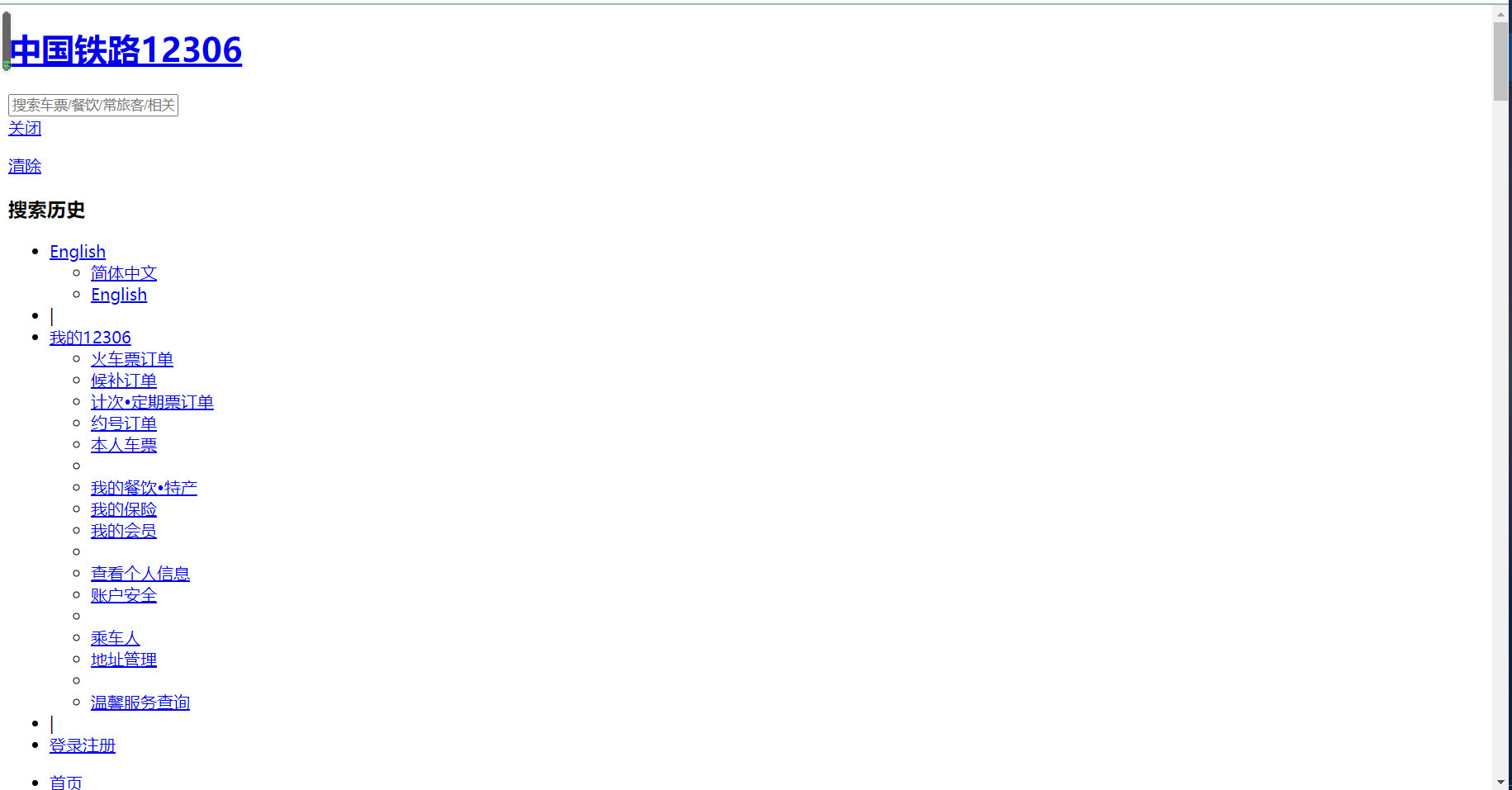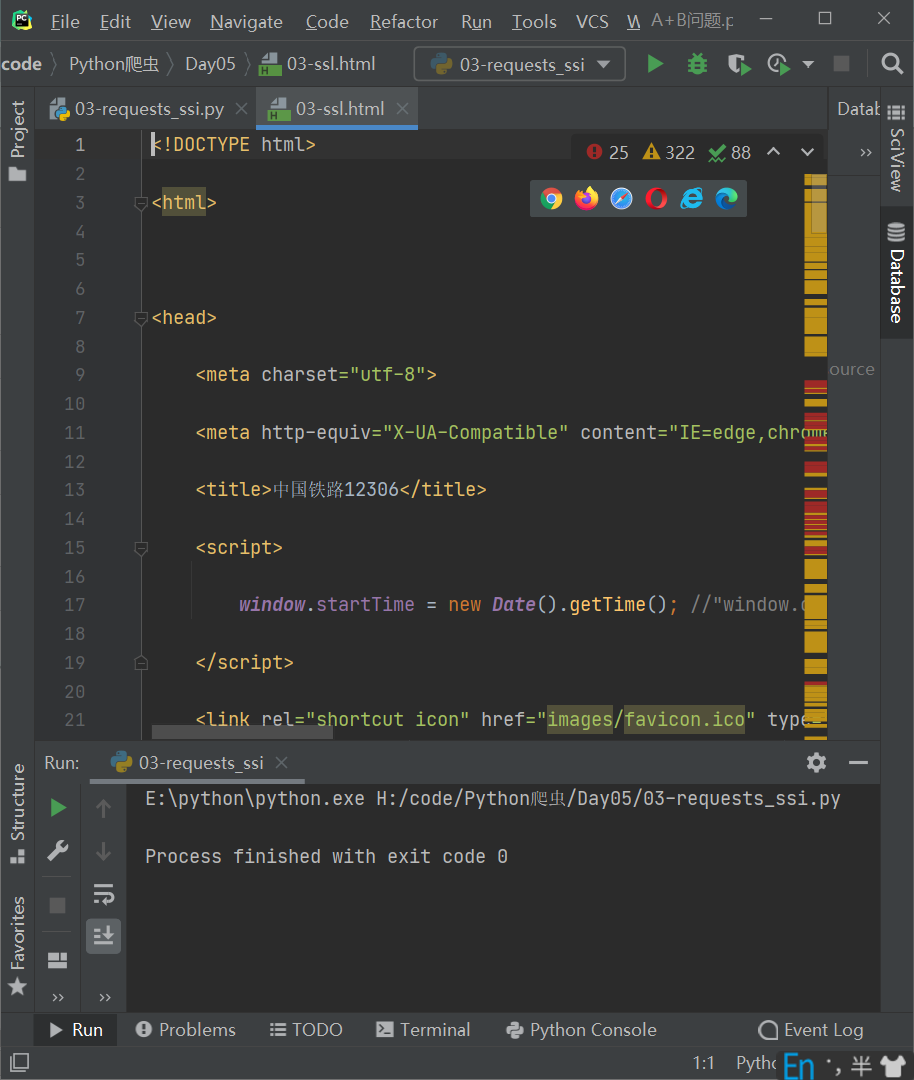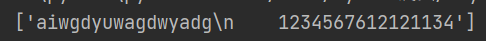Python爬虫学习笔记(四)
Request:
Test1(基本属性:POST):
代码1:

import requests
# 发送POST请求
data = {
}
response = requests.post(url, data=data)
Test2(auth认证):
代码2:

import requests
# 发送POST请求
data = {
}
response = requests.post(url, data=data)
#内网 => 需要认证
auth = (user, pwd)
response = requests.get(url, auth=auth)
Test3(添加代理IP):
代码3:

import requests
# 1.请求url
url = 'http://www.baidu.com'
headers = {
'User-Agent': 'Mozilla/5.0 (Windows NT 10.0; Win64; x64) AppleWebKit/537.36 (KHTML, like Gecko) Chrome/88.0.4324.104 Safari/537.36',
}
free_proxy = {
'http': '58.249.55.222:9797'
}
response = requests.get(url=url, headers=headers, proxies=free_proxy)
print(response.status_code)
Test4(SSL认证):
代码4:

import requests
url = 'https://www.12306.cn/'
headers = {
'User-Agent': 'Mozilla/5.0 (Windows NT 10.0; Win64; x64) AppleWebKit/537.36 (KHTML, like Gecko) Chrome/88.0.4324.104 Safari/537.36',
}
response = requests.get(url=url, headers=headers)
data = response.content.decode()
with open('03-ssl.html', 'w', encoding='utf-8')as f:
f.write(data)
错误原因:

https是有第三方CA证书认证的
但12306虽然是https,但是他不是CA证书,他是自己颁布的证书
解决方法:
告诉web的服务器忽略证书访问
正确操作:

import requests
url = 'https://www.12306.cn/'
headers = {
'User-Agent': 'Mozilla/5.0 (Windows NT 10.0; Win64; x64) AppleWebKit/537.36 (KHTML, like Gecko) Chrome/88.0.4324.104 Safari/537.36',
}
response = requests.get(url=url, headers=headers, verify=False)
data = response.content.decode()
with open('03-ssl.html', 'w', encoding='utf-8')as f:
f.write(data)
返回:
Test5(Cookies):
以抓取https://www.yaozh.com/为例
代码5:

import requests
# 请求数据url
member_url = 'https://www.yaozh.com/mamber'
headers = {
'User-Agent': 'Mozilla/5.0 (Windows NT 10.0; Win64; x64) AppleWebKit/537.36 (KHTML, like Gecko) Chrome/88.0.4324.104 Safari/537.36',
}
# cookies字符串
cookies = 'acw_tc=2f624a2116146683053267637e08ee667240e1e39bfc4dbbbd0b8a8f33eaa4; PHPSESSID=em18pu35k89loei7glff6tthu5; _ga=GA1.2.1727298837.1614668307; _gid=GA1.2.781607072.1614668307; _gat=1; Hm_lvt_65968db3ac154c3089d7f9a4cbb98c94=1614668307; Hm_lpvt_65968db3ac154c3089d7f9a4cbb98c94=1614668313; yaozh_logintime=1614668314; yaozh_user=1038868%09s1mpL3; yaozh_userId=1038868; yaozh_jobstatus=kptta67UcJieW6zKnFSe2JyYnoaSZ5htnZqdg26qb21rg66flM6bh5%2BscZdyVNaWz9Gwl4Ny2G%2BenofNlKqpl6XKppZVnKmflWlxg2lolJeaA7663ea03b06b64c50D898E7C9Aa493SkZSblWmHcNiemZtVq56lloN0pG2SaZ%2BGam2SbGiZnZWSmZyYaodw4g%3D%3Dc0addf8502ad2cb2f15b3ee2b0e1386b; db_w_auth=854448%09s1mpL3; UtzD_f52b_saltkey=oZ3HIEZl; UtzD_f52b_lastvisit=1614664715; UtzD_f52b_lastact=1614668315%09uc.php%09; UtzD_f52b_auth=25786v5G66Jeq3x5p14pj246attR7pdjk5X409nOsIqKeaEypUvH%2BA1LTN4dNrChFQS1hmPQNfLGoyIxAD8PRqgk4bA; yaozh_uidhas=1; yaozh_mylogin=1614668317; acw_tc=2f624a2116146683053267637e08ee667240e1e39bfc4dbbbd0b8a8f33eaa4'
# 但需要的是cookies的字典类型
cookies_dict = {
}
cookies_list = cookies.split('; ')
for cookie in cookies_list:
cookies_dict[cookie.split('=')[0]] = cookie.split('=')[1]
response = requests.get(url=member_url, headers=headers, cookies=cookies_dict)
data = response.content.decode()
with open('05-cookie.html', 'w', encoding='utf-8')as f:
f.write(data)
返回:
由返回页面可知,登录成功。

Test6(cookies - session):
以抓取https://www.yaozh.com/为例
代码6:
 Cookies - 代码带着cookie去请求数据
Cookies - 代码带着cookie去请求数据返回:
由返回页面可知,登录成功。

数据解析:
·正则表达式:
Test1(正则表达式 - 贪婪模式):
代码1:

import re
# 贪婪模式:从开头匹配到结尾
# 非贪婪模式:使用?
one = 'mdfjiefhuehfgieufn213431241234n'
pattern = re.compile('m(.*)n')
result = pattern.findall(one)
print(result)
返回1:

['dfjiefhuehfgieufn213431241234']
Test2(正则表达式 - 费贪婪模式):
代码2:

import re
# 贪婪模式:从开头匹配到结尾
# 非贪婪模式:使用?
one = 'mdfjiefhuehfgieufn213431241234n'
pattern = re.compile('m(.*?)n')
result = pattern.findall(one)
print(result)
返回2:

['dfjiefhuehfgieuf']
Test3(正则表达式 - 匹配换行符):
代码3:

import re
# .除了换行符之外的匹配
one = """
maiwgdyuwagdwyadg
1234567612121134n
"""
pattern = re.compile('m(.*)n')
result = pattern.findall(one)
print(result)
返回3:
[]
代码4:

import re
# .除了换行符之外的匹配
one = """
maiwgdyuwagdwyadg
1234567612121134n
"""
pattern = re.compile('m(.*)n', re.S)
result = pattern.findall(one)
print(result)
返回4:
代码5:

import re
# .除了换行符之外的匹配
one = """
maiwgdyuwagdwyadg
1234567612121134N
"""
pattern = re.compile('m(.*)n', re.S | re.I)
result = pattern.findall(one)
print(result)
返回5:

Test4(正则表达式 - 纯数字的正则):
代码6:

import re
# 纯数字的正则 \d 0 - 9之间的一个数
pattern = re.compile('^\d+$')
one = '1234'
# 匹配判断的方法
result = pattern.match(one)
print(result.group())
返回:
1234
Test5(正则表达式 - 范围运算):
代码7:

import re
# 范围运算 [123] [1-9]
one = '798345'
pattern = re.compile('[1-9]')
result = pattern.findall(one)
print(result)
返回:
['7', '9', '8', '3', '4', '5']
注:
- match:从头匹配,匹配一次
- search:从任意位置,匹配一次
- findall:查找符合正则的内容
- sub:替换字符串
- split:拆分
The Working Class Must Lead!

 requests && 正则表达式
requests && 正则表达式