在pycharm里面配置Qt Designer这个外部工具

程序那一行:你一般找 \Lib\site-packages\pyqt5_tools\Qt\bin 就能找到
工作目录 $FileDir$
然后把 UIC 也加上 程序路径也在刚才那个下面,只不过 designer.exe 在 bin 目录下得上面,uic.exe 在下面一点,一般倒数第三个就是
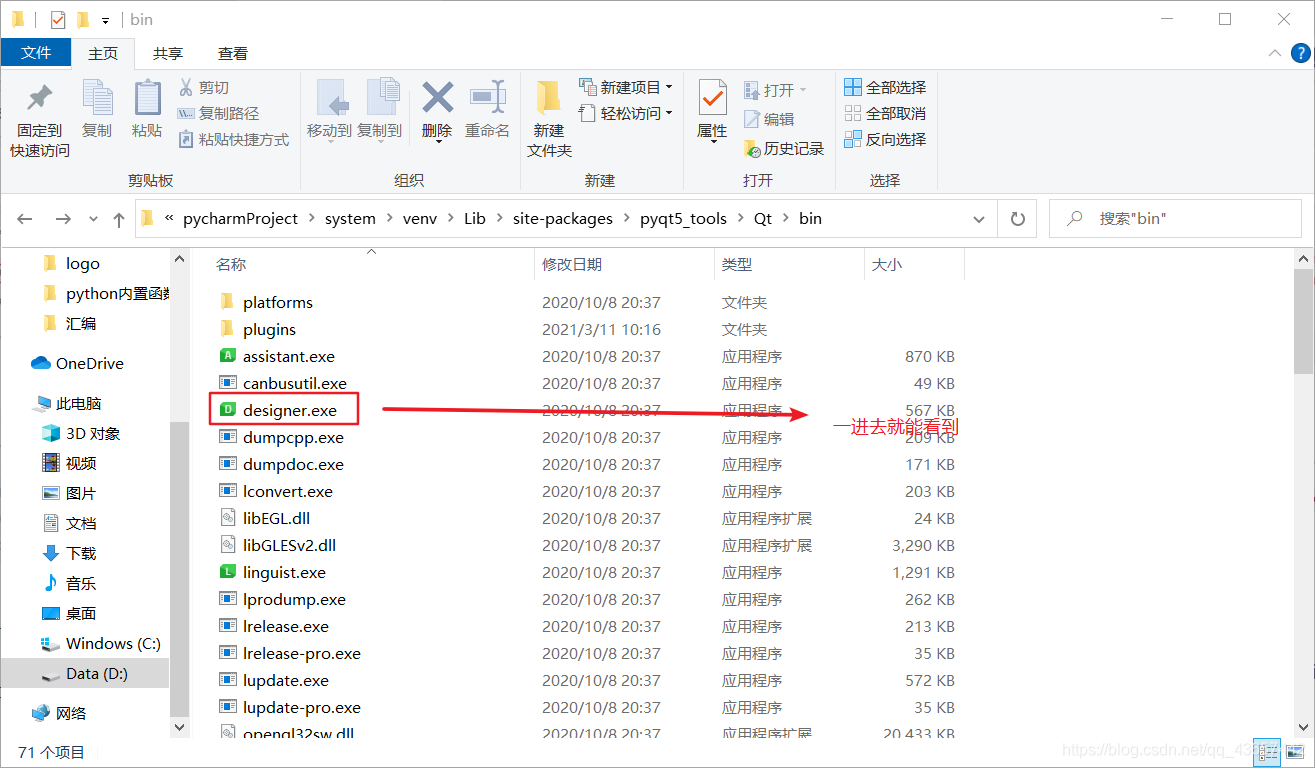
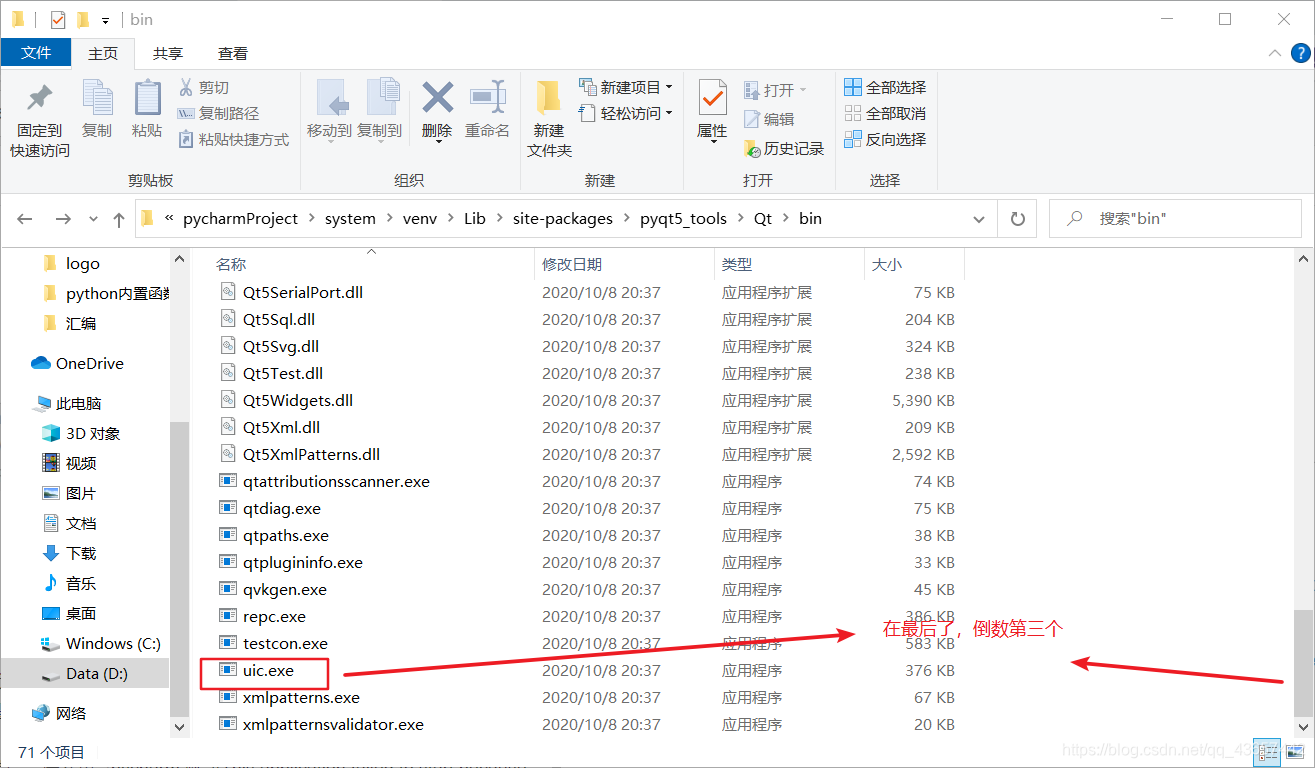
注意事项
参数哪儿最好为空,不然会出现 解决An error has occurred while reading the UI file at line 1, column 1: Start tag expected. 问题
如果打开提示错误。请参见 pycharm 解决This application failed to start because no Qt platform plugin could be initialized问题

