matplotlib绘制动画
matplotlib从1.1.0版本以后就开始支持绘制动画,具体使用可以参考官方帮助文档。下面是一个很基本的例子:
""" A simple example of an animated plot """ import numpy as np from matplotlib import pyplot as plt from matplotlib import animation # First set up the figure, the axis, and the plot element we want to animate fig = plt.figure() # create our line object which will be modified in the animation ax = plt.axes(xlim=(0, 2), ylim=(-2, 2)) # we simply plot an empty line: we’ll add data to the line later line, = ax.plot([], [], lw=2) # initialization function: plot the background of each frame def init(): line.set_data([], []) return line, # animation function. This is called sequentially # It takes a single parameter, the frame number i def animate(i): x = np.linspace(0, 2, 1000) y = np.sin(2 * np.pi * (x - 0.01 * i)) # update the data line.set_data(x, y) return line, # Makes an animation by repeatedly calling a function func # frames can be a generator, an iterable, or a number of frames. # interval draws a new frame every interval milliseconds. # blit=True means only re-draw the parts that have changed. # 在这里设置一个200帧的动画,每帧之间间隔20毫秒 anim = animation.FuncAnimation(fig, animate, init_func=init, frames=200, interval=20, blit=True) # save the animation as an mp4. This requires ffmpeg or mencoder to be # installed. The extra_args ensure that the x264 codec is used, so that # the video can be embedded in html5. You may need to adjust this for # your system: for more information, see # http://matplotlib.sourceforge.net/api/animation_api.html anim.save('basic_animation.mp4', fps=30, extra_args=['-vcodec', 'libx264']) plt.show() # plt.show() 会一直循环播放动画

如果要将动画保存为mp4格式的视频文件,则需要先安装FFmpeg。FFmpeg是一套可以用来记录、转换数字音频、视频,并能将其转化为流的开源计算机程序。采用LGPL或GPL许可证。它提供了录制、转换以及流化音视频的完整解决方案。
在这里下载windows的版本:Download FFmpeg for Windows,解压,然后将bin目录加入系统环境变量的路径中。如:C:\Program Files\ffmpeg-3.2.2-win64-static\bin。然后测试是否配置OK: 输入ffmpeg -version
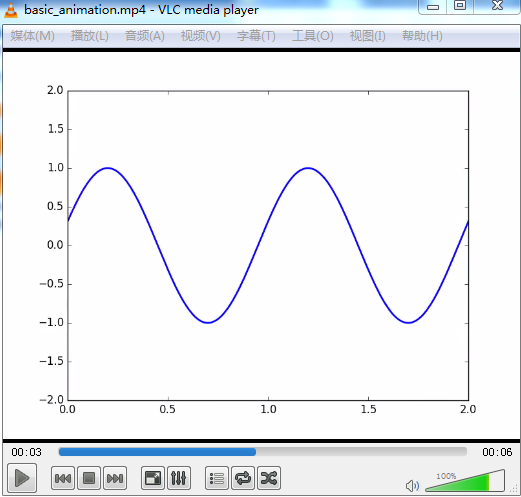
参考:



 浙公网安备 33010602011771号
浙公网安备 33010602011771号