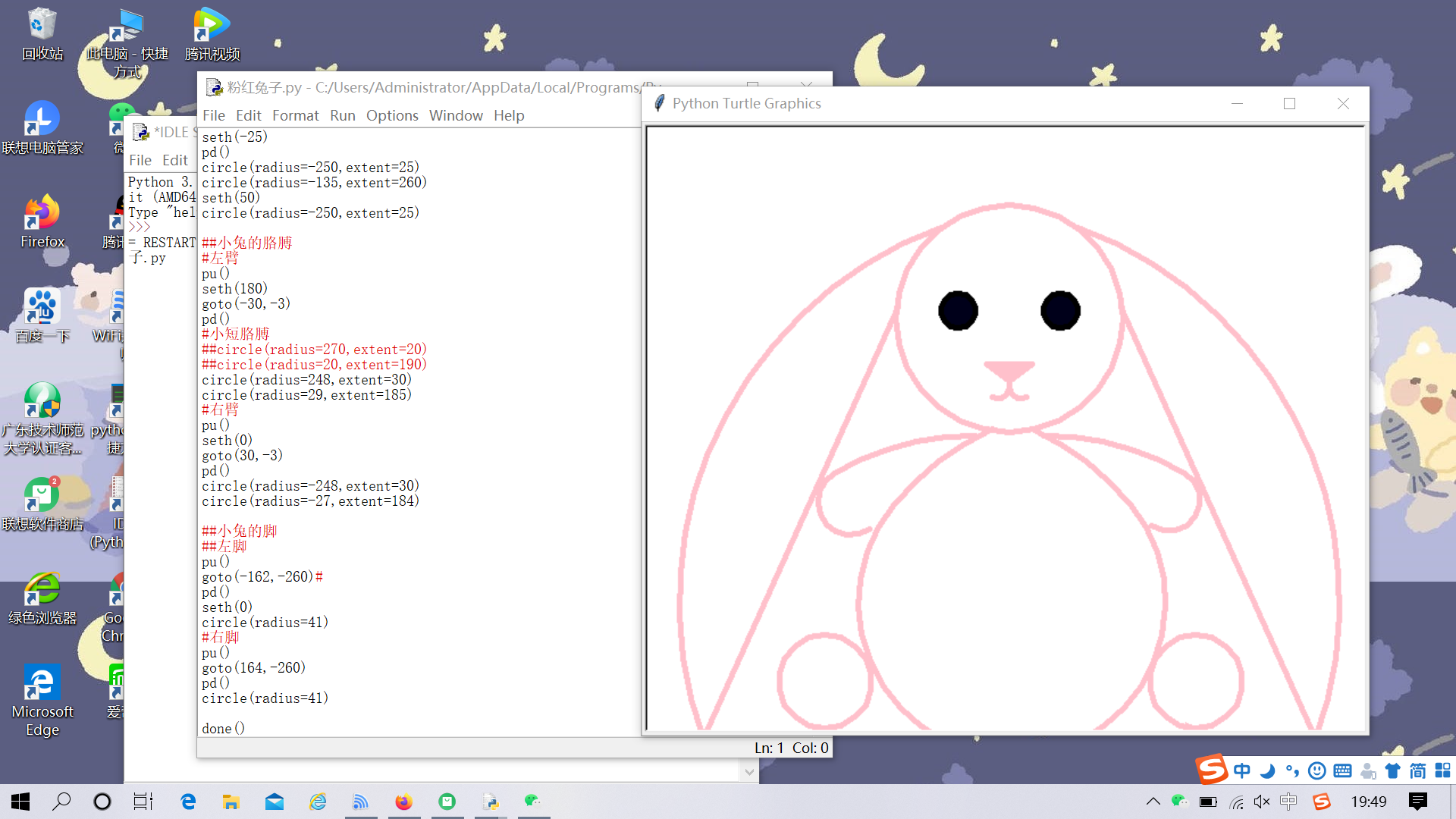python学习笔记 turtle库
turtle(海龟)是Python重要的标准库之一,它能够进行基本的图形绘制。turtle图形绘制的概念诞生于1969年,成功应用于LOGO编程语言。
turtle库绘制图形有一个基本框架:一个小海龟在坐标系中爬行,其爬行轨迹形成了绘制图形。刚开始绘制时,小海龟位于画布正中央,此处坐标为(0,0),前进方向为水平右方。
一、用import保留字对turtle库的引用有如下3种方式,效果相同:
1.import turtle
对turtle库中函数调用采用turtle.<函数名>( )形式:
2.from turtle import * (当程序中有多个库时容易混淆产生错误)
对turtle库中函数调用采用<函数名>( )形式,不再使用turtle.作为前导:![]()
3. import turtle as t
保留字as将turtle库给予别名t, 则对turtle库中函数调用采用更简洁的t.<函数名>( )形式:![]()
二、绘图的基础知识
1.绘图窗口设置命令
turtle.setup(400,300,200,100):参数以此(宽,高,距离屏幕左边距离,距离屏幕上方距离),屏幕左上角原点,单位像素。
2.运动命令
turtle.goto(x,y):直接跳转到(x,y)点,以绘图窗口中心为原点,向右为x轴,以上为y轴。
turtle.fd(d)、turtle.forward(d):以当前方向,往前行进d像素。
turtle.bk(d)、turtle.backword(d):保持当前方向不变,往后退行d像素。
turtle.circle(r,angle):从当前位置以r为半径圆的angle角度旋转。
3.方向设置命令
turtle.seth(angle):以x轴方向为起点将方向偏转为angle度,逆时针为正。只改变行进方向但不行进。
turtle.left(angle):在当前行进方向的基础上,向左旋转angle度。
turtle.right(angle):在当前行进方向的基础上,向右旋转angle度。
4.画笔控制命令
turtle.penup():抬笔
turtle.pendown():落笔
turtle.pensize(width):画笔粗细
turtle.pencolor(颜色名red/RGB三元组/颜色编码):画笔颜色
turtle.fillcolor(colorstring):绘制图形的填充颜色
turtle.begin_fill():开始填充
turtle.end_fill():结束填充
turtle.filling():返回当前是否在填充状态
5.全局控制命令
turtle.clear():清空turtle窗口,但是turtle的位置和状态不会改变
turtle.reset():清空窗口,重置turtle状态为起始状态
turtle.undo():撤销上一个turtle动作
turtle.isvisible():返回当前turtle是否可见三、绘图例子
兔の绘图代码如下:
#绘制大耳朵兔 from turtle import * speed(10) #小兔的面部 color('pink') pensize(5) circle(radius=100)#脸 #眼睛 pencolor('black') #左眼 pu() goto(-45,92) pd() begin_fill() color((0,0,0),(0,0,0.1)) circle(radius=15) #右眼 pu() goto(45,92) pd() circle(radius=15) end_fill() #鼻子 pu() goto(20,60) color('pink') pd() begin_fill() goto(-20,60) goto(0,45) goto(20,60) end_fill() #嘴 goto(0,45) goto(0,40) seth(-90) circle(10,120) pu() goto(0,40) seth(-90) pd() circle(-10,120) #小兔的耳朵 #左耳 pu() goto(-60,180)# seth(200) pd() circle(radius=350,extent=90) goto(-98,110) #右耳 pu() goto(60,180)# seth(-20) pd() circle(radius=-350,extent=90) goto(98,110) #小兔的身体 pu() goto(20,3) seth(-25) pd() circle(radius=-250,extent=25) circle(radius=-135,extent=260) seth(50) circle(radius=-250,extent=25) ##小兔的胳膊 #左臂 pu() seth(180) goto(-30,-3) pd() #小短胳膊 ##circle(radius=270,extent=20) ##circle(radius=20,extent=190) circle(radius=248,extent=30) circle(radius=29,extent=185) #右臂 pu() seth(0) goto(30,-3) pd() circle(radius=-248,extent=30) circle(radius=-27,extent=184) ##小兔的脚 ##左脚 pu() goto(-162,-260)# pd() seth(0) circle(radius=41) #右脚 pu() goto(164,-260) pd() circle(radius=41) done()
图片: