1 下载速度慢的问题
- 检查虚拟机设置,网络适配器从“NAT模式”更改为“桥接模式”。
- 进行换源,参考:https://www.cnblogs.com/masbay/p/10887571.html。
2 在执行sudo apt-get update时出现“Failed to fetch http://ppa.launchpad.net/chris-lea/node.js/ubuntu/dists/xenial/main/binary-amd64/Packages 404 Not Found [IP: 91.189.95.83 80]”
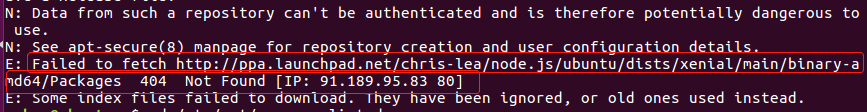
解决办法:
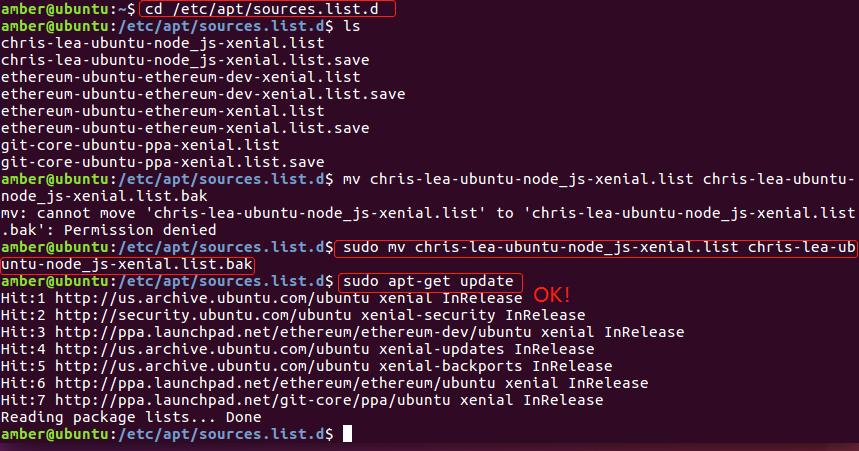
参考:https://blog.csdn.net/s969966195/article/details/72723493
3 执行sudo apt-get install solc时报错“Unable to correct problems, you have held broken packages.”
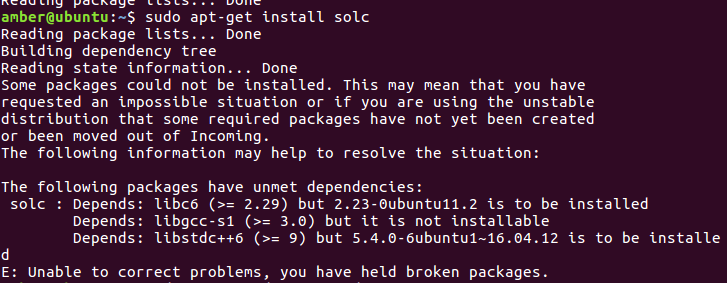
解决办法:更换回Ubunu原生源也许可行,但太慢了,所以我就换了Ubuntu18重新配置。
参考:https://blog.csdn.net/weixin_33804582/article/details/94657169



 posted on
posted on
