ubuntu系统:
sudo -H pip install -i https://mirrors.ustc.edu.cn/pypi/web/simple xgboost
出现问题:requires python‘>3.4’,but the running python is 2.7.15
后来重新找了教程
如下:
# 创建一个名字为xgboost的环境
conda creat -n xgboost python=3.7.4
# 使用这个环境
source activate xgboost
# 安装
pip install xgboost --index https://pypi.mirrors.ustc.edu.cn/simple/
成功安装
打开pycharm
import xgboost # 显示不能导入
继续寻找教程
在pycharm中导包
File-Settings-project interpreter
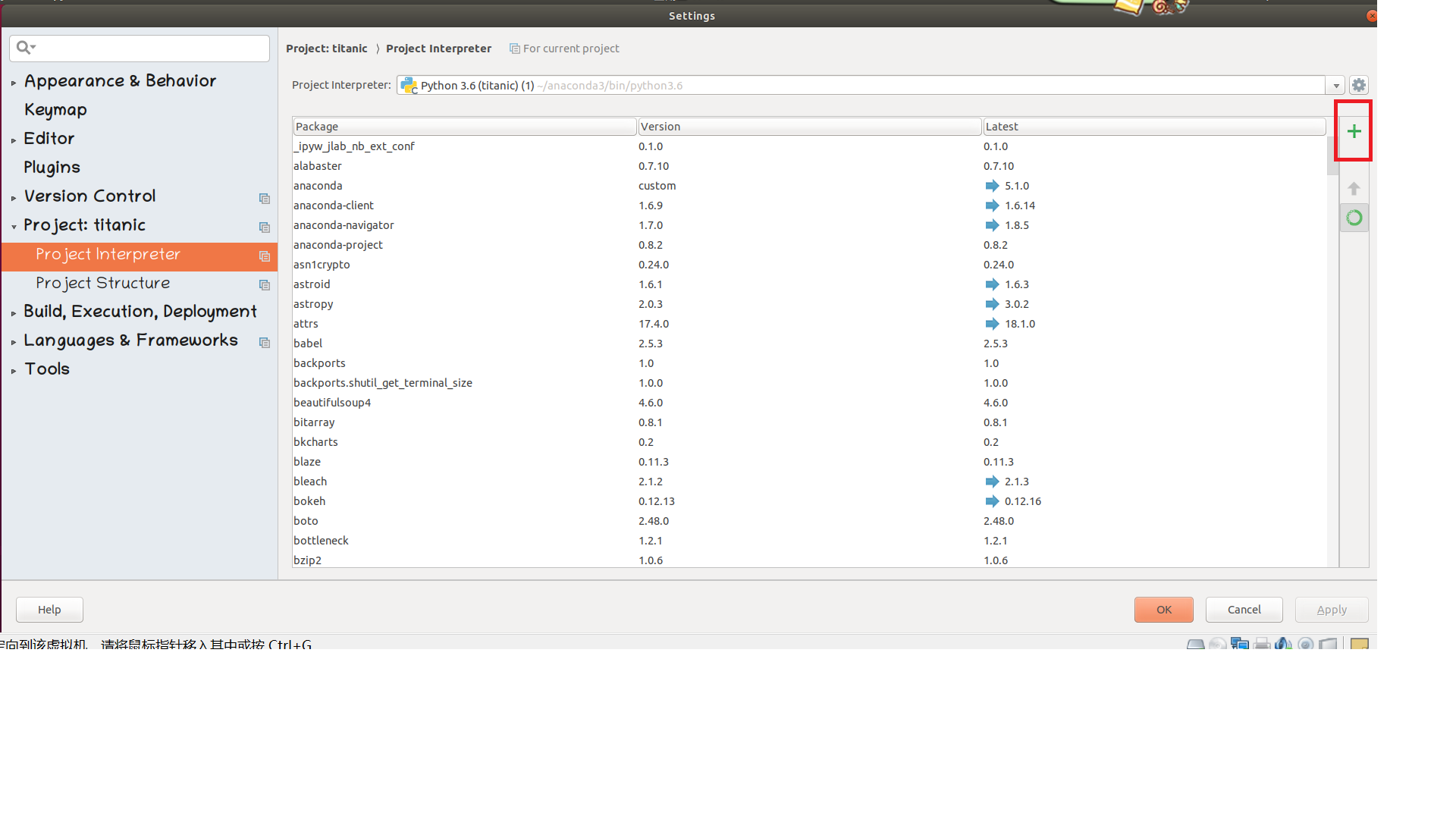
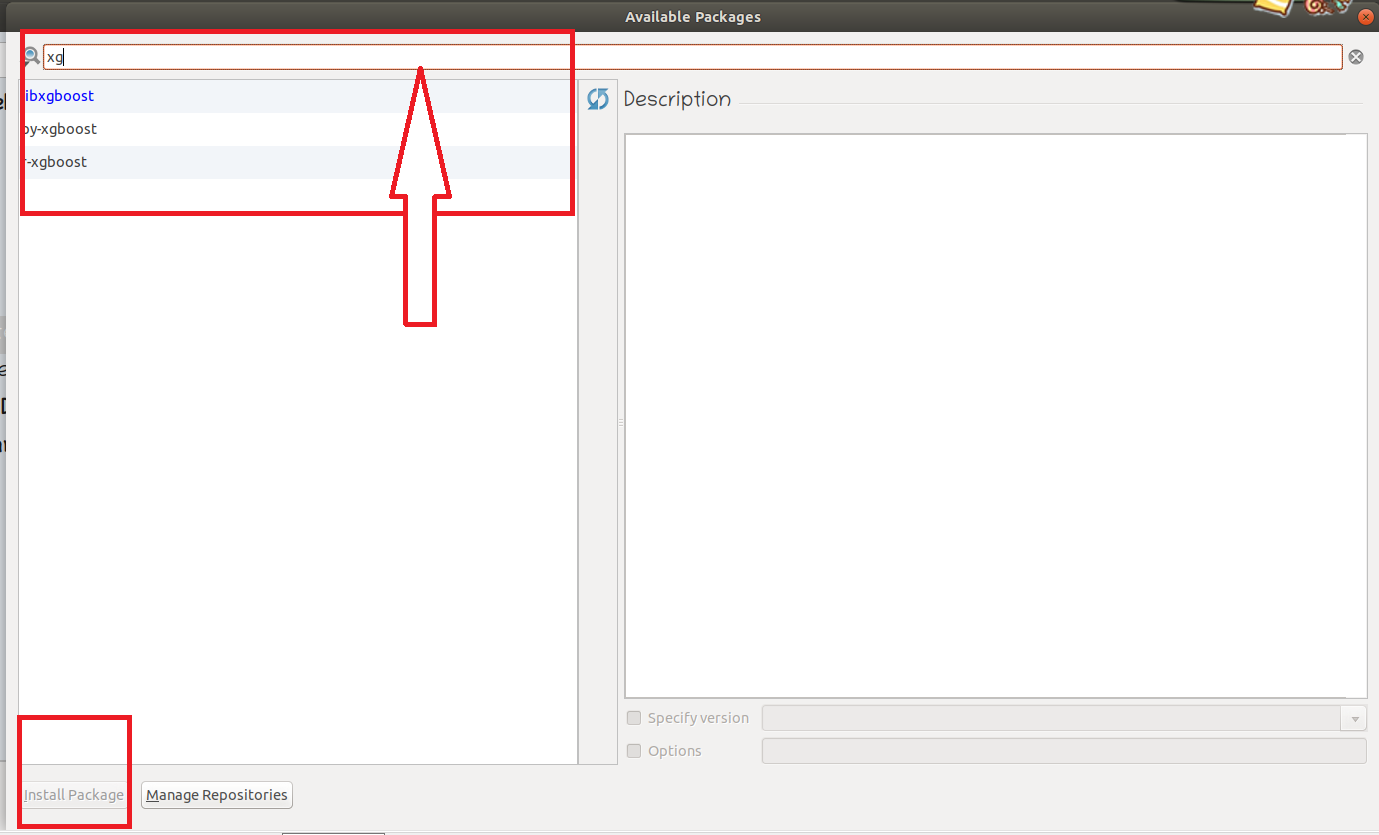
重新启动pycharm 可以使用xgboost了。



 浙公网安备 33010602011771号
浙公网安备 33010602011771号