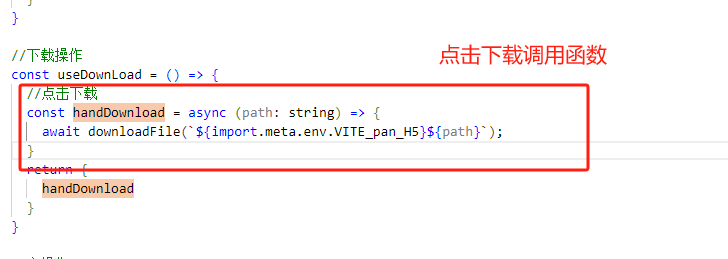
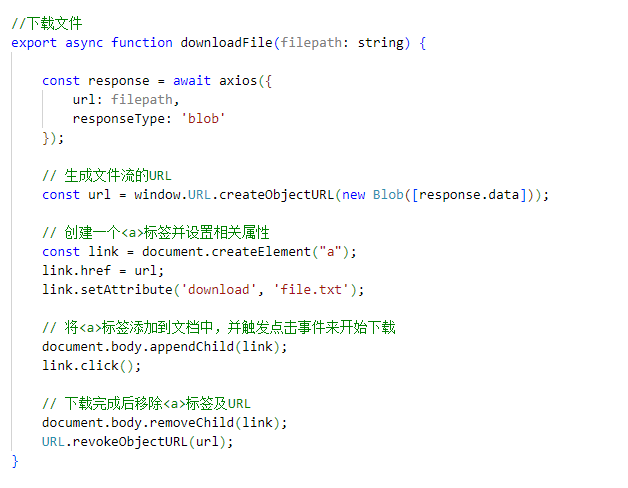
注意 API 请求的默认前缀根据实际情况获取 import.meta.env.VITE_pan_H5
1.html下载组件
1 <el-link class="hangtext" v-show="item.IsFile == 1" @click="handDownload(item.Path)">下载</el-link>
2.ts脚本函数
1 //点击下载 2 const handDownload = async (path: string) => { 3 await downloadFile(`${import.meta.env.VITE_pan_H5}${path}`); 4 }
3.下载方法
1 //下载文件 2 export async function downloadFile(filepath: string) { 3 4 const response = await axios({ 5 url: filepath, 6 responseType: 'blob' 7 }); 8 9 // 生成文件流的URL 10 const url = window.URL.createObjectURL(new Blob([response.data])); 11 12 // 创建一个<a>标签并设置相关属性 13 const link = document.createElement("a"); 14 link.href = url; 15 link.setAttribute('download', 'file.txt'); 16 17 // 将<a>标签添加到文档中,并触发点击事件来开始下载 18 document.body.appendChild(link); 19 link.click(); 20 21 // 下载完成后移除<a>标签及URL 22 document.body.removeChild(link); 23 URL.revokeObjectURL(url); 24 }
注意 :上方15行代码file.txt 可以换成你传来的文件名字 这样就会根据你的文件名字的格式下载文件格式



 浙公网安备 33010602011771号
浙公网安备 33010602011771号