yum安装Mysql8.0
作者:@sonny-zhang
本文为作者原创,转载请注明出处:https://www.cnblogs.com/1fengchen1/p/15774760.html
目录
停止MySQL
卸载已经安装过的MySQL
安装MySQL
开机启动MySQL
初始化MySQL
允许远程登录
停止MySQL
service mysqld status service mysqld stop
卸载已经安装过的MySQL
检查是否已经安装
rpm -qa|grep mysql
卸载
[root@iZwz952850qwxmr1yaiwdxZ jinchu]# for i in $(rpm -qa|grep mysql);do rpm -e $i --nodeps;done [root@iZwz952850qwxmr1yaiwdxZ jinchu]# rm -rf /var/lib/mysql && rm -rf /etc/my.cnf
检查是否已经卸载
rpm -qa|grep mysql
安装MySQL
使用rpm来安装MySQL
CentOS 7默认安装的数据库是Mariadb,所以使用YUM命令是无法安装MySQL的,只会更新Mariadb。使用rpm来进行安装。可以在mysql的repo源仓库指定版本的数据库。
# 下载 wget http://repo.mysql.com/mysql80-community-release-el7-1.noarch.rpm # 安装 sudo rpm -ivh mysql80-community-release-el7-1.noarch.rpm sudo yum -y install mysql-server
没有报错就说明安装成功
开机启动MySQL
# 检查是否开机启动 systemctl list-unit-files|grep mysqld
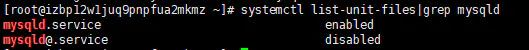
# 开机启动 systemctl enable mysqld.service
初始化MySQL
sudo mysql_secure_installation
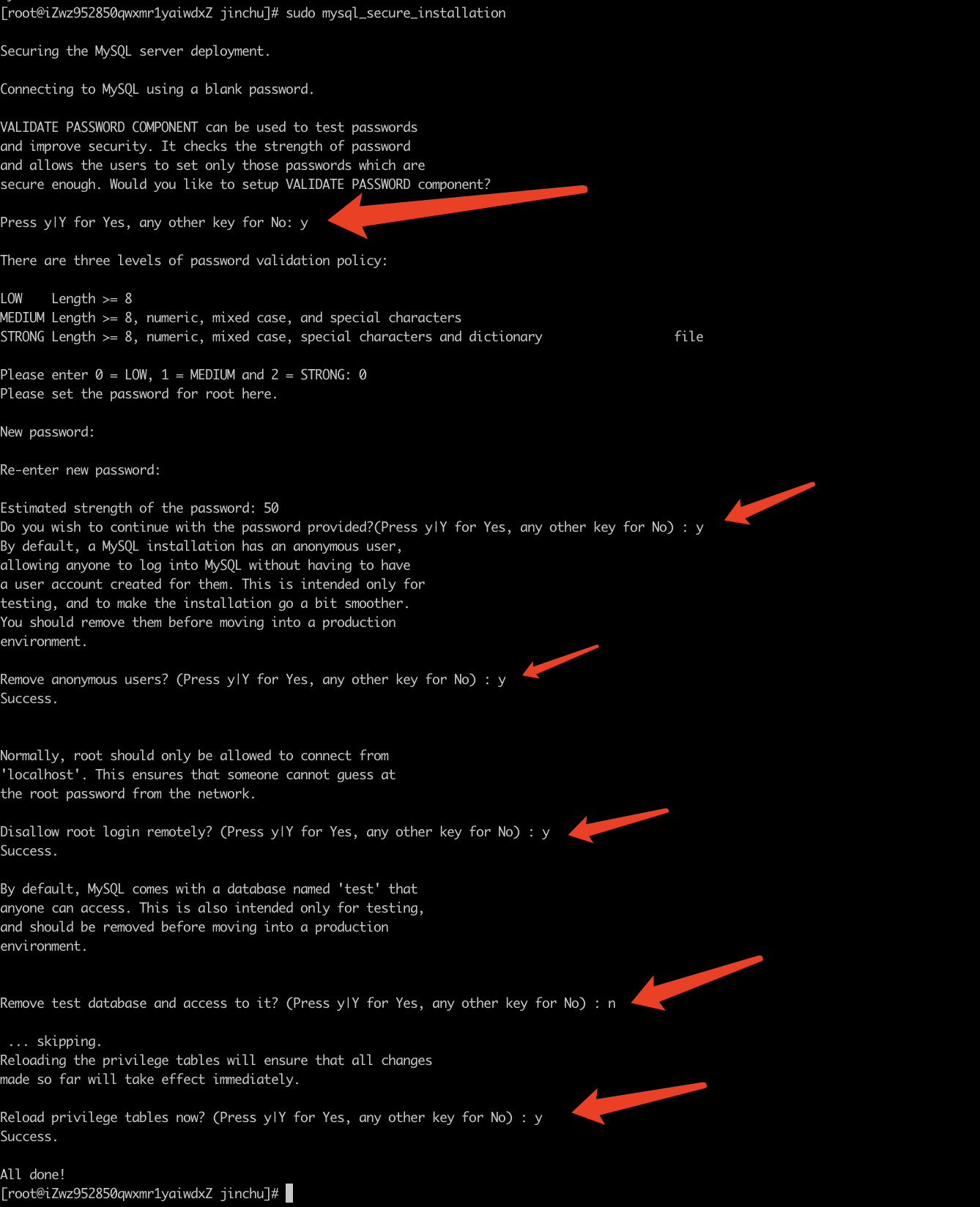
允许远程登录
update user set host = '%' where user = 'root'; flush privileges;
Hole yor life get everything if you never give up.







【推荐】国内首个AI IDE,深度理解中文开发场景,立即下载体验Trae
【推荐】编程新体验,更懂你的AI,立即体验豆包MarsCode编程助手
【推荐】抖音旗下AI助手豆包,你的智能百科全书,全免费不限次数
【推荐】轻量又高性能的 SSH 工具 IShell:AI 加持,快人一步
· TypeScript + Deepseek 打造卜卦网站:技术与玄学的结合
· 阿里巴巴 QwQ-32B真的超越了 DeepSeek R-1吗?
· 【译】Visual Studio 中新的强大生产力特性
· 10年+ .NET Coder 心语 ── 封装的思维:从隐藏、稳定开始理解其本质意义
· 【设计模式】告别冗长if-else语句:使用策略模式优化代码结构