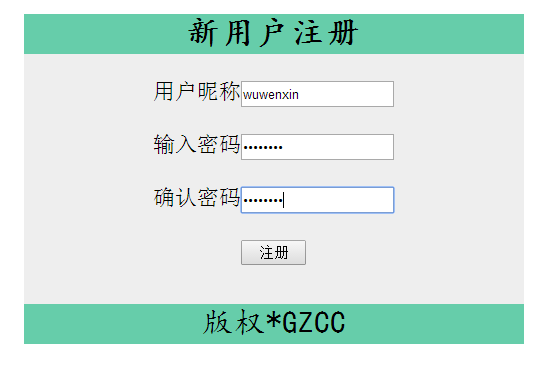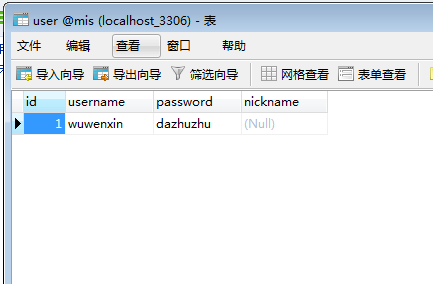完成注册功能
- js文件: onclick函数return True时才提交表单,return False时不提交表单。
- html文件:
- <form>中设置 action和method="post"
- <input> 中设置 name
- 主py文件中:
- from flask import request, redirect, url_for
- @app.route('/regist/', methods=['GET', 'POST’])
def regist():
if request.method == 'GET':
return render_template('regist.html')
else:
username = request.form.get(‘username’)#获取form中的数据
判断用户名是否存在:存在报错
不存在,存到数据库中
redirect重定向到登录页
from flask import Flask,render_template,request,redirect,url_for,session from flask_sqlalchemy import SQLAlchemy import config app = Flask(__name__) app.config.from_object(config) db=SQLAlchemy(app) class User(db.Model): __tablename__= 'User' id = db.Column(db.Integer,primary_key=True,autoincrement=True) username = db.Column(db.String(20),nullable=False) password = db.Column(db.String(20), nullable=False) nickname = db.Column(db.String(20), nullable=True) db.create_all() @app.route('/') def shouye(): return render_template('shouye.html') @app.route('/denglu/') def denglu(): return render_template('denglu.html') @app.route('/zhuce/',methods=['GET','POST']) def zhuce(): if request.method=='GET': return render_template('zhuce.html') else: usern=request.form.get('username') idn = request.form.get('id') passw=request.form.get('password') user=User.query.filter(User.username==usern).first() if user: return u'用户已存在' else: user1=User(username=usern,id=idn,password=passw) db.session.add(user1) db.session.commit() return redirect(url_for('denglu')) @app.route('/wenda/') def wenda(): return render_template('wenda.html') if __name__ == '__main__': app.run(debug=True)
SQLALCHEMY_DATABASE_URI = 'mysql+pymysql://root:123456@localhost:3306/mis?charset=utf8' SQLALCHEMY_TRACK_MODIFICATIONS = False
注册html
{% extends'shouye.html' %} {% block title %} 用户注册 {% endblock %} {% block js %} <script src="{{ url_for('static',filename='js/cc.js') }}"> </script> {% endblock %} {% block jiemian %} <div id="container" style="width:500px;margin: 0 auto " > <form action="{{ url_for('zhuce') }}" method="post"> <div id="header" style="background-color:mediumaquamarine;height: 40px"><h2 align="center" style="margin-bottom:0;font-size: 33px;font-family: 楷体" >新用户注册</h2></div> <div id="content" style="background-color:#EEEEEE;height: 250px;width:500px;float:left;text-align:center;font-size: 22px"> <div class="input-box"> <br>用户昵称<input id="un" type="text" name="username" placeholder="请输入昵称"style="height: 20px"> </div> <div class="input-box"> <br>输入密码<input id="pw" type="password" name="password"placeholder="请输入密码" style="height: 20px"><br> </div> <div class="input-box"> <br>确认密码<input id="tpw" type="password" name="pass"placeholder="请确认密码"style="height: 20px"><br> </div> <div class="input-box"> {# <br><input type="submit" value="登录" onclick="myLogin()" style="width:65px;height:25px;font-size:15px">#} <br><button onclick="myLogin()"style="width:65px;height:25px;font-size:15px">注册</button> <div id="error_box" style="font-size: 25px"><br></div> </div> </div> <div id="footer" style="background-color:mediumaquamarine;clear:both;text-align:center;height: 40px;font-size: 31px;font-family: 楷体">版权*GZCC</div> </form> </div> {% endblock %}