web基础,用html元素制作web页面
用div,form制作登录页面,尽可能做得漂亮。
<div id="container" style="width:400px " > <div id="header" style="background-color:skyblue;"><h2 align="center" style="margin-bottom:0;">狼人杀用户登录</h2></div> <div id="content" style="background-color:#EEEEEE;height: 210px;width:400px;float:left;text-align:center;"> <form> <br>用户名<input type="text" name="user" placeholder="请输入用户账号"><br> <br>密码<input type="password" name="pass"><br> <br><input type="radio">普通用户 <input type="radio">VIP用户<br> <br><input type="button"value="登录"> <input type="button"value="注册"> </form> </div> <div id="footer" style="background-color:skyblue;clear:both;text-align:center;">版权*liuda</div> </div>
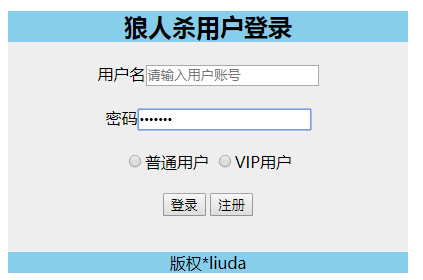
练习使用下拉列表选择框,无序列表,有序列表,定义列表。
<div id="container" style="width:400px " > <div id="afd" style="background-color:coral;"><h2 align="center" style="margin-bottom:0;">角色选取</h2></div> <div id="content" style="background-color:#EEEEEE;height:330px;width:400px;float:left; text-align:center;" > <form> <br> 是否愿意当上帝? <select> <option>相当愿意!</option> <option>不行!丑拒!</option> </select> <br> <br><dl> <dt>昨晚是个神马夜?</dt> <dd>昨晚是个平安夜!</dd> <dd>昨晚滥杀无辜啦!</dd> </dl> <ul style="text-align:left"> <li>狼人</li> <li>女巫</li> <li>预言家</li> </ul> <ol style="text-align:left"> <li>猎人</li> <li>盗贼</li> <li>平民</li> </ol> </form> </div> <div id="footer" style="background-color:coral;clear:both;text-align:center;">版权&liuda</div> </div>>
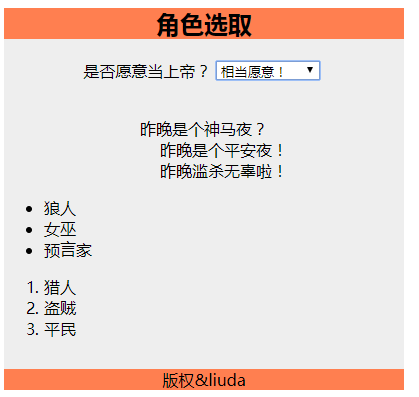
观察常用网页的HTML元素,在实际的应用场景中,用已学的标签模仿制作。
ok!



