ssm项目集成
ssm项目集成
说明:ssm指的是 spring + springMvc+ mybatis,是目前开发比较流行的集成方式,可以较好的实现前后端分离
spring与mybatis的集成,是通过配置文件applicaContext.xml实现的,其中将mybatis的核心对象SqlSessionFactory通过工厂创建bean对象的方法注入到spring容器中
这样就不需要使用new的方式创建对象,步骤简单,底层帮忙实现其中的mapper对象的封装,mapper对象使我们操作数据库的最终对象。
springmvc+spring 的集成:配置web.xml,在启动服务器的时候会读取web.xml文件,在读取的时候监听spring容器,加载spring核心配置文件和启动springMvc容器,加载springMvc核心配置文件,最后配置过滤器,解决编码问题。
步骤:
1.创建一个maven或者普通的web项目
使用ider'或者eclipse创建一个web项目(该结构就不再赘述)
2.导包
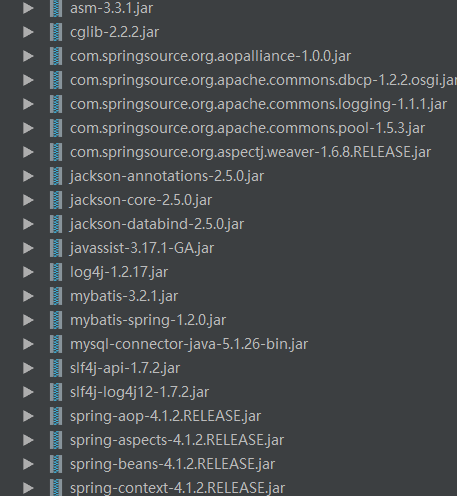

导包完成后,build path 或者 addlibary 解析,如果是maven项目,则在pop.xml 写依赖即可
3.写配置文件
1.写spring的核心配置文件:applicationContext.xml
<!--加载配置文件-->
<context:property-placeholder location="classpath:jdbc.properties"/>
<!--扫描service层-->
<context:component-scan base-package="cn.itsource.ssm.service"/>
<!--配置数据库连接池-->
<bean id="dataSource" class="org.apache.commons.dbcp.BasicDataSource" destroy-method="close">
<!--配置四大金刚-->
<property name="driverClassName" value="${jdbc.driverClassName}"/>
<property name="username" value="${jdbc.username}"/>
<property name="url" value="${jdbc.url}"/>
<property name="password" value="${jdbc.password}"/>
</bean>
<!--配置mybatis核心对象-->
<bean id="sqlSessionFactory" class="org.mybatis.spring.SqlSessionFactoryBean">
<!--引用数据库连接池-->
<property name="dataSource" ref="dataSource"/>
<!--配置映射文件mapper.xml文件的位置-->
<property name="mapperLocations" value="classpath:cn/itsource/ssm/mapper/*Mapper.xml"/>
<!--配置别名-->
<property name="typeAliasesPackage">
<value>
cn.itsource.ssm.domain
cn.itsource.ssm.query
</value>
</property>
</bean>
<!--配置扫描接口包,扫描mapper接口-->
<bean class="org.mybatis.spring.mapper.MapperScannerConfigurer">
<property name="basePackage" value="cn.itsource.ssm.mapper"/>
</bean>
<!--配置事务-->
<bean id="transactionManager" class="org.springframework.jdbc.datasource.DataSourceTransactionManager">
<!--引入连接池-->
<property name="dataSource" ref="dataSource"/>
</bean>
<!--开启事务注解支持-->
<tx:annotation-driven transaction-manager="transactionManager"/>
</beans>
写springMv核心配置文件:
<?xml version="1.0" encoding="UTF-8"?>
<beans xmlns="http://www.springframework.org/schema/beans" xmlns:xsi="http://www.w3.org/2001/XMLSchema-instance"
xmlns:context="http://www.springframework.org/schema/context"
xmlns:mvc="http://www.springframework.org/schema/mvc"
xsi:schemaLocation="http://www.springframework.org/schema/beans
http://www.springframework.org/schema/beans/spring-beans.xsd
http://www.springframework.org/schema/context
http://www.springframework.org/schema/context/spring-context.xsd
http://www.springframework.org/schema/mvc
http://www.springframework.org/schema/mvc/spring-mvc.xsd">
<!--扫描controller-->
<context:component-scan base-package="cn.itsource.ssm.controller" />
<!--静态资源处理-->
<mvc:default-servlet-handler />
<!--识别@requestMappering等注解支持-->
<mvc:annotation-driven />
<!--配置视图解析器-->
<bean class="org.springframework.web.servlet.view.InternalResourceViewResolver">
<property name="prefix" value="/WEB-INF/views/" />
<property name="suffix" value=".jsp" />
</bean>
</beans>
写web.xml配置文件:
<context-param>
<param-name>contextConfigLocation</param-name>
<param-value>classpath:applicationContext.xml</param-value>
</context-param>
<!--监听spring的启动-->
<listener>
<listener-class>org.springframework.web.context.ContextLoaderListener</listener-class>
</listener>
<!--配置启动springmvc-->
<servlet>
<servlet-name>dispatcherServlet</servlet-name>
<servlet-class>org.springframework.web.servlet.DispatcherServlet</servlet-class>
<init-param>
<param-name>contextConfigLocation</param-name>
<param-value>classpath:applicationContext-mvc.xml</param-value>
</init-param>
<!--加载的时候就启动springmvc-->
<load-on-startup>1</load-on-startup>
</servlet>
<servlet-mapping>
<servlet-name>dispatcherServlet</servlet-name>
<url-pattern>/*</url-pattern>
</servlet-mapping>
<!-- 编码过滤器-->
<filter>
<filter-name>EncodingFilter</filter-name>
<filter-class>org.springframework.web.filter.CharacterEncodingFilter</filter-class>
<init-param>
<param-name>encoding</param-name>
<param-value>utf-8</param-value>
</init-param>
</filter>
<filter-mapping>
<filter-name>EncodingFilter</filter-name>
<url-pattern>/*</url-pattern>
</filter-mapping>
</web-app>
4.测试:
创建一个包:domain mapper service(包括实现类) controller test(用来写测试类)
domain:写数据库关联对象,提供get,set 和toSting方法
mapper:接口,相当于dao层,提供接口方法
service:业务层--提供与mapper层一样的接口方法,实现类:注入mapper接口,调用mapper中的方法
controller:控制页面跳转,(也可以返回json格式数据)
配置tomcat,配置完成后,启动服务器tomcat,访问资源


