webpack项目搭建
官方文档
1、初始化package.json文件
npm init -y
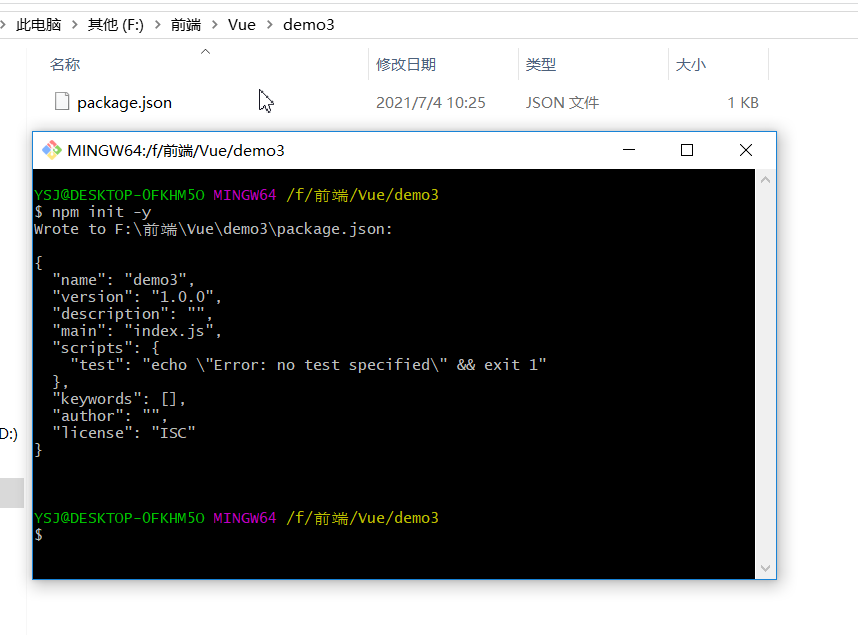
2、创建基本目录结构
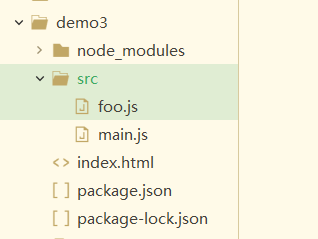
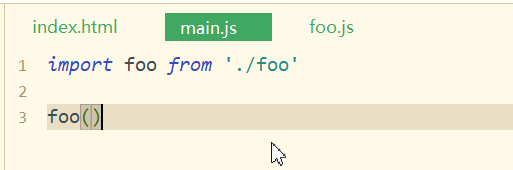
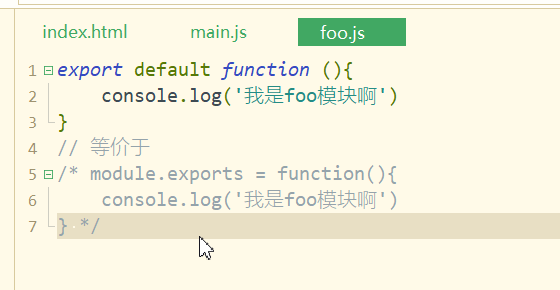
3、配置webpack
npm i -D webpack
4、创建并配置 webpack.config.js 文件
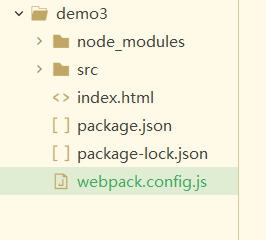
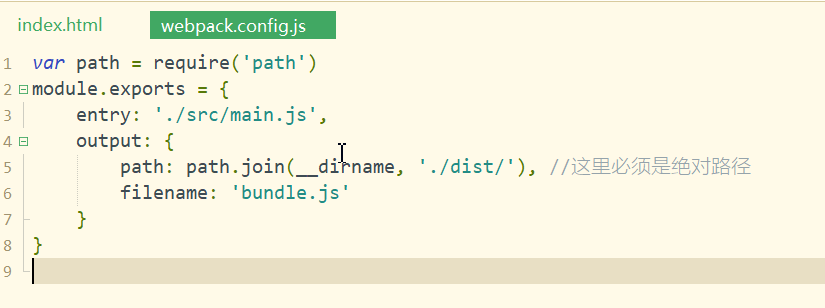
var path = require('path')
module.exports = {
entry: './src/main.js',
output: {
path: path.join(__dirname, './dist/'), //这里必须是绝对路径
filename: 'bundle.js'
}
}
5、配置 npm scripts
5.1 找到package.json 文件
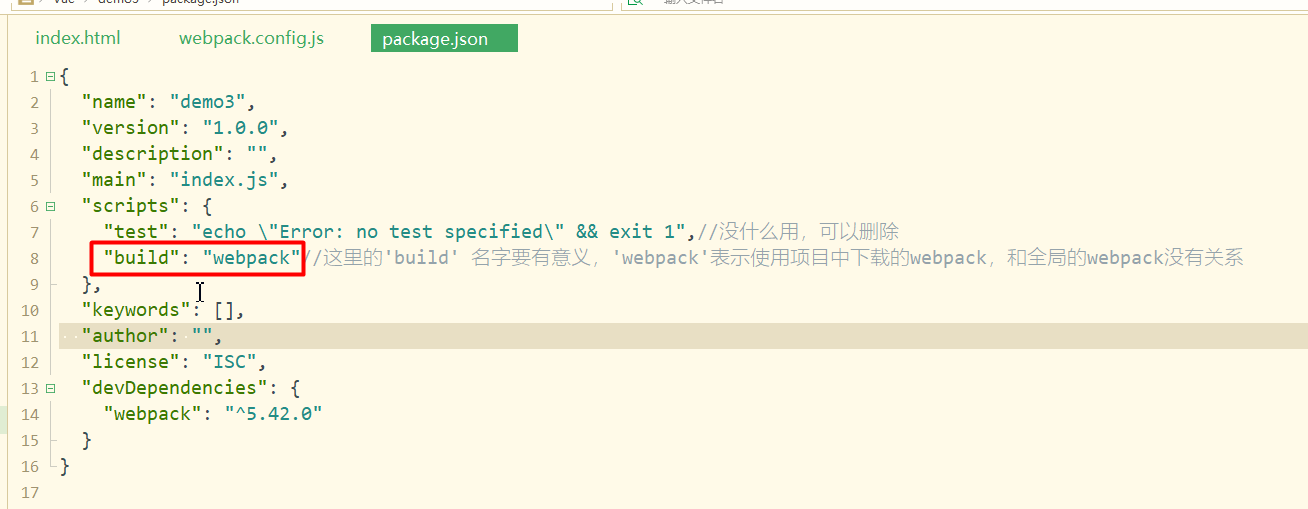
{
"name": "demo3",
"version": "1.0.0",
"description": "",
"main": "index.js",
"scripts": {
"build": "webpack"
},
"keywords": [],
"author": "",
"license": "ISC",
"devDependencies": {
"webpack": "^5.42.0",
"webpack-cli": "^4.7.2"
}
}
6、打包
npm run build

6.1、得到dist文件

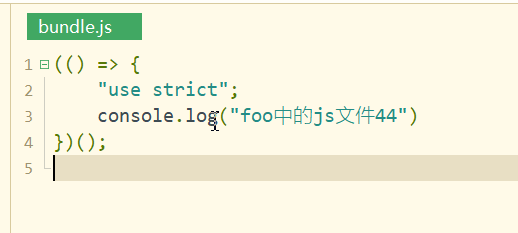
7、在index.html中引入dist/bundle.js文件
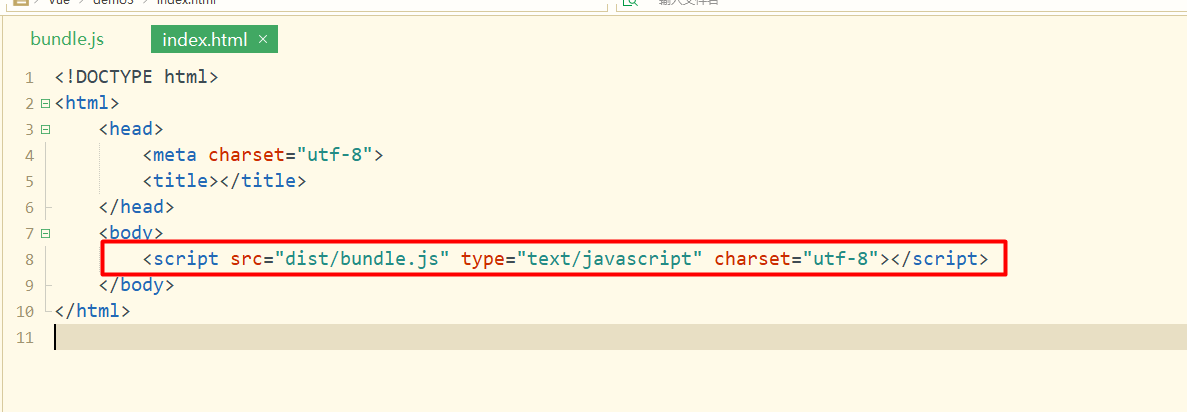
7.1、运行index.html文件
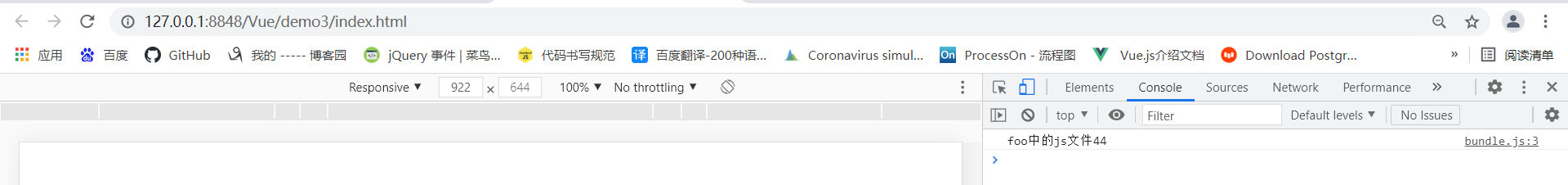
8、自动编译
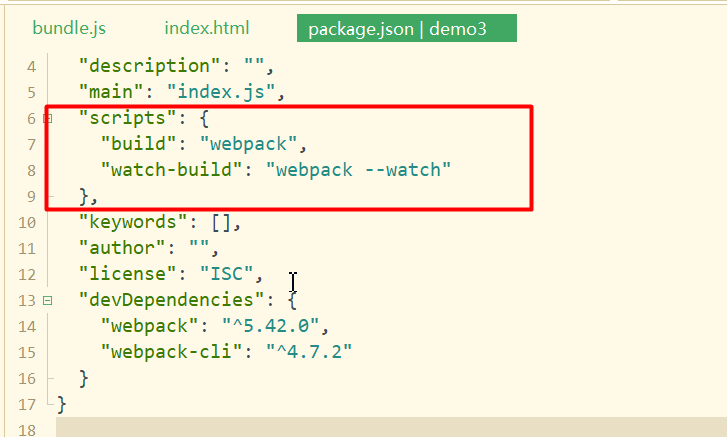
8.1、 运行时运行 npm run watch-build
打下了1/2的江山



