Angular待办事项应用4——模拟web服务
内存服务器
angular提供了一个快速建立测试用的web服务方法,内存服务器(in-memory),让我们不用等待后端开发的进度
安装npm包
npm install --save angular-in-memory-web-api
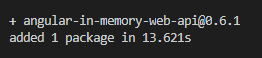
构建数据模型
在todo文件夹创建文件todo-data.ts
import { InMemoryDbService } from "angular-in-memory-web-api";
import { Todo } from "./todo.model";
export class InMemoryTodoDbService implements InMemoryDbService{
createDb(){
let todos:Todo[]=[
{id:'c24743b1-942e-0527-4810-fa1175b92d90',desc:'hello world',completed:false},
{id:'c24743b1-942e-0527-4810-fa1175b92d91',desc:'hello',completed:false},
{id:'c24743b1-942e-0527-4810-fa1175b92d92',desc:'hello',completed:false},
{id:'c24743b1-942e-0527-4810-fa1175b92d93',desc:' world',completed:false},
{id:'c24743b1-942e-0527-4810-fa1175b92d94',desc:' world',completed:false},
{id:'c24743b1-942e-0527-4810-fa1175b92d95',desc:'hello world',completed:false},
{id:'c24743b1-942e-0527-4810-fa1175b92d96',desc:'hello world',completed:false},
];
return {todos};
}
}

我们创建了一个InMemoryDbService的内存数据库
内存web服务
首先在app.module.ts加入类引用
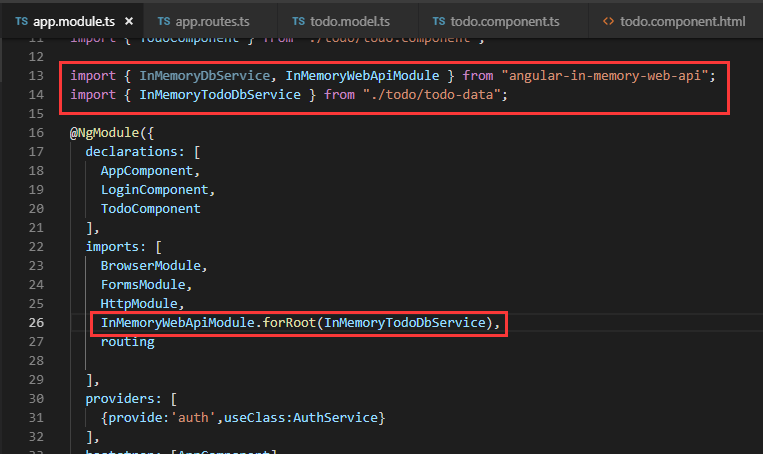
之前这里的angular-in-memory-web-api总是报错@angular/common/http找不到,原来是我的版本太高了(难道是不兼容,天啊
),解决的办法就是使用低版本的,找到package.json并修改依赖,然后在命令行使用:npm install,进行安装
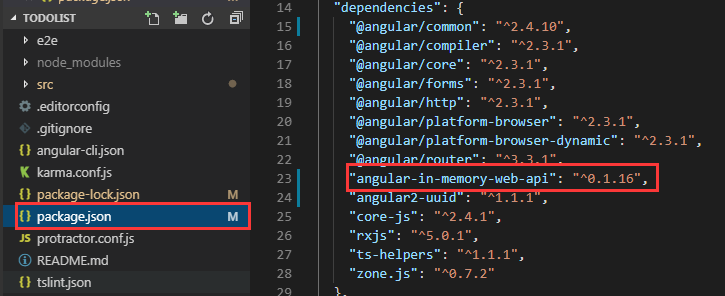
调用“假的web服务”
修改todo.service.ts
import { Injectable } from '@angular/core';
import { Todo } from "./todo.model";
import { UUID } from "angular2-uuid";
import { Http,Headers } from "@angular/http";
import 'rxjs/add/operator/toPromise';
@Injectable()
export class TodoService {
//定义web api地址和headers
private api_url='api/todos';
private headers=new Headers({'Content-Type':'application/json'});
//post /todo
addTodo(desc:string):Promise<Todo>{
let todo={
id:UUID.UUID(),
desc:desc,
completed:false
};
return this.http
.post(this.api_url,JSON.stringify(todo),{headers:this.headers})
.toPromise()
.then(res=>res.json().data as Todo)
.catch(this.handleError);
}
//error处理
private handleError(error:any):Promise<any>{
console.log('an error occurred:',error);
return Promise.reject(error.message||error);
}
todos:Todo[]=[];
constructor(private http:Http) { }
}
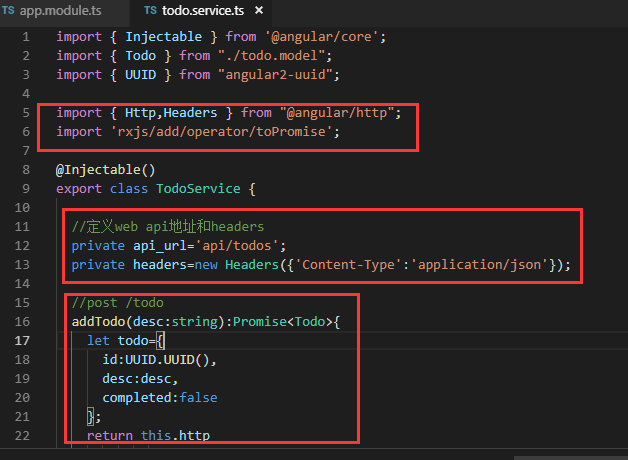
其实最重要的是“颜值,也就是样式”
.todoapp {
background: #fff;
margin: 130px 0 40px 0;
position: relative;
box-shadow: 0 2px 4px 0 rgba(0, 0, 0, 0.2),
0 25px 50px 0 rgba(0, 0, 0, 0.1);
}
.todoapp input::-webkit-input-placeholder {
font-style: italic;
font-weight: 300;
color: #e6e6e6;
}
.todoapp input::-moz-placeholder {
font-style: italic;
font-weight: 300;
color: #e6e6e6;
}
.todoapp input::input-placeholder {
font-style: italic;
font-weight: 300;
color: #e6e6e6;
}
.todoapp h1 {
position: absolute;
top: -155px;
width: 100%;
font-size: 100px;
font-weight: 100;
text-align: center;
color: rgba(175, 47, 47, 0.15);
-webkit-text-rendering: optimizeLegibility;
-moz-text-rendering: optimizeLegibility;
text-rendering: optimizeLegibility;
}
.new-todo,
.edit {
position: relative;
margin: 0;
width: 100%;
font-size: 24px;
font-family: inherit;
font-weight: inherit;
line-height: 1.4em;
border: 0;
color: inherit;
padding: 6px;
border: 1px solid #999;
box-shadow: inset 0 -1px 5px 0 rgba(0, 0, 0, 0.2);
box-sizing: border-box;
-webkit-font-smoothing: antialiased;
-moz-osx-font-smoothing: grayscale;
}
.new-todo {
padding: 16px 16px 16px 60px;
border: none;
background: rgba(0, 0, 0, 0.003);
box-shadow: inset 0 -2px 1px rgba(0,0,0,0.03);
}
.main {
position: relative;
z-index: 2;
border-top: 1px solid #e6e6e6;
}
label[for='toggle-all'] {
display: none;
}
.toggle-all {
position: absolute;
top: -55px;
left: -12px;
width: 60px;
height: 34px;
text-align: center;
border: none; /* Mobile Safari */
}
.toggle-all:before {
content: '❯';
font-size: 22px;
color: #e6e6e6;
padding: 10px 27px 10px 27px;
}
.toggle-all:checked:before {
color: #737373;
}
.todo-list {
margin: 0;
padding: 0;
list-style: none;
}
.todo-list li {
position: relative;
font-size: 24px;
border-bottom: 1px solid #ededed;
}
.todo-list li:last-child {
border-bottom: none;
}
.todo-list li.editing {
border-bottom: none;
padding: 0;
}
.todo-list li.editing .edit {
display: block;
width: 506px;
padding: 12px 16px;
margin: 0 0 0 43px;
}
.todo-list li.editing .view {
display: none;
}
.todo-list li .toggle {
text-align: center;
width: 40px;
/* auto, since non-WebKit browsers doesn't support input styling */
height: auto;
position: absolute;
top: 0;
bottom: 0;
margin: auto 0;
border: none; /* Mobile Safari */
-webkit-appearance: none;
appearance: none;
}
.todo-list li .toggle:after {
content: url('data:image/svg+xml;utf8,<svg xmlns="http://www.w3.org/2000/svg" width="40" height="40" viewBox="-10 -18 100 135"><circle cx="50" cy="50" r="50" fill="none" stroke="#ededed" stroke-width="3"/></svg>');
}
.todo-list li .toggle:checked:after {
content: url('data:image/svg+xml;utf8,<svg xmlns="http://www.w3.org/2000/svg" width="40" height="40" viewBox="-10 -18 100 135"><circle cx="50" cy="50" r="50" fill="none" stroke="#bddad5" stroke-width="3"/><path fill="#5dc2af" d="M72 25L42 71 27 56l-4 4 20 20 34-52z"/></svg>');
}
.todo-list li label {
word-break: break-all;
padding: 15px 60px 15px 15px;
margin-left: 45px;
display: block;
line-height: 1.2;
transition: color 0.4s;
}
.todo-list li.completed label {
color: #d9d9d9;
text-decoration: line-through;
}
.todo-list li .destroy {
display: none;
position: absolute;
top: 0;
right: 10px;
bottom: 0;
width: 40px;
height: 40px;
margin: auto 0;
font-size: 30px;
color: #cc9a9a;
margin-bottom: 11px;
transition: color 0.2s ease-out;
}
.todo-list li .destroy:hover {
color: #af5b5e;
}
.todo-list li .destroy:after {
content: '×';
}
.todo-list li:hover .destroy {
display: block;
}
.todo-list li .edit {
display: none;
}
.todo-list li.editing:last-child {
margin-bottom: -1px;
}
.footer {
color: #777;
padding: 10px 15px;
height: 20px;
text-align: center;
border-top: 1px solid #e6e6e6;
}
.footer:before {
content: '';
position: absolute;
right: 0;
bottom: 0;
left: 0;
height: 50px;
overflow: hidden;
box-shadow: 0 1px 1px rgba(0, 0, 0, 0.2),
0 8px 0 -3px #f6f6f6,
0 9px 1px -3px rgba(0, 0, 0, 0.2),
0 16px 0 -6px #f6f6f6,
0 17px 2px -6px rgba(0, 0, 0, 0.2);
}
.todo-count {
float: left;
text-align: left;
}
.todo-count strong {
font-weight: 300;
}
.filters {
margin: 0;
padding: 0;
list-style: none;
position: absolute;
right: 0;
left: 0;
}
.filters li {
display: inline;
}
.filters li a {
color: inherit;
margin: 3px;
padding: 3px 7px;
text-decoration: none;
border: 1px solid transparent;
border-radius: 3px;
}
.filters li a:hover {
border-color: rgba(175, 47, 47, 0.1);
}
.filters li a.selected {
border-color: rgba(175, 47, 47, 0.2);
}
.clear-completed,
html .clear-completed:active {
float: right;
position: relative;
line-height: 20px;
text-decoration: none;
cursor: pointer;
}
.clear-completed:hover {
text-decoration: underline;
}
/*
Hack to remove background from Mobile Safari.
Can't use it globally since it destroys checkboxes in Firefox
*/
@media screen and (-webkit-min-device-pixel-ratio:0) {
.toggle-all,
.todo-list li .toggle {
background: none;
}
.todo-list li .toggle {
height: 40px;
}
.toggle-all {
-webkit-transform: rotate(90deg);
transform: rotate(90deg);
-webkit-appearance: none;
appearance: none;
}
}
@media (max-width: 430px) {
.footer {
height: 50px;
}
.filters {
bottom: 10px;
}
}
效果:
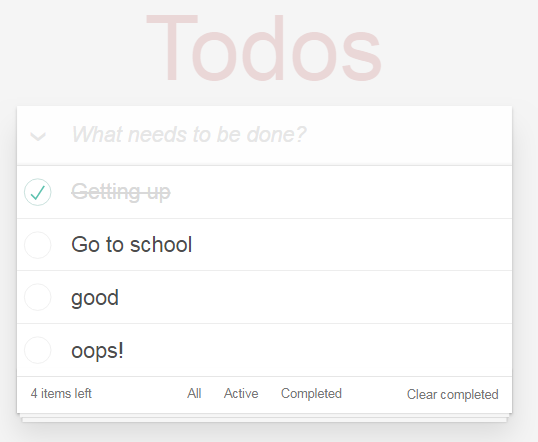
加了样式和不加样式,简直就是天壤之别!!!




