Java基础——详尽说明try-catch-finally的用法
问:Java异常处理机制,理解了吗?Java异常处理,真的掌握了吗?什么是自定义异常?catch体里遇到return 是怎么处理?finally 体里有return怎么处理?catch 和 finally 体里同时遇上 return 怎么办?几道例题,理清它们。
try catch语句
格式:(代码区如果有错误,就会返回到异常处理)
1 try{ 2 3 //代码区 4 5 }catch(Exception e){ 6 7 //异常处理 8 9 }
首先要清楚,异常有运行时异常和check异常:
运行异常不需要强制捕获,他们是RuntimeException的子类。check异常需要try、catch的异常处理。
可以调用API去查询一下,比如常见的RuntimException有IndexOUtOfBoundsException(索引过界)、NullpointerException(空指针异常)等。常见的check异常有IO异常、SQL异常、FileNotFoundException(日期转换异常)等。
严重的话,如果某个高频率访问的类没有try,出现异常会导致程序崩溃。而try则可以保证程序的正常运行下去,比如说:
1 try{ 2 int i = 1/0; 3 }catch(Exception e){ 4 ..... 5 }
小到一个计算,如果除数为0,则会报错,如果没有try的话,程序直接挂掉。用try的话,则可以让程序运行下去,并且输出为什么出错!
try catch 是捕捉try部分的异常,当你没有try catch的时候,如果出现异常则程序报错,加上try catch,出现异常程序正常运行,只是把错误信息存储到Exception里,所以catch是用来提取异常信息的,你可以在Catch部分加上一句System.out.println(e.ToString());,如果出现异常可以把异常打印出来。
代码实例:
1 public class TestEx1 { 2 public int add(int a, int b) { 3 return a + b; 4 } 5 6 public int dev(int a, int b) { 7 int c = a / b;// 这里有隐患 8 return c; 9 } 10 11 public static void main(String[] args) { 12 TestEx1 c = new TestEx1(); 13 int result = c.add(4, 9); 14 System.out.println("求和的结果是" + result); 15 try { // 防患于未然 16 int result_chu = c.dev(90, 0); 17 System.out.println("除的结果是" + result_chu); 18 } catch (Exception e) { 19 System.out.println("出错啦~"); 20 21 } 22 } 23 }
下面补充一下,今天做的几道例题。笔记在注释里面了,要记住。
例一:
1 public class TestEx2 { 2 public int add(int a, int b) { 3 return a + b; 4 } 5 6 public int dev(int a, int b) throws Exception { 7 int c = a + b; 8 return c; 9 } 10 11 static void main(String[] args) { 12 TestEx2 c = new TestEx2(); 13 int result = c.add(7, 9); 14 System.out.println("求和的结果是" + result); 15 try { 16 int result_chu = c.dev(90, 0); 17 System.out.println("除的结果是" + result_chu); 18 } catch (Exception e) { 19 e.printStackTrace(); 20 } 21 } 22 }
例二:
1 public class TestEx3 { 2 public static void main(String[] args) throws Exception { 3 throw new Exception("我是扔着玩的"); 4 } 5 }
例三:
1 public class TestEx4 { 2 public int add(int a, int b) { 3 return a + b; 4 } 5 6 // 假设这个除法的除数和被除数都不能为零 7 public int dev(int a, int b) throws Exception { 8 if (a == 0) { 9 throw new Exception("除数不能为零"); 10 } else if (b == 0) { 11 throw new Exception("被除数也不能为零"); 12 } 13 int c = a / b; 14 return c; 15 } 16 17 public static void main(String[] args) { 18 TestEx4 t = new TestEx4(); 19 int result_add=t.add(4,80); 20 System.out.println("结果是:" + result_add); 21 22 try { 23 //int result_add=t.add(4,80);加法写在try-catch里面,将不能执行 24 int result = t.dev(0, 90); 25 System.out.println("结果是:" + result); 26 //System.out.println("结果是:" + result_add);加法写在try-catch里面,将不能执行 27 } catch (Exception e) { 28 e.printStackTrace(); 29 } 30 31 System.out.println("执行到这里就是完美了"); 32 } 33 }
例四:
1 import java.util.Date; 2 3 //自定义异常:自定义一个类,继承字Eception类,附Eception 继承自Throwable 4 public class TestEx5 extends Exception { 5 /** 6 * 7 */ 8 private static final long serialVersionUID = 1L; 9 private String m; 10 11 public TestEx5(String m) { 12 super();// 调用父类的构造函数,这是一个好的习惯。注意:s是小写的。 13 this.m = m; 14 } 15 16 public void printErrorInfo() { 17 System.out.println("错误的信息:" + m + "\t" + new Date()); 18 } 19 20 public void log() { 21 System.out.println("信息已经写在日志上了"); 22 } 23 24 // 虚拟一个银行业务 25 public static class Bank { //要用static修饰一下,否则下面调用的时候,会提示“Bank类没有封闭实例访问类型” 26 /* 27 * Java里面static一般用来修饰成员变量或函数。 28 * 但有一种特殊用法是用static修饰内部类,普通类是不允许声明为静态的,只有内部类才可以。 29 * 被static修饰的内部类可以直接作为一个普通类来使用,而不需实例一个外部类。 30 * 31 */ 32 int money = 90000; 33 34 public void saveMoney(int money) { 35 this.money += money; 36 System.out.println("业务办理成功" + "\t" + "存款为" + money + "元"); 37 } 38 39 /* 40 * 需求:设置为,每次取钱最多不能超过50000,超了就抛出异常 41 * 取钱后,余额不能低于2,如果低于2就抛出异常 42 */ 43 public void getMoney(int money) throws TestEx5 { 44 if (money > 50000) { 45 throw new TestEx5("取款金额最大不能超过50000"); 46 } else if (this.money - money < 2) { 47 throw new TestEx5("余额不足!"); 48 } else { 49 this.money -= money; 50 System.out.println("业务办理成功,本次取款金额为" + money + "元"); 51 System.out.println("当前余额" + this.money + "元"); 52 } 53 } 54 } 55 56 public static void main(String[] args) { 57 Bank bank = new Bank(); 58 bank.saveMoney(30000); 59 bank.saveMoney(20000); 60 try { // 取钱有界限,所以用try-catch把它包裹起来,并制定规约,超出就抛出异常 61 bank.getMoney(20000); 62 bank.getMoney(30000); 63 bank.getMoney(20000); 64 bank.getMoney(20000); 65 bank.getMoney(200000); 66 } catch (TestEx5 e) {// 调用自己定义的超出异常 67 e.log(); 68 e.printErrorInfo(); 69 e.printStackTrace(); 70 } 71 } 72 }
结果:
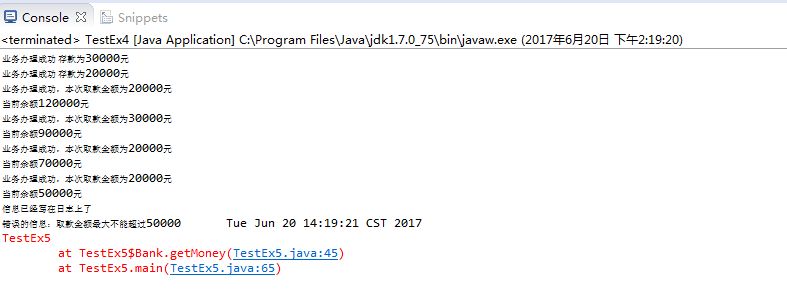
例五:
1 import java.io.FileWriter; 2 import java.io.Writer; 3 4 /* 5 * 请说明一下finally、final、finalize三者的区别: 6 *1.final:用来定义常量的关键字,修饰方法表示不能重写;修饰类表示不能继承;修饰变量表示值不能改变 7 *2.finalize:是Object类提供的一个方法,在类被垃圾回收器回收的时候调用,system.gc();可以引起到垃圾回收的调用 8 *3.finally:用于处理异常,表示代码出不出异常都要执行。(也有两种特殊的情况,会使得finally执行不到) 9 */ 10 public class TestEx6 { 11 public static void main(String[]args){ 12 try{ 13 Writer t=new FileWriter("c:/txt");//快捷键 ctrl+shift+o:直接引入导包 14 t.write("这是我用eclipse直接在c盘建立的一个文本");//注意这里不是Writer,没有r。 15 t.close(); 16 /* 17 *关闭资源,Java本身不具备打开和关闭文件的功能,具备这个功能的往往是操作系统。关闭是个好习惯,如果不进行关闭,操作系统还将继续对他进行占有。 18 *这时再去试图打开或者删除此文件是不成功的。所用要用到.close();。 19 */ 20 }catch(Exception e){ 21 e.printStackTrace(); 22 } 23 System.out.println("执行到这里就是胜利"); 24 } 25 }
例六:
1 import java.io.FileWriter; 2 import java.io.IOException; 3 import java.io.Writer; 4 5 public class TestEx7 { 6 /* 7 * J2SE 提供的最后一个批注是 @SuppressWarnings。 8 * 该批注的作用是给编译器一条指令,告诉它对被批注的代码元素内部的某些警告保持静默。 9 * 10 * @SuppressWarnings 批注允许您选择性地取消特定代码段(即,类或方法)中的警告。 11 * 其中的想法是当您看到警告时,您将调查它,如果您确定它不是问题,您就可以添加一个 @SuppressWarnings 批注,以使您不会再看到警告。 12 * 虽然它听起来似乎会屏蔽潜在的错误,但实际上它将提高代码安全性,因为它将防止您对警告无动于衷 — 您看到的每一个警告都将值得注意。 13 */ 14 15 public static void main(String[] args) { 16 Writer t = null;//這里定義了一個全局變量 17 try { 18 19 t = new FileWriter("c:/1.txt");//上面定義了全局變量t,這里的Writer t=new FileWriter("c:/1.txt");中等號左邊的Writer要去掉。 20 t.write("这是加入的一个文本");// 注意这里不是Writer,没有r。 21 } catch (IOException e) { 22 // TODO Auto-generated catch block 23 e.printStackTrace(); 24 } finally {// finally里面可以有try-catch语句 25 try { 26 t.close(); 27 } catch (IOException e) { 28 // TODO Auto-generated catch block 29 e.printStackTrace(); 30 } 31 } 32 System.out.println("會執行到這里嗎?"); 33 } 34 }
总结:
1.java的异常处理中,在不抛出异常的情况下,程序执行完try里面的代码块之后,该方法并不会立即结束,而是继续试图去寻找该方法有没有finally的代码块,如果没有finally代码块,整个方法在执行完try代码块后返回相应的值来结束整个方法。
2.值得注意的是,如果有finally代码块,此时程序执行到try代码块里的return语句之时并不会立即执行return,而是先去执行 finally 代码块里的代码,此时又分为两种情况,若 finally 代码块里没有return或没有能够终止程序的代码,程序将在执行完finally代码块代码之后再返回try代码块执行return语句来结束整个方法;若finally代码块里有return或含有能够终止程序的代码,方法将在执行完finally之后被结束,不再跳回 try 代码块执行 return。
3.finally里的语句只有两种情况下,会不被执行。一种是,在try-catch语句之前,程序就结束了或者挂掉了。第二种是遇到System.exit();
补充说明System.exit();的用法:
System是一个Java类,调用exit(0)方法终止虚拟机也就是退出你的Java程序,括号里面的是参数,进程结束的返回值。
查看Java.lang.System的源代码,我们可以找到System.exit(status)这个方法的说明,代码如下:
1 /** 2 * Terminates the currently running Java Virtual Machine. The 3 * argument serves as a status code; by convention, a nonzero status 4 * code indicates abnormal termination. 5 * <p> 6 * This method calls the <code>exit</code> method in class 7 * <code>Runtime</code>. This method never returns normally. 8 * <p> 9 * The call <code>System.exit(n)</code> is effectively equivalent to 10 * the call: 11 * <blockquote><pre> 12 * Runtime.getRuntime().exit(n) 13 * </pre></blockquote> 14 * 15 * @param status exit status. 16 * @throws SecurityException 17 * if a security manager exists and its <code>checkExit</code> 18 * method doesn't allow exit with the specified status. 19 * @see java.lang.Runtime#exit(int) 20 */ 21 public static void exit(int status) { 22 untime.getRuntime().exit(status); 23 }
此方法是用来结束当前正在运行中的java虚拟机:
1.System.exit(0)是将整个虚拟机里的内容都停掉了 ;
2.dispose()只是关闭这个窗口,但是并没有停止整个application exit() ;
3.System.exit(0)是正常退出程序,而System.exit(1)或者说非0表示非正常退出程序;
4.System.exit(status)不管status为何值都会退出程序。和return 相比有以下不同点:return是回到上一层,而System.exit(status)是回到最上层。




【推荐】国内首个AI IDE,深度理解中文开发场景,立即下载体验Trae
【推荐】编程新体验,更懂你的AI,立即体验豆包MarsCode编程助手
【推荐】抖音旗下AI助手豆包,你的智能百科全书,全免费不限次数
【推荐】轻量又高性能的 SSH 工具 IShell:AI 加持,快人一步
· 基于Microsoft.Extensions.AI核心库实现RAG应用
· Linux系列:如何用heaptrack跟踪.NET程序的非托管内存泄露
· 开发者必知的日志记录最佳实践
· SQL Server 2025 AI相关能力初探
· Linux系列:如何用 C#调用 C方法造成内存泄露
· 震惊!C++程序真的从main开始吗?99%的程序员都答错了
· 【硬核科普】Trae如何「偷看」你的代码?零基础破解AI编程运行原理
· 单元测试从入门到精通
· 上周热点回顾(3.3-3.9)
· Vue3状态管理终极指南:Pinia保姆级教程