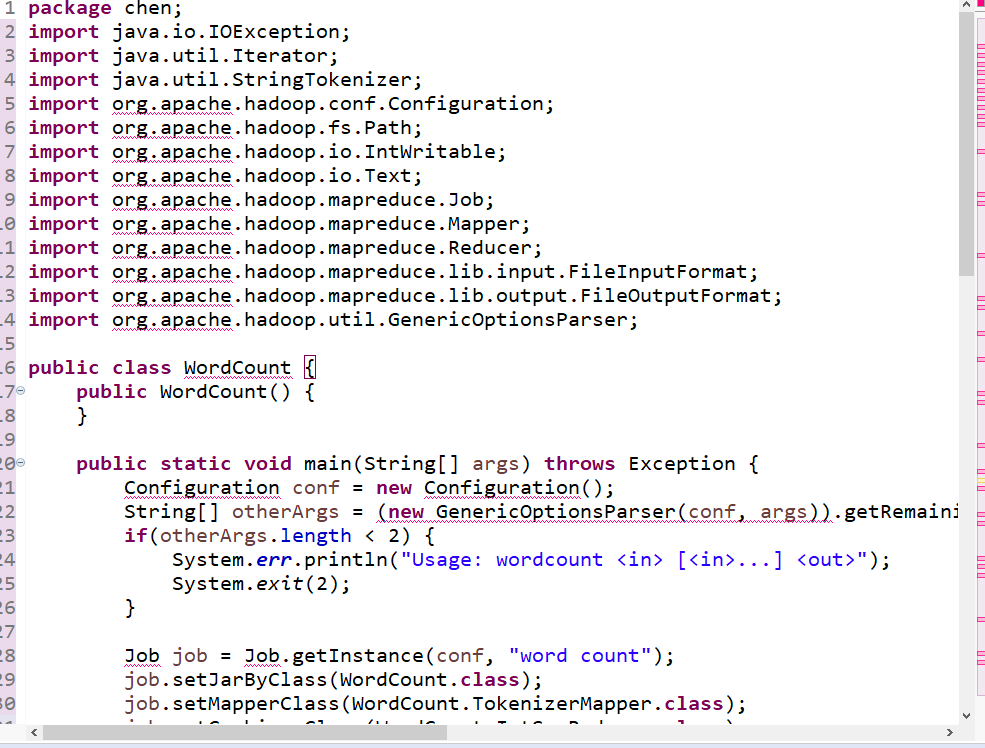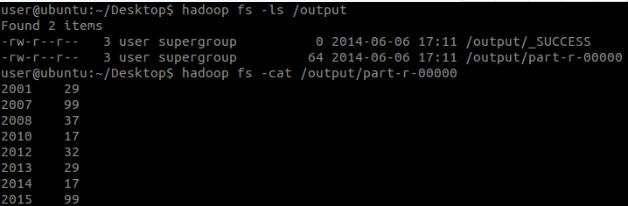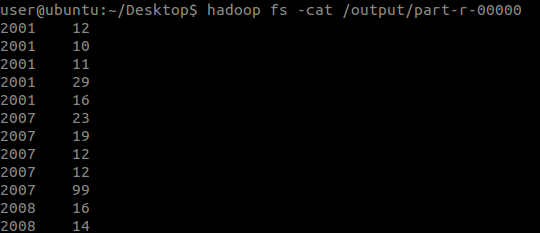hadoop使用
1.编写Java 代码
package edu.jmi.hdfsclient;
import java.io.IOException;
import java.net.Socket;
import org.apache.hadoop.conf.Configuration;
import org.apache.hadoop.fs.FileStatus;
import org.apache.hadoop.fs.FileSystem;
import org.apache.hadoop.fs.Path/* * Hello world! *
*/
public class AppTest
{
public static void main( String[] args ) throws Exception, IOException
{
upload();
}
public static void download() throws IOException {
Configuration conf = new Configuration();
conf.set("fs.defaultFS","hdfs://192.168.159.134:9000");
FileSystem fs = FileSystem.newInstance(conf);
fs.copyToLocalFile(new Path("/start-all.sh"),new Path("e://"));
}
public static void upload() throws IOException {
Configuration conf = new Configuration();
conf.set("fs.defaultFS","hdfs://192.168.159.134:9000");
FileSystem fs = FileSystem.get(conf);
Path src=new Path("d://my.txt");
Path dest=new Path("/");
fs.copyFromLocalFile(src,dest);
FileStatus[] fileStatus = fs.listStatus(dest);
for(FileStatus file:fileStatus){
System.out.println(file.getPath());
}
System.out.println("上传成功");
}
public static void test()throws Exception{
Socket socket=new Socket("192.168.159.134",9000);
System.out.println(socket);//查看网络是否相同,拒绝说明防火墙开了,外界无法访问到网络。关一下就好了
}
}



2.编写map与reduce函数