【Scala】在IDEA中右键没有添加scala object和class的选项
首先要确保在Add Framework Supprt中添加了scala(选中项目根目录)

然后在File -> Project Structure...中选择Libraries



最后是关键,要选择Source Root文件夹上级目录,一般是xxx.main
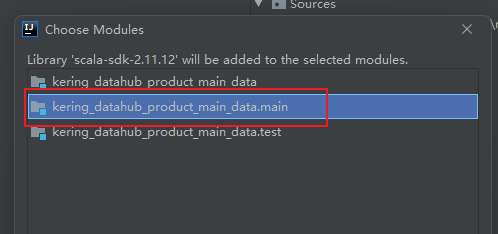
在source root文件夹上右击,New里就有了Scala Class

标签:
Scala
首先要确保在Add Framework Supprt中添加了scala(选中项目根目录)

然后在File -> Project Structure...中选择Libraries



最后是关键,要选择Source Root文件夹上级目录,一般是xxx.main
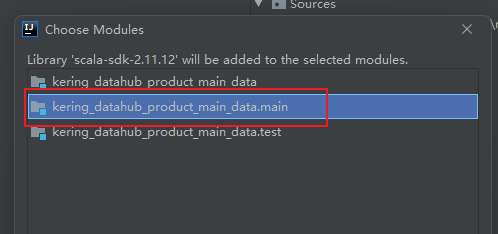
在source root文件夹上右击,New里就有了Scala Class

怎么找到这个出错的地方
不好使
想请问下$1,和2那两个参数的地方,是什么意思,没有看明白,但是代码亲测是有效的,感谢!
太感谢了,昨天折腾了一整天查遍全网都没发现是因为什么。
结果是没设密码,哭了wc。。。。。。


· 阿里巴巴 QwQ-32B真的超越了 DeepSeek R-1吗?
· 10年+ .NET Coder 心语 ── 封装的思维:从隐藏、稳定开始理解其本质意义
· 【译】Visual Studio 中新的强大生产力特性
· 【设计模式】告别冗长if-else语句:使用策略模式优化代码结构
· 字符编码:从基础到乱码解决
2022-07-07 【Spark】spark.sql.sources.partitionOverwriteMode
2022-07-07 【Github】failed to receive handshake, SSL/TLS connection failed
2022-07-07 【数仓】元数据和数据字典的区别
2020-07-07 Azkaban 2.0版本及以上创建工作流