创建一个Vue项目-笔记
参考资料:
解决node-sass,sass-loader,webpack版本冲突问题
1、安装node,官网
查看版本:node -v
node自带npm
查看npm版本:npm -v
2、(如果没有安装过)安装vue-cli
npm install vue-cli -g
3、(如果没有安装过)安装webpack
npm i -g webpack
3、创建一个文件夹,在该文件夹下进入cmd
4、初始化项目
vue init webpack 项目名
省略选择步骤(都是 no)
5、安装vue-router
npm install vue-router --save-dev
报错了呀
npm ERR! code ERESOLVE
npm ERR! ERESOLVE unable to resolve dependency tree
npm ERR!
npm ERR! While resolving: vue-element@1.0.0
npm ERR! Found: vue@2.6.14
npm ERR! node_modules/vue
npm ERR! vue@"^2.5.2" from the root project
npm ERR!
npm ERR! Could not resolve dependency:
npm ERR! peer vue@"^3.2.0" from vue-router@4.0.14
npm ERR! node_modules/vue-router
npm ERR! dev vue-router@"*" from the root project
npm ERR!
npm ERR! Fix the upstream dependency conflict, or retry
npm ERR! this command with --force, or --legacy-peer-deps
npm ERR! to accept an incorrect (and potentially broken) dependency resolution.
npm ERR!
npm ERR! See C:\Users\asus\AppData\Local\npm-cache\eresolve-report.txt for a full report.
npm ERR! A complete log of this run can be found in:
npm ERR! C:\Users\asus\AppData\Local\npm-cache\_logs\2022-04-09T10_51_42_512Z-debug-0.log
解决参考:https://blog.csdn.net/qq_36934489/article/details/118313555
先 npm view vue-router versions --json 查看可选vue-router的版本
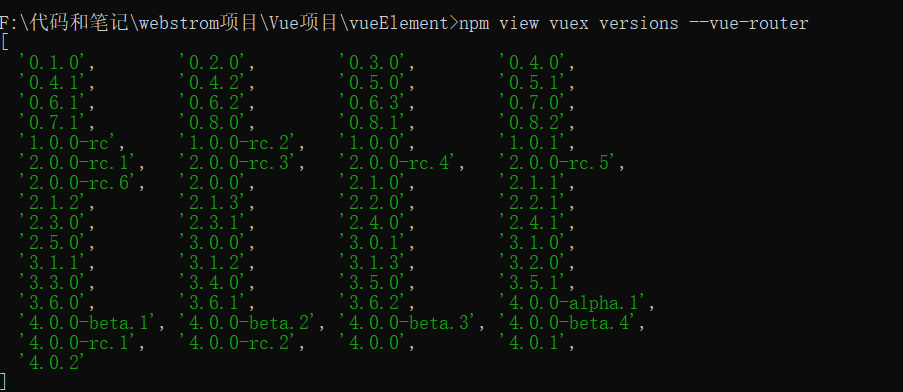
然后安装合适的版本 :npm install vue-router@3.2.0 --save-dev
6、安装element
npm i element-ui -S
7、安装Sass加载器
这里的版本匹配太复杂了,node/node-sass/sass-loader,解决参考:https://deepmind.t-salon.cc/article/5510
感谢大佬的博客,我弄了一下午,好绝望,终于解决了(哭的好大声)
npm install sass-loader@7.3.1 sass@1.43.4 --save-dev
8、安装所有依赖
npm install
9、运行
npm run dev




【推荐】国内首个AI IDE,深度理解中文开发场景,立即下载体验Trae
【推荐】编程新体验,更懂你的AI,立即体验豆包MarsCode编程助手
【推荐】抖音旗下AI助手豆包,你的智能百科全书,全免费不限次数
【推荐】轻量又高性能的 SSH 工具 IShell:AI 加持,快人一步
· 使用C#创建一个MCP客户端
· 分享一个免费、快速、无限量使用的满血 DeepSeek R1 模型,支持深度思考和联网搜索!
· ollama系列1:轻松3步本地部署deepseek,普通电脑可用
· 基于 Docker 搭建 FRP 内网穿透开源项目(很简单哒)
· 按钮权限的设计及实现