第一个微信小项目
一、统计自己的好友人数,省市分布等
def b(f,lis):
wb=openpyxl.Workbook()
sheet=wb.active
sheet.title='list2excel07'
file_name=f+'.xlsx'
for i in range(0,len(lis)):
for j in range(0,len(lis[i])):
sheet.cell(row=i+1,column=j+1,value=str(lis[i][j]))
wb.save(file_name)
print("ok")
bot=Bot(cache_path=True) friend_all=bot.friends() print(friend_all[0].raw) print(len(friend_all)) lis=[] list_0=['nickname','sex','city','province','signature','headImgUrl','headImgFlag'] lis.append(list_0) for a in friend_all: NickName=a.raw.get('NickName',None) Sex ={1:"男",2:"女",0:"其它"}.get(a.raw.get('Sex',None),None) City = a.raw.get('City',None) Province = a.raw.get('Province',None) Signature = a.raw.get('Signature',None) HeadImgUrl = a.raw.get('HeadImgUrl',None) HeadImgFlag = a.raw.get('HeadImgFlag',None) list_0=[NickName,Sex,City,Province,Signature,HeadImgUrl,HeadImgFlag] lis.append(list_0)
b('xlsx',lis) data = friend_all.stats_text(total=True, sex=True,top_provinces=30, top_cities=20) print(data)
结果图为:

二、用wordcloud库将他们转成图:
def c(a):
from wordcloud import WordCloud
df = read_excel(a,sheetname='list2excel07')
word_list= df['city'].fillna('0').tolist()
new_text= ' '.join(word_list)
wordcloud = WordCloud(font_path='simhei.ttf', background_color="pink").generate(new_text)
plt.imshow(wordcloud)
plt.axis("off")
plt.show()
结果图为:
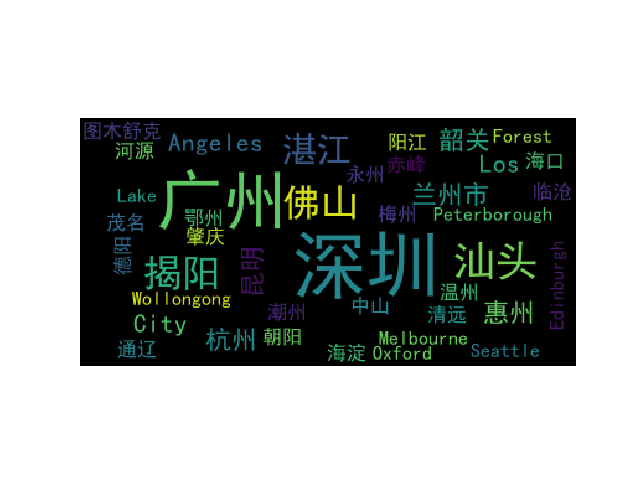
三、用pyecharts的则为:

四、在中国的分布图为:
def e(a): from pyecharts import Map df = read_excel(a,sheetname='list2excel07') province_list = df['province'].fillna('NAN').tolist() count_province = pd.value_counts(province_list) value =count_province.tolist() attr =count_province.index.tolist() map=Map("各省微信好友分布", width=1200, height=600) map.add("", attr, value, maptype='china', is_visualmap=True, visual_text_color='#000',is_label_show = True) map.show_config() map.render(r'map1.html')
结果图:
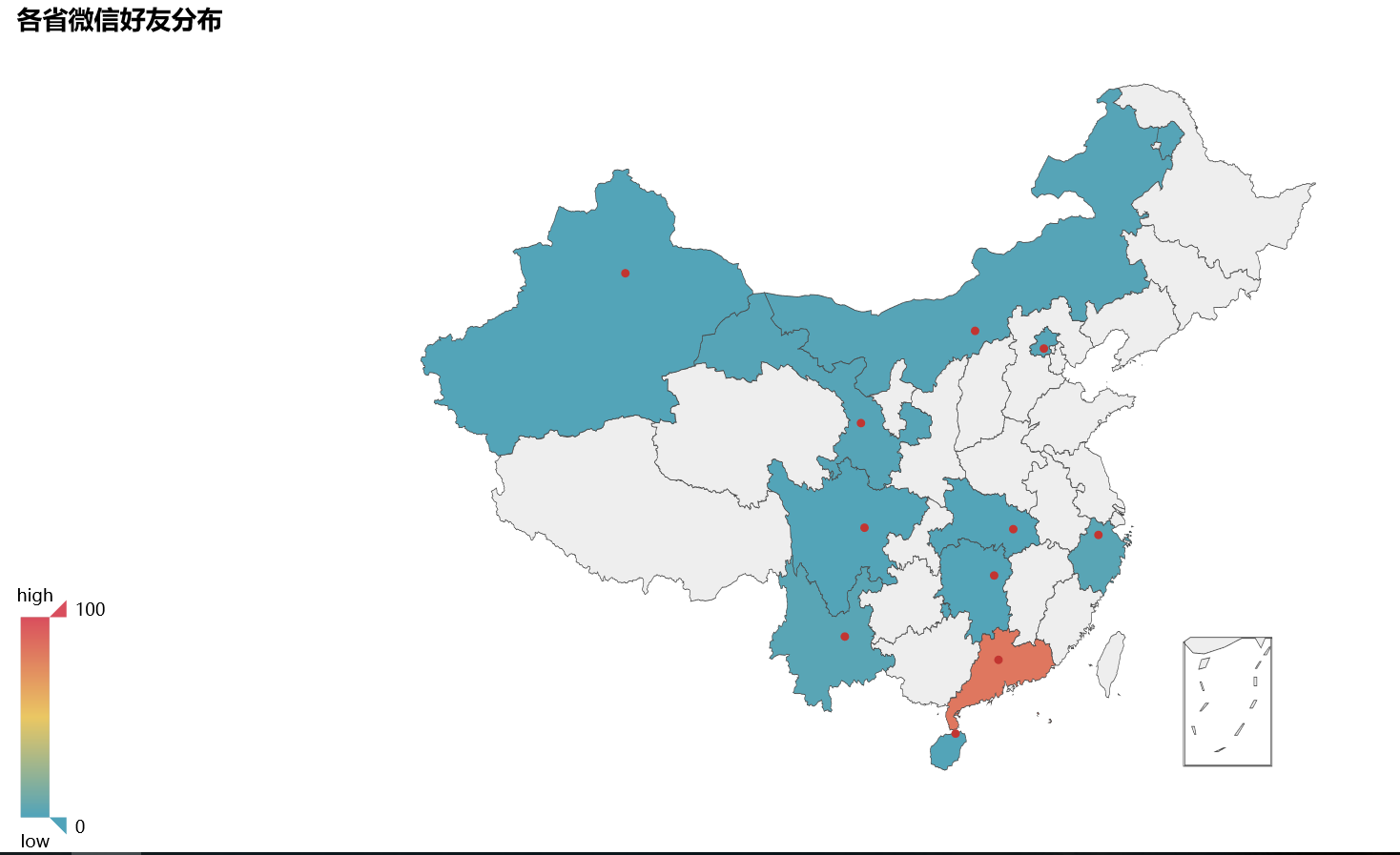
五、用Python制作一个微信机器人:
def talk(info='你好啊'): api_url = 'http://www.tuling123.com/openapi/api' apikey='de48a0c4ce1f4851b5a2a9fc1ce852fa' data ={'key': apikey, 'info': info} r = requests.post(api_url, data=data).text response = json.loads(r)['text'] print(response)
结果有:你好,愿你每天都有好心情。
六、做一个自动回复好友的机器人:
import itchat import requests def get_response(msg): apiurl = 'http://i.itpk.cn/api.php' data={ "question": msg, "api_key": "填入自己的apikey", "api_secret": "填自己的apisecret" #如果关闭可以不用这一句 } r=requests.post(apiurl,data=data) return r.text @itchat.msg_register(itchat.content.TEXT) def print_content(msg): return get_response(msg['Text']) itchat.auto_login(True) itchat.run()
如果要自动回复群的,可以加入:
@itchat.msg_register([itchat.content.TEXT], isGroupChat=True) def print_content(msg): return get_response(msg['Text'])
提醒:如果有小号,尽量用小号做这个机器人的实验



