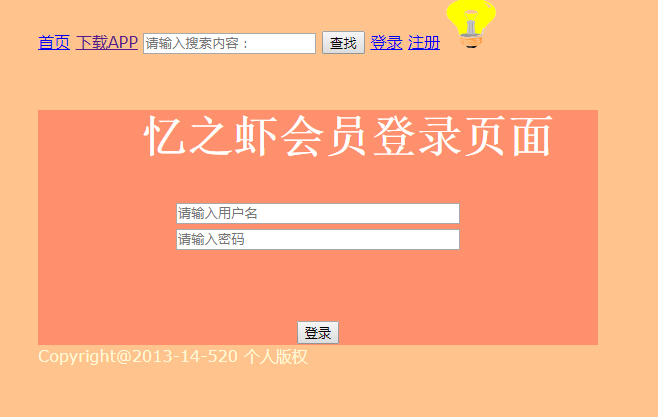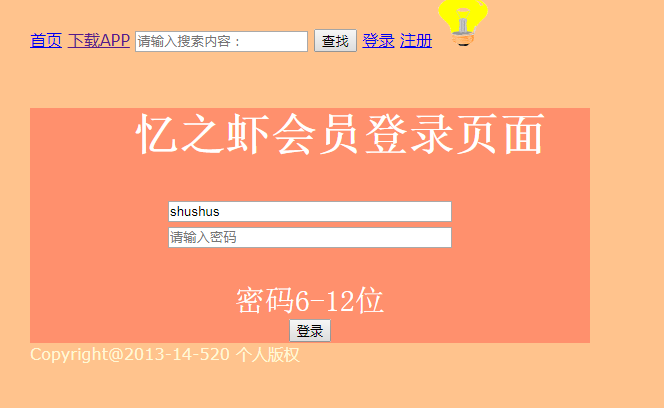加载静态文件,父模板的继承和扩展
- 用url_for加载静态文件
- <script src="{{ url_for('static',filename='js/login.js') }}"></script>
- flask 从static文件夹开始寻找
- 可用于加载css, js, image文件
- 继承和扩展
- 把一些公共的代码放在父模板中,避免每个模板写同样的内容。base.html
- 子模板继承父模板
- {% extends 'base.html’ %}
- 父模板提前定义好子模板可以实现一些自己需求的位置及名称。block
- <title>{% block title %}{% endblock %}-MIS问答平台</title>
- {% block head %}{% endblock %}
- {% block main %}{% endblock %}
- 子模板中写代码实现自己的需求。block
- {% block title %}登录{% endblock %}
首页、登录页、注册页都按上述步骤改写。
python:
from flask import Flask,render_template app = Flask(__name__) @app.route('/') def base(): return render_template('base.html') @app.route('/login/') def login(): return render_template('login.html') @app.route('/regist/') def regist(): return render_template('regist.html') if __name__ == '__main__': app.run(debug=True)
首页主模板
<!DOCTYPE HTML> <html> <head lang="en"> <meta charset="UTF-8"> <title>{% block title %}首页{% endblock %}</title> <link href="{{ url_for('static',filename='css/base.css') }}" rel="stylesheet" type="text/css"> <script src="{{ url_for('static',filename='js/base.js') }}"></script> {% block head %}{% endblock %} </head> <body id="mybody"> <nav class="bb"> <div style="float: left;"> <img src=" {{ url_for('static',filename='image/4.jpg') }}" weight="60" height="60"> </div> <div style="line-height:480%;"> <img id="on_off" src="{{ url_for('static',filename='image/light.jpg') }}" onclick="MySwitch()" width="30px" > </div> <div> <a href="{{ url_for('base') }}">主页</a> <a href="#">下载</a> <a href="#">查找</a> <a href="#">登录</a> <a href="#">注册</a> <a href="#">帮助</a> </div> </nav> <div class="search"> <input type="search" name="search" style="height:20px;width:300px"> <button type="submit" >搜索</button> </div> {% block main %} <div class="img"> <div> <a href="#"><img src="{{ url_for('static',filename='image/1.jpg') }}" width="230" height="230"></a> </div> <div> <a href="#"><img src="{{ url_for('static',filename='image/2.jpg') }}" width="230" height="230"></a> </div> </div> {% endblock %} <footer class="foot"> <p> Copyright@2013-14-520 个人版权,版权所有 telephone:520520 mobile phone:666</p> </footer> </body> </html>
body { background-color: wheat; font-family: 'Candara'; font-size: 100%; margin-top:40px; margin-left:100px; margin-right:100px; margin-bottom:50px; text-align: center; } .bb{ background-color: white; height:60px; background: rgba(0, 0, 0, 0); } .img{ float:right; line-height:350%; margin: 0 auto; color:black; } .play button{ border: none; background: transparent; height: 20px; } .foot { font-size: 16px; font-weight: 400; font-family: Candara; }
<!DOCTYPE html> <html lang="en"> <head> <meta charset="UTF-8"> <title>注册</title> <link href="../static/css/register.css" rel="stylesheet" type="text/css"> <script src="../static/js/register.js"></script> </head> <body> <div class="box"> <h3> 忆之虾</h3> <h4></h4> <div class="input_box"> <input id="uname" type="text" placeholder="请输入用户名" style="width:280px"> </div> <div class="input_box"> <input id="upass" type="password" placeholder="请输入密码" style="width:280px"> </div> <div class="input_box"> <input id="uupass" type="password" placeholder="请重复输入密码" style="width:280px"> </div> <div class="input_box"> <input id="nname" type="password" placeholder="请输入昵称" style="width:280px"> </div> <br> <div id="error_box"><br></div> <div class="input_box"> <button onclick="fnLogin()">注册</button><br> </div> </div> <script> window.alert("go!") </script> </body> </html>
body{ background: #fbfff8; padding-right:230px; padding-left:230px; color: rgba(255, 254, 222, 0.91); padding-top: 40px; font-size: 16px; background: #ffeee2; font-family:verdana,Arial,Helvetica,sans-serif; } h2{ padding-left: 65px; } h3{ padding-left: 120px; } .box{ background-color: rgba(255, 209, 155, 0.87); text-align:center; font-family: "方正舒体"; color:red; font-size:30px; } .input_box{ background-color: rgba(255, 209, 155, 0.87); text-align:center; font-family: "宋体"; color:white; font-size: 15px; }