python_selenium 之yaml文件读取(以读取元素信息为例)
一、yaml源文件编写

二、对yaml文件内容的读取
#coding=gbk
import os
import yaml
current_path=os.path.dirname(__file__)
yaml_path=os.path.join(current_path,'../element_info_datas/element_login_infos.yaml')
class ElementdataYamlUtils():
def get_yaml_element_info(self,yaml_path):
file = open(yaml_path, 'r', encoding="gbk")
file_data = file.read()
file.close()
# 指定Loader
data = yaml.load(file_data, Loader=yaml.FullLoader)
return data
if __name__ == '__main__':
current_path = os.path.dirname(__file__)
yaml_path = os.path.join(current_path, '../element_info_datas/element_login_infos.yaml')
elements=ElementdataYamlUtils().get_yaml_element_info(yaml_path)
for e in elements.values():
print(e)
输出结果:
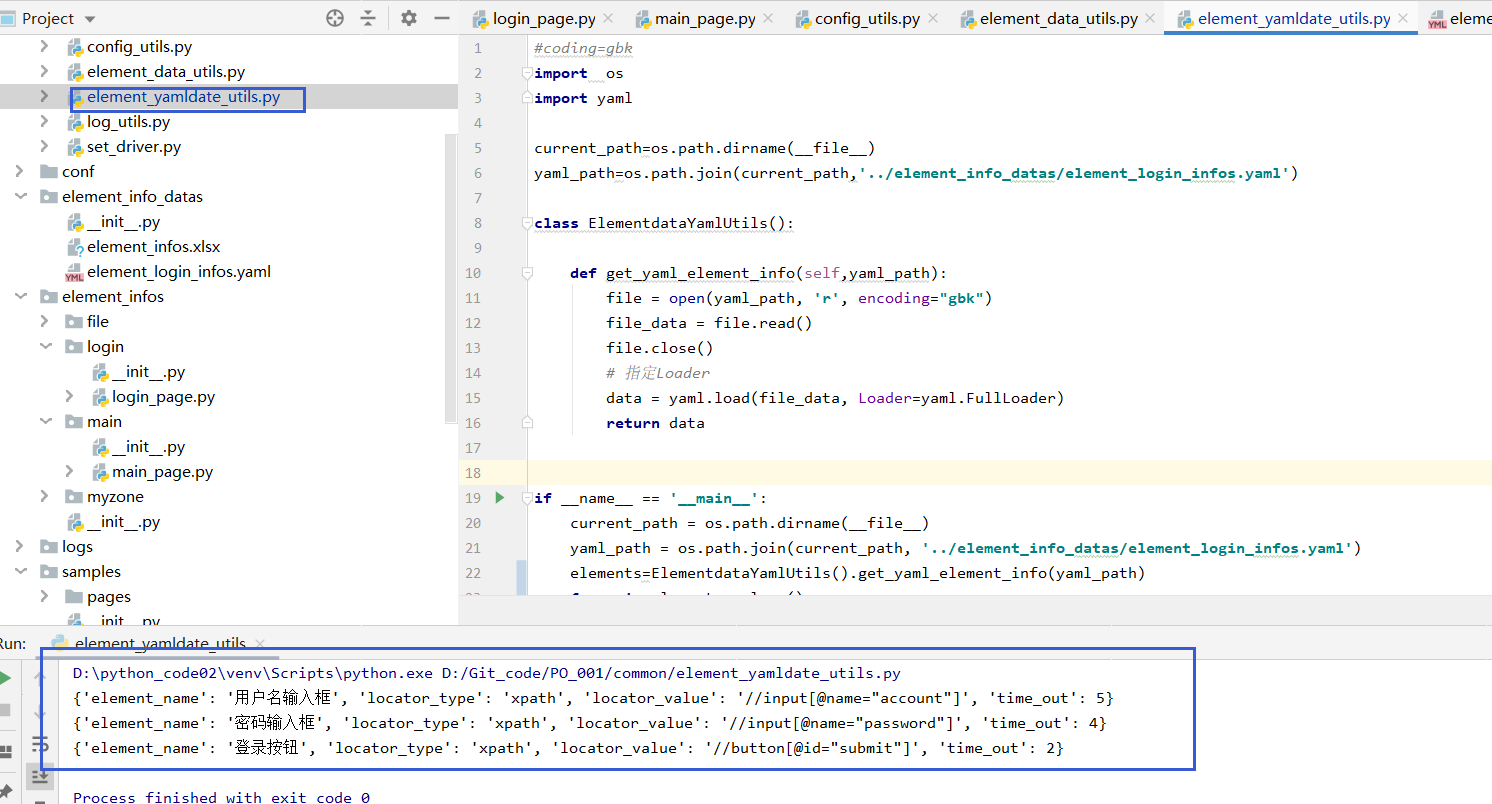
三、实际读取元素使用:




