HCDA-5-配置接口IP
为接口配置ip地址:
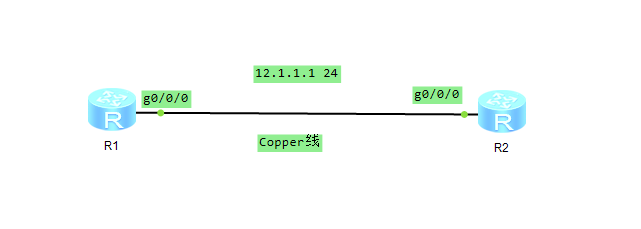
<R1>system-view Enter system view, return user view with Ctrl+Z. [R1]int [R1]interface g0/0/0 [R1-GigabitEthernet0/0/0]ip add [R1-GigabitEthernet0/0/0]ip address 12.1.1.1 24 Oct 22 2018 13:37:26-08:00 R1 %%01IFNET/4/LINK_STATE(l)[0]:The line protocol IP on the interface GigabitEthernet0/0/0 has entered the UP state. [R1-GigabitEthernet0/0/0]quit [R1] [R1] [R1]ping 12.1.1.2 PING 12.1.1.2: 56 data bytes, press CTRL_C to break Reply from 12.1.1.2: bytes=56 Sequence=1 ttl=255 time=150 ms Reply from 12.1.1.2: bytes=56 Sequence=2 ttl=255 time=20 ms Reply from 12.1.1.2: bytes=56 Sequence=3 ttl=255 time=30 ms Reply from 12.1.1.2: bytes=56 Sequence=4 ttl=255 time=30 ms Reply from 12.1.1.2: bytes=56 Sequence=5 ttl=255 time=30 ms --- 12.1.1.2 ping statistics --- 5 packet(s) transmitted 5 packet(s) received 0.00% packet loss round-trip min/avg/max = 20/52/150 ms [R1]displa [R1]display ip [R1]display ip int [R1]display ip interface br [R1]display ip interface brief *down: administratively down ^down: standby (l): loopback (s): spoofing The number of interface that is UP in Physical is 2 The number of interface that is DOWN in Physical is 2 The number of interface that is UP in Protocol is 2 The number of interface that is DOWN in Protocol is 2 Interface IP Address/Mask Physical Protocol GigabitEthernet0/0/0 12.1.1.1/24 up up GigabitEthernet0/0/1 unassigned down down GigabitEthernet0/0/2 unassigned down down NULL0 unassigned up up(s)






