MySQL_(Java)【连接池】简单在JDBCUtils.java中创建连接池
MySQL_(Java)【事物操作】使用JDBC模拟银行转账向数据库发起修改请求 传送门
MySQL_(Java)【连接池】使用DBCP简单模拟银行转账事物 传送门
Java应用程序访问数据库的过程:
一、装载数据库驱动程序
二、通过jdbc建立数据库连接
三、访问数据库,执行sql语句
四、断开数据库连接
数据库连接池作用:负责分配、管理和释放数据库连接,它允许应用程序重复使用一个现有的数据库连接,而不是再重新建立一个;释放空闲时间超过最大空闲时间的数据库连接来避免因为没有释放数据库连接而引起的数据库连接遗漏,这项技术能明显提高对数据库操作的性能。【百度百科】
在JDBC中使用Arrary集合保存所有的链接
private static ArrayList<Connection> conList = new ArrayList<Connection>();
添加静态代码块,利用for循环一次创建五个链接
//静态代码块:当整个程序执行的时候,优先加载静态代码块 static { for(int i =0;i<5;i++) { Connection con = createConnection(); conList.add(con); } } private static Connection createConnection() { try { Class.forName("com.mysql.jdbc.Driver"); return DriverManager.getConnection(connectionURL, username, password); } catch (Exception e) { // TODO Auto-generated catch block e.printStackTrace(); } return null; }
创建链接时从静态代码块中取出链接,当判断静态代码块中存在链接时就去取得第一个链接,取完后将该链接从conList集合中移除
当五个链接存取完后,可再次调用createConnection()方法再次创建五个链接
public static Connection getConnection() { if(conList.isEmpty()==false) { Connection con = conList.get(0); conList.remove(con); return con; }else { return createConnection(); } }
在con关闭后归还连接池
private static void closeConnection(Connection con) { // try { // if(con!=null)con.close(); // } catch (SQLException e) { // // TODO Auto-generated catch block // e.printStackTrace(); // } conList.add(con); }
模拟银行由a向b转账1000元操作,使用事物+连接池
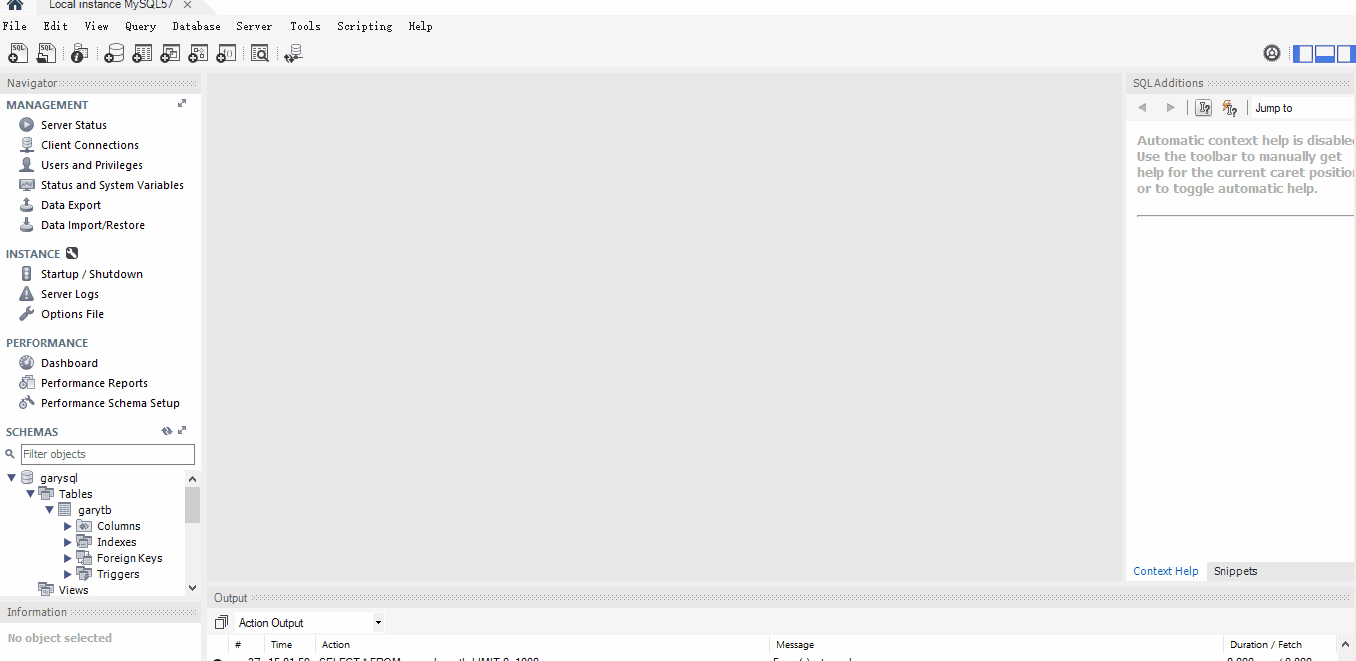

import java.sql.Connection; import java.sql.DriverManager; import java.sql.PreparedStatement; import java.sql.ResultSet; import java.sql.SQLException; import java.sql.Statement; public class JDBC01 { public static void main(String[] args) throws SQLException { transferAccount("a","b",1000); } public static void selectAll() throws SQLException { //注册驱动 使用驱动连接数据库 Connection con = null; Statement stmt = null; ResultSet rs = null; try { //数据库的连接 con = JDBCUtils.getConnection(); //数据库的增删改查 stmt = con.createStatement(); //返回一个结果集 rs =stmt.executeQuery("select * from garytb"); while(rs.next()) { //System.out.println(rs.getString(1)+","+rs.getString(2)+","+rs.getString(3)); System.out.println(rs.getString("id")+","+rs.getString("username")+","+rs.getString("password")); } } catch (Exception e) { // TODO Auto-generated catch block e.printStackTrace(); }finally { JDBCUtils.close(rs, stmt, con); } } //校验用户 public static boolean selectByUernamePassword(String username,String password) throws SQLException { Connection con=null; Statement stmt = null; ResultSet rs = null; try { Class.forName("com.mysql.jdbc.Driver"); String url ="jdbc:mysql://localhost:3306/garysql?useUnicode=true&characterEncoding=UTF8&useSSL=false"; con = DriverManager.getConnection(url,"root","123456"); stmt =con.createStatement(); String sql = "select * from garytb where username = '"+username+"' and password = '"+password+"'"; //System.out.println(sql); rs = stmt.executeQuery(sql); if(rs.next()) { return true; }else { return false; } } catch (Exception e) { // TODO Auto-generated catch block e.printStackTrace(); }finally { if(rs!=null) rs.close(); if(stmt!=null) stmt.close(); if(con!=null) con.close(); } return false; } public static boolean selectByUP2(String username,String password) throws SQLException{ Connection con=null; Statement stmt = null; ResultSet rs = null; try { Class.forName("com.mysql.jdbc.Driver"); String url ="jdbc:mysql://localhost:3306/garysql?useUnicode=true&characterEncoding=UTF8&useSSL=false"; con = DriverManager.getConnection(url,"root","123456"); String sql = "select * from garytb where username = ? and password = ?"; PreparedStatement pstmt = con.prepareStatement(sql); //添加参数 pstmt.setString(1, username); pstmt.setString(2, password); //进行查询 rs = pstmt.executeQuery(); if(rs.next()) { return true; }else { return false; } } catch (Exception e) { // TODO Auto-generated catch block e.printStackTrace(); }finally { if(rs!=null) rs.close(); if(stmt!=null) stmt.close(); if(con!=null) con.close(); } return false; } //pageNumber是页数,第几页,pageCount是每页显示多少个数据 public static void selectUserByPage(int pageNumber,int pageCount) throws SQLException { //注册驱动 使用驱动连接数据库 Connection con = null; PreparedStatement stmt = null; ResultSet rs = null; try { Class.forName("com.mysql.jdbc.Driver"); //String url ="jdbc:mysql://localhost:3306/garysql"; //指定编码查询数据库 String url ="jdbc:mysql://localhost:3306/garysql?useUnicode=true&characterEncoding=UTF8&useSSL=false"; String user = "root"; String password = "123456"; //建立和数据库的连接 con = DriverManager.getConnection(url,user,password); stmt = con.prepareStatement("select * from garytb limit ?,?"); stmt.setInt(1, (pageNumber-1)*pageCount ); stmt.setInt(2, pageCount); rs = stmt.executeQuery(); while(rs.next()) { //System.out.println(rs.getString(1)+","+rs.getString(2)+","+rs.getString(3)); System.out.println(rs.getString("id")+","+rs.getString("username")+","+rs.getString("password")); } } catch (Exception e) { // TODO Auto-generated catch block e.printStackTrace(); }finally { if(rs!=null) rs.close(); if(stmt!=null) stmt.close(); if(con!=null) con.close(); } } //crud: create read update delete //插入语句 public static void insert(String username,String password) throws SQLException { //注册驱动 使用驱动连接数据库 Connection con = null; PreparedStatement stmt = null; ResultSet rs = null; try { con = JDBCUtils.getConnection(); String sql = "insert into garytb(username,password) values(?,?)"; stmt = con.prepareStatement(sql); stmt.setString(1, username); stmt.setString(2, password); int result =stmt.executeUpdate();// 返回值代表收到影响的行数 System.out.println("插入成功"+username); } catch (Exception e) { // TODO Auto-generated catch block e.printStackTrace(); }finally { JDBCUtils.close(rs, stmt, con); } } //删除语句 public static void delete(int id) throws SQLException { //注册驱动 使用驱动连接数据库 Connection con = null; PreparedStatement stmt = null; ResultSet rs = null; try { con = JDBCUtils.getConnection(); String sql = "delete from garytb where id = ?"; stmt = con.prepareStatement(sql); stmt.setInt(1, id); int result =stmt.executeUpdate();// 返回值代表收到影响的行数 if(result>0) { System.out.println("删除成功"); }else { System.out.println("删除失败"); } } catch (Exception e) { e.printStackTrace(); } finally { JDBCUtils.close(rs, stmt, con); } } //修改语句 public static void update(int id,String newPassword) throws SQLException { Connection con = null; PreparedStatement stmt = null; ResultSet rs = null; try { con = JDBCUtils.getConnection(); String sql = "update garytb set password = ? where id = ?"; stmt = con.prepareStatement(sql); stmt.setString(1, newPassword); stmt.setInt(2, id); int result =stmt.executeUpdate();// 返回值代表收到影响的行数 if(result>0) { System.out.println("修改成功"); }else { System.out.println("修改失败"); } } catch (Exception e) { e.printStackTrace(); } finally { JDBCUtils.close(rs, stmt, con); } } //事物操作 //由username1向username2转账金额 public static void transferAccount(String username1,String username2,int money) { Connection con = null; PreparedStatement stmt = null; ResultSet rs = null; try { con = JDBCUtils.getConnection(); //开启事物 是否自动提交 con.setAutoCommit(false); String sql = "update garytb set balance = balance - ? where username = ?"; stmt = con.prepareStatement(sql); stmt.setInt(1, money); stmt.setString(2, username1); stmt.executeUpdate();// 返回值代表收到影响的行数 //显示异常throw new Exception("出现错误"); //隐示异常 空指针异常 //String s = null; //s.charAt(2); sql = "update garytb set balance = balance + ? where username = ?"; stmt = con.prepareStatement(sql); stmt.setInt(1, money); stmt.setString(2, username2); stmt.executeUpdate();// 返回值代表收到影响的行数 System.out.println("操作成功!!"); //提交事务 //当事物中所有事物都完成了才会提交 con.commit(); } catch (Exception e) { e.printStackTrace(); } finally { JDBCUtils.close(rs, stmt, con); } } }

import java.sql.Connection; import java.sql.DriverManager; import java.sql.ResultSet; import java.sql.SQLException; import java.sql.Statement; import java.util.ArrayList; public class JDBCUtils { private static final String connectionURL = "jdbc:mysql://localhost:3306/garysql?useUnicode=true&characterEncoding=UTF8&useSSL=false"; private static final String username = "root"; private static final String password = "123"; private static ArrayList<Connection> conList = new ArrayList<Connection>(); //静态代码块:当整个程序执行的时候,优先加载静态代码块 static { for(int i =0;i<5;i++) { Connection con = createConnection(); conList.add(con); } } public static Connection getConnection() { if(conList.isEmpty()==false) { Connection con = conList.get(0); conList.remove(con); return con; }else { return createConnection(); } } private static Connection createConnection() { try { Class.forName("com.mysql.jdbc.Driver"); return DriverManager.getConnection(connectionURL, username, password); } catch (Exception e) { // TODO Auto-generated catch block e.printStackTrace(); } return null; } public static void close(ResultSet rs,Statement stmt,Connection con) { closeResultSet(rs); closeStatement(stmt); closeConnection(con); } public static void close(Statement stmt1,Statement stmt2,Connection con) { closeStatement(stmt1); closeStatement(stmt2); closeConnection(con); } private static void closeResultSet(ResultSet rs ) { try { if(rs!=null)rs.close(); } catch (SQLException e) { // TODO Auto-generated catch block e.printStackTrace(); } } private static void closeStatement(Statement stmt) { try { if(stmt!=null) stmt.close(); } catch (SQLException e) { // TODO Auto-generated catch block e.printStackTrace(); } } private static void closeConnection(Connection con) { // try { // if(con!=null)con.close(); // } catch (SQLException e) { // // TODO Auto-generated catch block // e.printStackTrace(); // } conList.add(con); } }
(如需转载学习,请标明出处)



