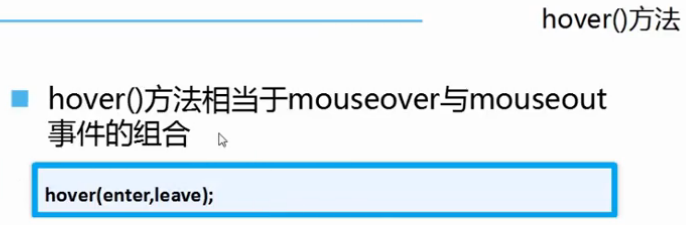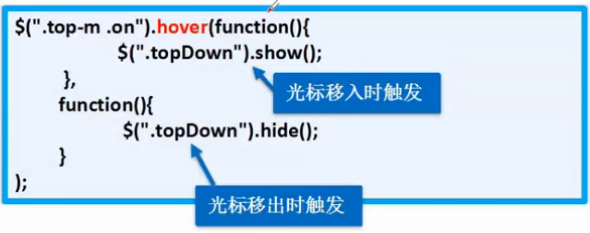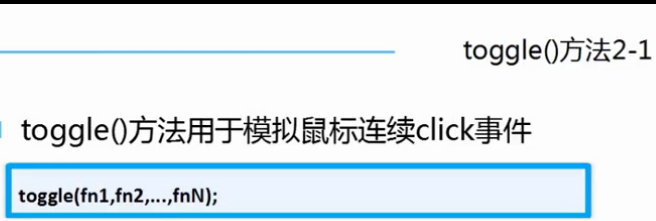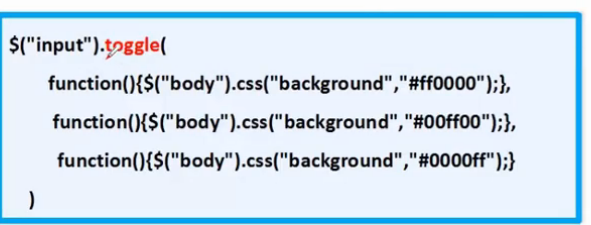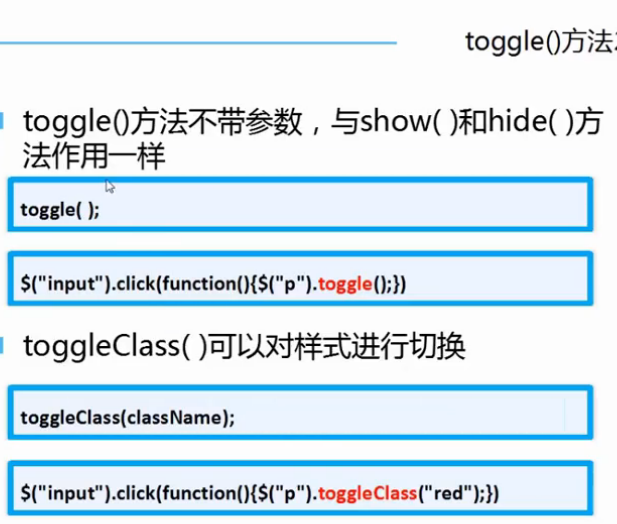一。jQuery事件的分类:
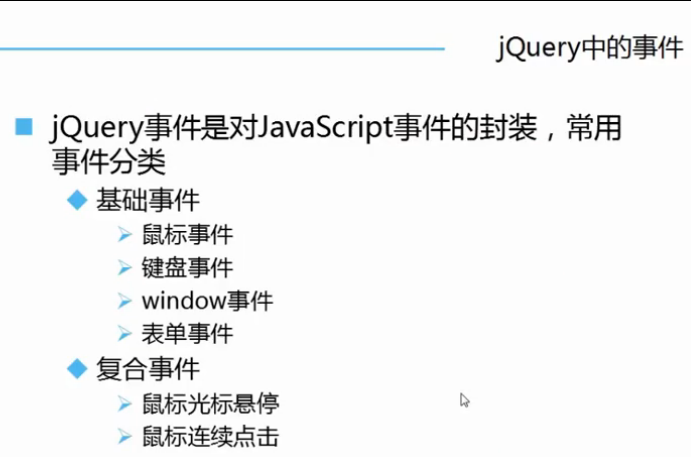
1.鼠标事件:
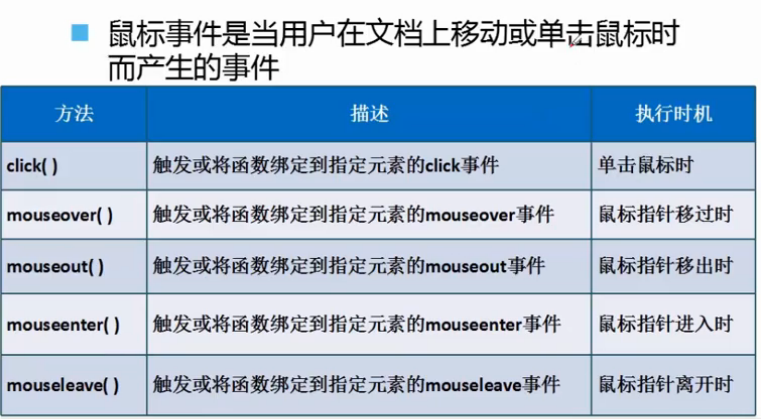
代码:
1 $(document).read(function(){
2 //使用mouseover事件给导航栏改变背景颜色
3 $(".nav-ul a").mouseover(function(){
4 $(this).css(backgroundcolor="#f01e28");
5 })
6 //使用mouseout事件还原导航栏背景颜色
7 $(".nav-ul a").mouseout(function(){
8 $(this).css(backgroundcolor="#ff2832");
9 })
10
11 })
区别:

2.键盘事件:
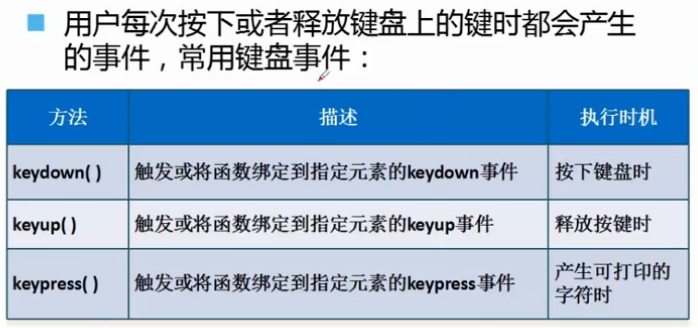
代码:
1 $(document).read(function(){
2
3 $("[type=password]").keyup(function(){ //当释放键盘时
4 $("#events").append("keydup");
5 }).keydown(function(e){ //当按下键盘时
6 $("#events").append("keydown");
7 }).keypress(function(){ //向密码框输入字符时
8 $("#events").append("keypress");
9 });
10
11 $(document).keydown(function(event){
12 console.log(event);
13 if(event.keyCode==13){ //按回车时
14 alert("确认要提交?")
15 }
16 })
17
18 })
3.浏览事件:
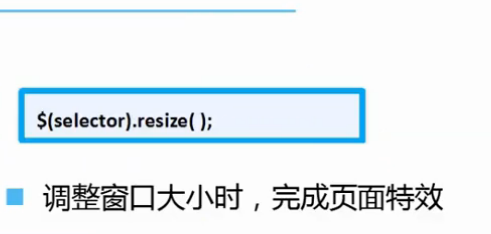
代码:
$(document).read(function(){
$(window).resize(function(){
console.log("浏览器被调整!")
})
})
二。jQuery的绑定事件和移除事件

代码:
1 $(document).read(function(){
2 //使用bind方法绑定一个事件
3 $(".on").bind("mouseover",function(){
4 $(".topDown").show();
5 })
6 //使用bind方法绑定多个事件
7 $(".on").bind({
8 mouseover: function () {
9 $(".topDown").show();
10 },
11 mouseout:function(){
12 $(".topDown").hide();
13 }
14 })
15 })
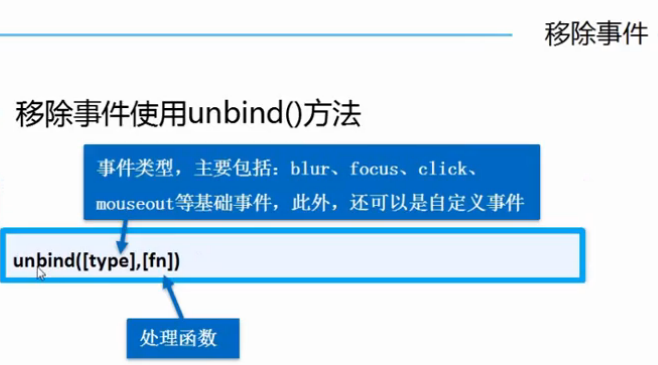
三。复合事件