import com.alibaba.fastjson.JSON; import com.alibaba.fastjson.JSONObject; import java.io.*; import java.net.HttpURLConnection; import java.net.URL; import java.nio.charset.Charset; import java.util.Map; public class uploadFile { public static void main(String[] args) { //网络图片地址 String fileUrl = "https://pics7.baidu.com/feed/d788d43f8794a4c23cd99e759a35abd3ac6e3939.jpeg?token=f76c797c6cdfd571cc11349aa280ded4"; InputStream imageStream = getImageStream(fileUrl); //oss地址 String ossUrl = "https://xxx.com/oss/upload"; try { JSONObject json = uploadFile(".png", ossUrl, imageStream); System.out.println(json); } catch (Exception ex) { ex.printStackTrace(); } } public static InputStream getImageStream(String url) { try { HttpURLConnection connection = (HttpURLConnection) new URL(url).openConnection(); connection.setReadTimeout(5000); connection.setConnectTimeout(5000); connection.setRequestMethod("GET"); if (connection.getResponseCode() == HttpURLConnection.HTTP_OK) { InputStream inputStream = connection.getInputStream(); return inputStream; } } catch (IOException e) { System.out.println("获取网络图片出现异常,图片路径为:" + url); e.printStackTrace(); } return null; } public static JSONObject uploadFile(String fileName, String ossUrl, InputStream imageStream) throws Exception { // 换行符 final String newLine = "\r\n"; final String boundaryPrefix = "--"; // 定义数据分隔线 String BOUNDARY = "========7d4a6d158c9"; // 服务器的域名 URL url = new URL(ossUrl); HttpURLConnection conn = (HttpURLConnection) url.openConnection(); // 设置为POST情 conn.setRequestMethod("POST"); // 发送POST请求必须设置如下两行 conn.setDoOutput(true); conn.setDoInput(true); conn.setUseCaches(false); // 设置请求头参数 conn.setRequestProperty("Connection", "Keep-Alive"); conn.setRequestProperty("Charset", "UTF-8"); conn.setRequestProperty("Content-Type", "multipart/form-data; boundary=" + BOUNDARY); try ( OutputStream outputStream = conn.getOutputStream(); DataOutputStream out = new DataOutputStream(outputStream); ) { // 上传文件 StringBuilder sb = new StringBuilder(); sb.append(boundaryPrefix); sb.append(BOUNDARY); sb.append(newLine); sb.append("Content-Disposition: form-data;name=\"file\";filename=\"").append(fileName) .append("\"").append(newLine); sb.append("Content-Type:application/octet-stream"); sb.append(newLine); sb.append(newLine); out.write(sb.toString().getBytes()); try (DataInputStream in = new DataInputStream(imageStream);) { byte[] bufferOut = new byte[1024]; int bytes = 0; while ((bytes = in.read(bufferOut)) != -1) { out.write(bufferOut, 0, bytes); } out.write(newLine.getBytes()); } catch (Exception e) { e.printStackTrace(); } // 定义最后数据分隔线,即--加上BOUNDARY再加上--。 byte[] end_data = (newLine + boundaryPrefix + BOUNDARY + boundaryPrefix + newLine) .getBytes(); // 写上结尾标识 out.write(end_data); out.flush(); } catch (Exception e) { e.printStackTrace(); } //定义BufferedReader输入流来读取URL的响应 try ( InputStream inputStream = conn.getInputStream(); InputStreamReader inputStreamReader = new InputStreamReader(inputStream); BufferedReader reader = new BufferedReader(inputStreamReader); ) { String line = null; StringBuffer sb = new StringBuffer(); while ((line = reader.readLine()) != null) { sb.append(line); } return JSONObject.parseObject(sb.toString()); } catch (Exception e) { e.printStackTrace(); } return null ; } }
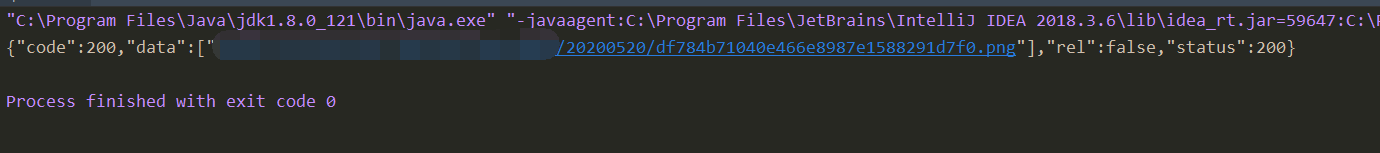
解析并上传返回oss地址



 浙公网安备 33010602011771号
浙公网安备 33010602011771号