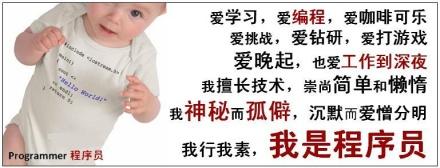Ubuntu 下监控进程网络流量
.
.
.
.
.
在网上找了一个监控网络流量的程序,具体使用方法还在测试中,先把安装的方式记录下来备查。
1 sudo apt-get install iptraf
2 sudo iptraf
如果报如下错误:
1 This program requires a screen size of at least 80 columns by 24 lines
2 Please resize your window
那么只要按 F11 将终端切换到全屏模式再运行该程序即可。

根菜单中文翻译:
 View Code
View Code
1 IP traffic monitor IP流量监视器
2
3 General interface statistics 一般接口统计
4
5 Detailed interface statistics 详细的接口统计
6 Statistical breakdowns... 统计故障... ...
7 LAN station monitor 局域网站监测
8 Filters... 过滤器......
9 Configure... 配置...
10 Exit 退出
作者:dybai
出自:https://0xcafebabe.cnblogs.com
赞赏:3Ky9q5HVGpYseBPAUTvbJBvM3h3FQ3edqr(BTC)
本作品采用知识共享署名-相同方式共享 3.0 中国大陆许可协议进行许可。
欢迎转载,但未经作者同意必须保留此段声明,且在文章页面明显位置给出原文连接。
posted on 2011-11-28 17:08 0xCAFEBABE 阅读(2684) 评论(0) 编辑 收藏 举报