文件总结
输入流的代码;
代码部分:
package lianxi;
import java.io.*;
public class bo
{
public static void main(String[] args) throws IOException {
//创建字节输入流
FileInputStream fis = new FileInputStream("D://a.txt");
//创建一个长度为1024的“竹筒”
byte[] bbuf = new byte[1024];
//用于保存实际读取的字节数
int hasRead = 0;
//使用循环来重复“取水”过程
while ((hasRead = fis.read(bbuf)) > 0) {
//取出“竹筒”中水滴(字节),将字节数组转换成字符串输入!
System.out.print(new String(bbuf, 0, hasRead));
}
fis.close();
}
}

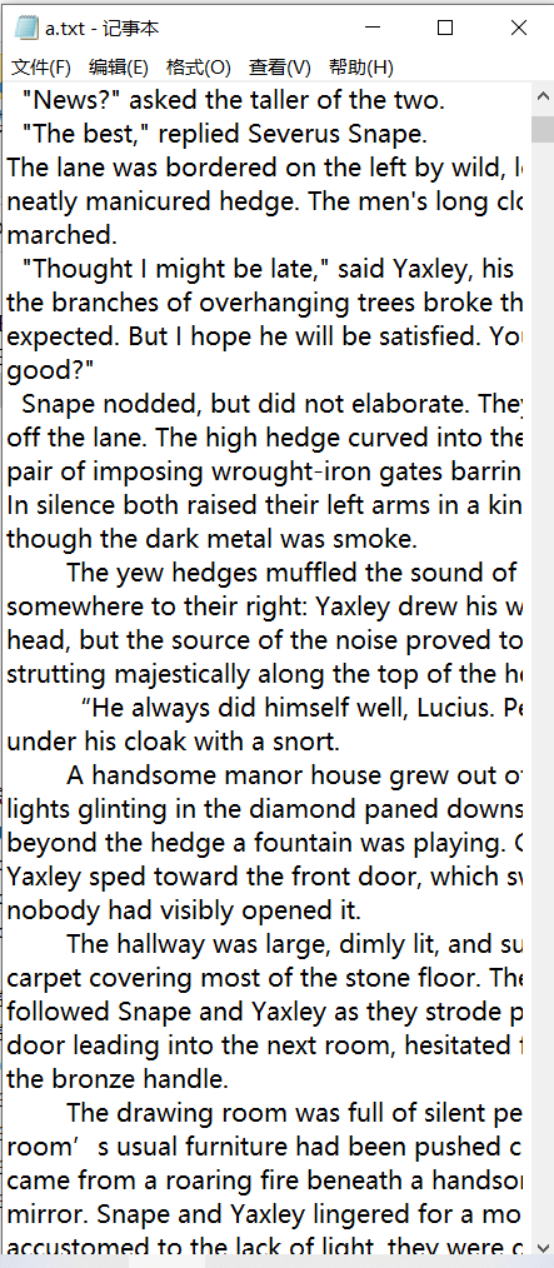
运行结果分析,左后也是成功的吧a.txt文件里的文字输出出来了;
代码部分:
package lianxi;
import java.io.*;
public class bo
{
public static void main(String[] args) throws IOException {
FileReader fr = null;
try
{
//创建字符输入流
fr = new FileReader("D://b.txt");
//创建一个长度为32的“竹筒”
char[] cbuf = new char[32];
//用于保存实际读取的字符数
int hasRead = 0;
//使用循环来重复“取水”过程
while ((hasRead = fr.read(cbuf)) > 0 )
{
//取出“竹筒”中水滴(字节),将字符数组转换成字符串输入!
System.out.print(new String(cbuf , 0 , hasRead));
}
}
catch (IOException ioe)
{
ioe.printStackTrace();
}
finally
{
//使用finally块来关闭文件输入流
if (fr != null)
{
fr.close();
}
}
}
}
运行结果:
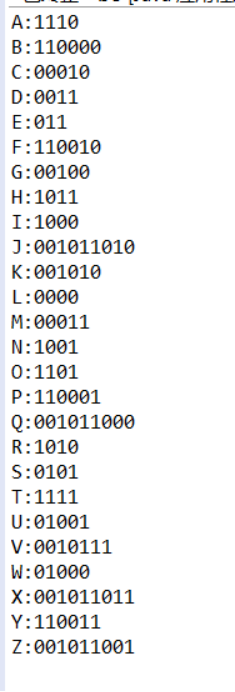
文件部分:
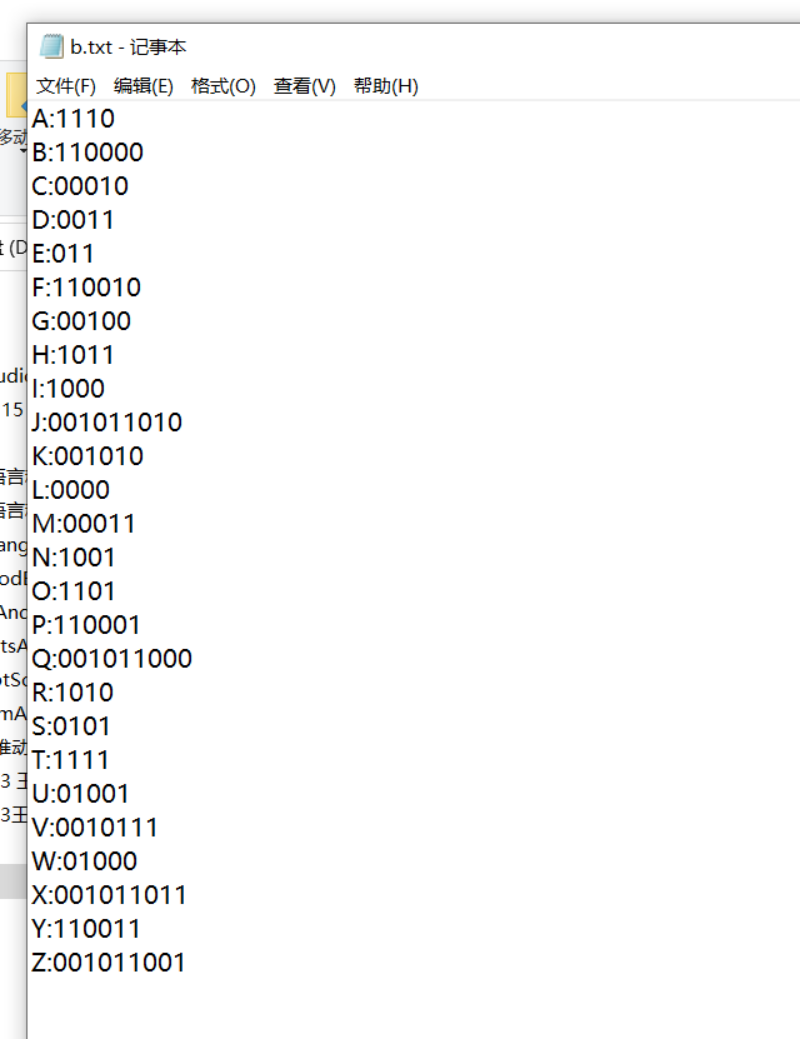
运行结果分析:
最后同样吧指定路径下的文件里的内荣输出出来了。
一天的收获:
知道了如何运用输入流的代码。
输出流的代码:
代码部分:
package lianxi;
import java.io.*;
public class bo
{
public static void main(String[] args) throws IOException {
FileInputStream fis = null;
FileOutputStream fos = null;
try {
//创建字节输入流
fis = new FileInputStream("D://b.txt");
//创建字节输入流
fos = new FileOutputStream("D://c.txt");
byte[] bbuf = new byte[32];
int hasRead = 0;
//循环从输入流中取出数据
while ((hasRead = fis.read(bbuf)) > 0) {
//每读取一次,即写入文件输出流,读了多少,就写多少。
fos.write(bbuf, 0, hasRead);
}
} catch (IOException ioe) {
ioe.printStackTrace();
} finally {
//使用finally块来关闭文件输入流
if (fis != null) {
fis.close();
}
//使用finally块来关闭文件输出流
if (fos != null) {
fos.close();
}
}
}
}
运行结果:
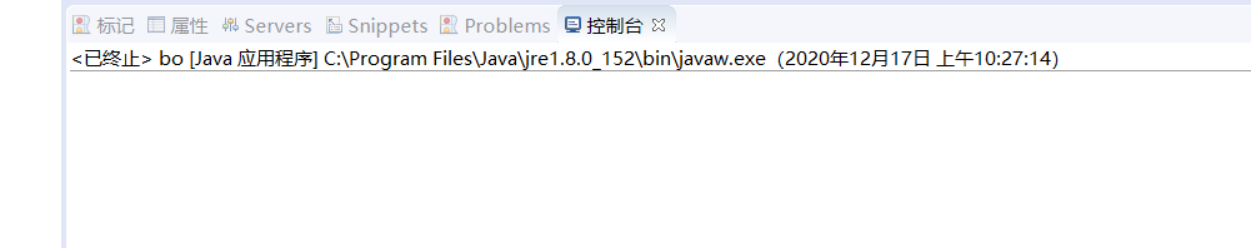
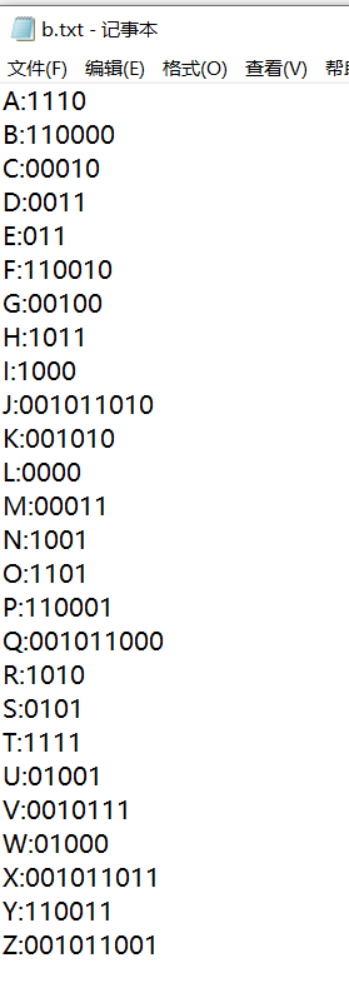

运行结果分析:
成功的吧b文件里的内容输入道了c文件里
代码部分:
package lianxi;
import java.io.*;
public class bo
{
public static void main(String[] args) throws IOException {
FileWriter fw = null;
try {
//创建字符输出流
fw = new FileWriter("D://c.txt");
fw.write("锦瑟 - 李商隐\r\n");
fw.write("锦瑟无端五十弦,一弦一柱思华年。\r\n");
fw.write("庄生晓梦迷蝴蝶,望帝春心托杜鹃。\r\n");
fw.write("沧海月明珠有泪,蓝田日暖玉生烟。\r\n");
fw.write("此情可待成追忆,只是当时已惘然。\r\n");
} catch (IOException ioe) {
ioe.printStackTrace();
} finally {
//使用finally块来关闭文件输出流
if (fw != null) {
fw.close();
}
}
}
}
运行结果:
运行结果分析:
成功的吧李商隐的锦瑟输入到c文件 里面;
输出流复制文件:
代码部分:
package lianxi;
import java.io.IOException;
import java.io.InputStream;
import java.io.OutputStream;
import java.nio.file.Files;
import java.nio.file.Path;
import java.nio.file.Paths;
import java.nio.file.StandardOpenOption;
public class bo
{
public void copyFiles(Path originPath, Path destinationPath)
throws IOException {
if (Files.notExists(originPath)
|| Files.exists(destinationPath)) {
throw new IOException(
"Origin file must exist and " +
"Destination file must not exist");
}
byte[] readData = new byte[1024];
try (InputStream inputStream = Files.newInputStream(originPath,
StandardOpenOption.READ);
OutputStream outputStream = Files.newOutputStream(destinationPath,
StandardOpenOption.CREATE)) {
int i = inputStream.read(readData);
while (i != -1) {
outputStream.write(readData, 0, i);
i = inputStream.read(readData);
}
} catch (IOException e) {
throw e;
}
}
public static void main(String[] args) {
bo test = new bo();
Path origin = Paths.get("D:/c.txt");
Path destination = Paths.get("D:/d.txt");
try {
test.copyFiles(origin, destination);
System.out.println("Copied Successfully");
} catch (IOException e) {
e.printStackTrace();
}
}
}
运行结果: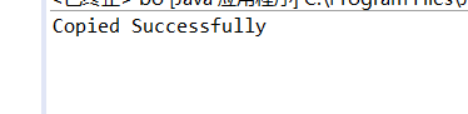
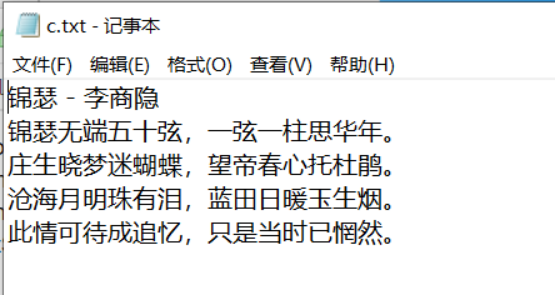
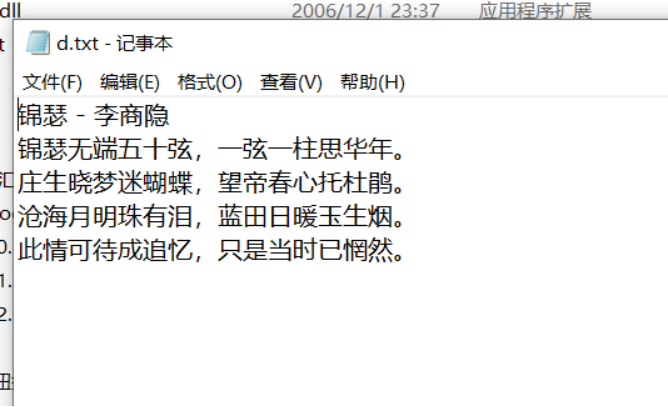
运行结果分析:
最后也是成功的吧C文件里的内荣复制到D文件里面了。


 浙公网安备 33010602011771号
浙公网安备 33010602011771号