使用PowerShell批量去除文件的前缀
1. 背景
使用firefox的截图工具得到的图片都有时间戳的前缀, 通过使用PowerShell批量去除文件的前缀。
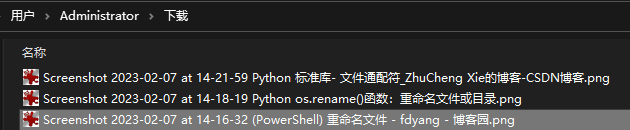
2. 基本原理
获取所有的指定文件,使用Get-ChildItem命令
对文件重命名,使用Rename-Item命令
3. 实现代码
1 # 例如文件名: Screenshot 2023-02-07 at 14-16-32 重命名文件 - fdyang - 博客园.png 2 3 $src = "C:\Users\Administrator\Downloads\xxx" 4 5 # 获取目录下满足条件的所有文件 6 $allfile = Get-ChildItem -Path $src -Filter "Screenshot*.png" 7 8 foreach ($f in $allfile) 9 { 10 # 因为【Screenshot 2023-02-07 at 14-16-32 】是前缀,长度为34.所以采用Substring去除前缀 11 $newName = $f.Name.Substring(34) 12 13 # 重命名, 14 Rename-Item -Path $f.FullName -NewName $newName 15 }
---------------- 勿在浮沙筑高台




 浙公网安备 33010602011771号
浙公网安备 33010602011771号